Community Tip - Did you know you can set a signature that will be added to all your posts? Set it here! X
- Subscribe to RSS Feed
- Mark Topic as New
- Mark Topic as Read
- Float this Topic for Current User
- Bookmark
- Subscribe
- Mute
- Printer Friendly Page
LEGENDS in MathCad 15
- Mark as New
- Bookmark
- Subscribe
- Mute
- Subscribe to RSS Feed
- Permalink
- Notify Moderator
LEGENDS in MathCad 15
- Labels:
-
Other
Accepted Solutions
- Mark as New
- Bookmark
- Subscribe
- Mute
- Subscribe to RSS Feed
- Permalink
- Notify Moderator
I was just about to edit my initial post as I tried it out and found myself, that the keyboard shortcuts do not work for legend label in traces.
Nevertheless copy and paste just worked for me there. You do not mark and copy the whole text region but only the letters in the region. You do not have access to other regions while you are in the format menu of the graph, so you have to copy what you want before you open that format menu. Alternatively you could use the title label field as a scratchpad, use the keyboard shortcuts there for the greek letters and copy from here to the legend label field after double clicking it.
I would guess that you could also copy your text from any wordprocessor file or directly from charmap (Windws-Start/run/charmap-Enter). Just tried it, it works (unfortunately you cannot change the font or size of the legend that way).
Good luck
WR
- Mark as New
- Bookmark
- Subscribe
- Mute
- Subscribe to RSS Feed
- Permalink
- Notify Moderator
Can we add Greek Letters in graph's legends?
Yes, we can!
Unfortunately the palette does not work here, but you can
1) use the keyboard shortcut: type any letter and when the cursor blinks after that letter, press Ctrl-G. This changes the letter to the corresponding (sometimes you have to do trial and error work here) greek letter.
2) write what you want inserted in the label elsewhere in a text region (you can use the greek-palette here) and insert it in the label of the graph via copy & paste (ctrl-X / ctrl-V)
WR
- Mark as New
- Bookmark
- Subscribe
- Mute
- Subscribe to RSS Feed
- Permalink
- Notify Moderator
Hello Winford,
Thanks for the reply.
I have already tried both methods. Unfortunately they don't work.
Control-G works in the title only.
Can you think of any other way?
Thanks,
Anousheh
- Mark as New
- Bookmark
- Subscribe
- Mute
- Subscribe to RSS Feed
- Permalink
- Notify Moderator
I was just about to edit my initial post as I tried it out and found myself, that the keyboard shortcuts do not work for legend label in traces.
Nevertheless copy and paste just worked for me there. You do not mark and copy the whole text region but only the letters in the region. You do not have access to other regions while you are in the format menu of the graph, so you have to copy what you want before you open that format menu. Alternatively you could use the title label field as a scratchpad, use the keyboard shortcuts there for the greek letters and copy from here to the legend label field after double clicking it.
I would guess that you could also copy your text from any wordprocessor file or directly from charmap (Windws-Start/run/charmap-Enter). Just tried it, it works (unfortunately you cannot change the font or size of the legend that way).
Good luck
WR
- Mark as New
- Bookmark
- Subscribe
- Mute
- Subscribe to RSS Feed
- Permalink
- Notify Moderator
Thank you Winford.
I used the title label field as a scratchpad as per your suggestion. It works.
Thank you so much.
All the best,
Anousheh
- Mark as New
- Bookmark
- Subscribe
- Mute
- Subscribe to RSS Feed
- Permalink
- Notify Moderator
Sometime I use PICTURES as variables names, legends etc
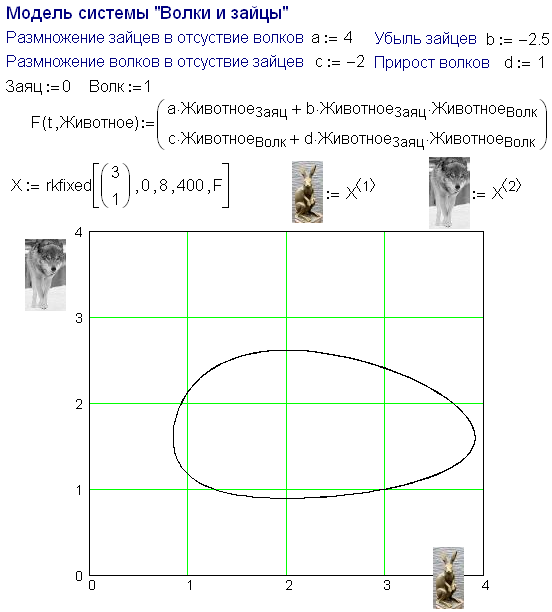
PS
the root of Russians letters is Greece letters ![]()





