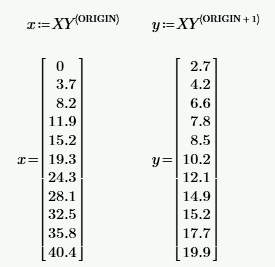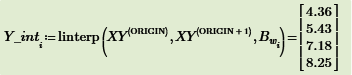Community Tip - Have a PTC product question you need answered fast? Chances are someone has asked it before. Learn about the community search. X
- Subscribe to RSS Feed
- Mark Topic as New
- Mark Topic as Read
- Float this Topic for Current User
- Bookmark
- Subscribe
- Mute
- Printer Friendly Page
Linear Interpolation from one column of a matrix
- Mark as New
- Bookmark
- Subscribe
- Mute
- Subscribe to RSS Feed
- Permalink
- Notify Moderator
Linear Interpolation from one column of a matrix
Hi,
I have X & Y defined as two matrix variables, which I can do a linear interpolation between them...
How can I perform the same interpolation if I have X & Y in a combined matrix, ?
I am attaching the Mathcad file
Solved! Go to Solution.
- Labels:
-
Algebra_Geometry
-
Mathcad Usage
Accepted Solutions
- Mark as New
- Bookmark
- Subscribe
- Mute
- Subscribe to RSS Feed
- Permalink
- Notify Moderator
You can use the 'column operator' to select/copy a column from a matrix, keyboard shortcut [Ctrl-Shft-C].
See attached.
Success!
Luc
- Mark as New
- Bookmark
- Subscribe
- Mute
- Subscribe to RSS Feed
- Permalink
- Notify Moderator
You can use the 'column operator' to select/copy a column from a matrix, keyboard shortcut [Ctrl-Shft-C].
See attached.
Success!
Luc
- Mark as New
- Bookmark
- Subscribe
- Mute
- Subscribe to RSS Feed
- Permalink
- Notify Moderator
Thanks @LucMeekes
I wanted to perform interpolation within the matrix, not just splitting it into columns. However, I used your technique and built the next step of the actual interpolation and it works... Thanks a lot.
I just wanted to show you what I did with the interpolation itself in light of your help, which I assume is what you meant; unless you have a different approach just to learn from it ...
Thanks and all the best!
- Mark as New
- Bookmark
- Subscribe
- Mute
- Subscribe to RSS Feed
- Permalink
- Notify Moderator
You did it correctly. If you don't want to break up the matrix, this:
is the way to do what you want.
Note that I used ORIGIN in my example, and you've used it also. It is the safest way to point to the first element (or column or row) of an array.
Success!
Luc