Community Tip - You can Bookmark boards, posts or articles that you'd like to access again easily! X
- Subscribe to RSS Feed
- Mark Topic as New
- Mark Topic as Read
- Float this Topic for Current User
- Bookmark
- Subscribe
- Mute
- Printer Friendly Page
Link results from Solve Block output for subsequent calculations.
- Mark as New
- Bookmark
- Subscribe
- Mute
- Subscribe to RSS Feed
- Permalink
- Notify Moderator
Link results from Solve Block output for subsequent calculations.
I am new to PTC / Mathcad V15.0 but am trying to use this great tool effeciently. For my job I have solved a problem which involves 8 equations and 8 unknowns. I have successfully arranged my equations to arrive at the correct solve block answers using the command Find as shown below:
The output naturally provides numeric (in this case...complex) solutions. Here is where I need help. With the results I need to conduct additional calculations but it does not seem that Mathcad does not recognize the value of each variable...such as K11 = 0.21675 + 0.19125i. Must I define these variables manually after the solve block or is there a command which will link the output to its respective variable. I plan on using the 8Eqnt/8Ukn solve block to solve for different givens...however, this currently means I need to manually set the correct result for each of the 8 solved variables such as K11:= 0.21675 + 0.19125i.
I appreciate any recommendations.
Thank you.
Jim
Solved! Go to Solution.
- Labels:
-
Other
Accepted Solutions
- Mark as New
- Bookmark
- Subscribe
- Mute
- Subscribe to RSS Feed
- Permalink
- Notify Moderator
- Mark as New
- Bookmark
- Subscribe
- Mute
- Subscribe to RSS Feed
- Permalink
- Notify Moderator
Hi Jim,
We need the relative worksheet so that we can give you some advice.
- Mark as New
- Bookmark
- Subscribe
- Mute
- Subscribe to RSS Feed
- Permalink
- Notify Moderator
Sorry. I should have included initially. I attached to my original post.
- Mark as New
- Bookmark
- Subscribe
- Mute
- Subscribe to RSS Feed
- Permalink
- Notify Moderator
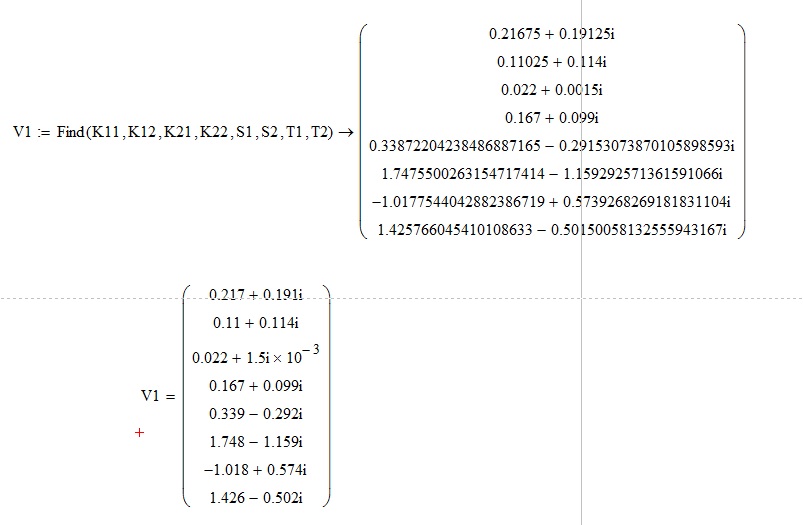
- Mark as New
- Bookmark
- Subscribe
- Mute
- Subscribe to RSS Feed
- Permalink
- Notify Moderator
Thank you for your reply. I added the defined variable V:= for the solve block; however, I am still unable to conduct a simple calculation such as K11 + K22 since it does not recognize the individual outputs.
- Mark as New
- Bookmark
- Subscribe
- Mute
- Subscribe to RSS Feed
- Permalink
- Notify Moderator
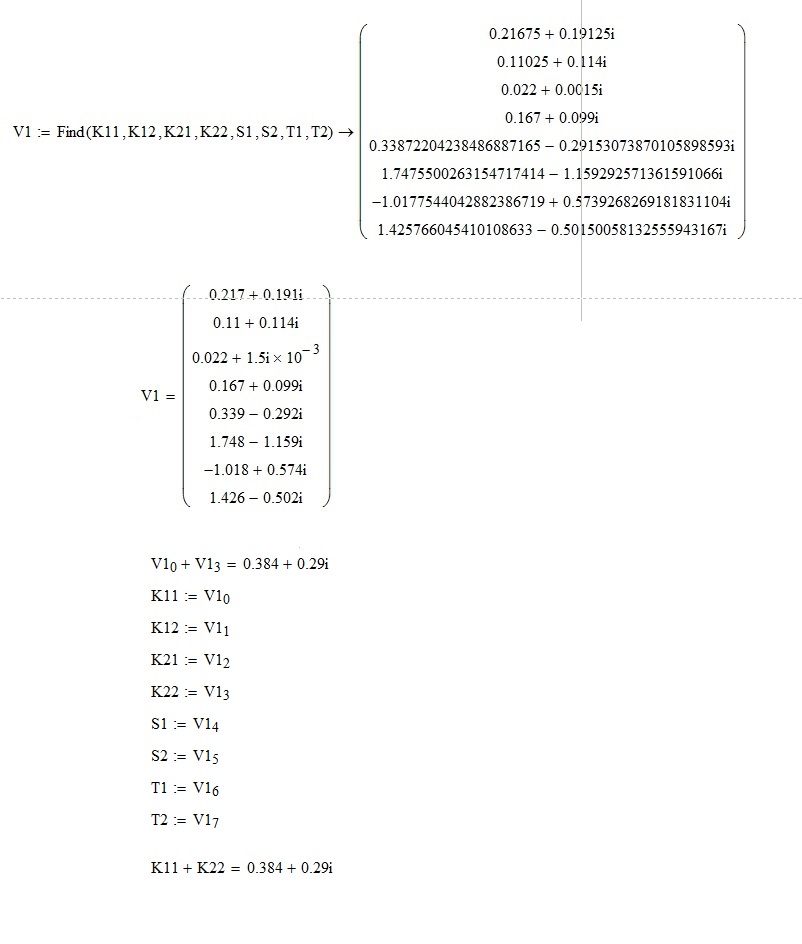
- Mark as New
- Bookmark
- Subscribe
- Mute
- Subscribe to RSS Feed
- Permalink
- Notify Moderator
Got it. Thak you so much.
- Mark as New
- Bookmark
- Subscribe
- Mute
- Subscribe to RSS Feed
- Permalink
- Notify Moderator
Personally I prefer to define an array and fill it with the individual variables you want to get out of the solve block, and set this equal to your Find(). It's pretty much the same solution suggested by F.M., but it's much more concise. Although you do need to enter guess values for each variable first, but I'm not really sure how/why your sheet worked without guess values as it is. I thought guess values were always required for Given / Find solve blocks.
- Mark as New
- Bookmark
- Subscribe
- Mute
- Subscribe to RSS Feed
- Permalink
- Notify Moderator
I have no idea why this thread just bubbled up in the list of recent content now as it seems there was no activity for three days.
But anyway, for whatever it may be worth, here is a slightly more direct approach.
Its not necessary to use the vector in the find command, I just thought it would save some space.
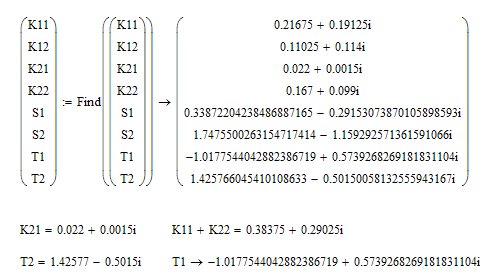
- Mark as New
- Bookmark
- Subscribe
- Mute
- Subscribe to RSS Feed
- Permalink
- Notify Moderator
PS
Find(...)---> does not work in Prime!
- Mark as New
- Bookmark
- Subscribe
- Mute
- Subscribe to RSS Feed
- Permalink
- Notify Moderator
Valery Ochkov wrote:
PS
Find(...)---> does not work in Prime!
Yes, thats one of the things they have broken. A solve block cannot be evaluated symbolically, Thats quite a miss.
But in this case we should be able to find a similar solution using numeric evaluation only. Its just necessary to provide non-real guess values for the searched for variables.






