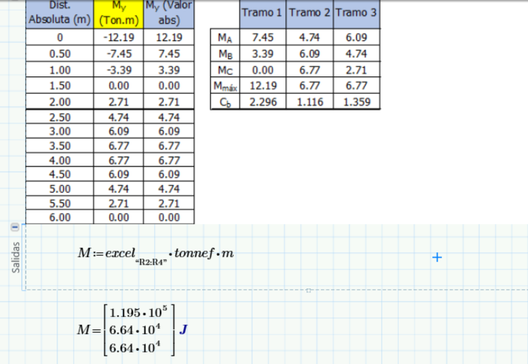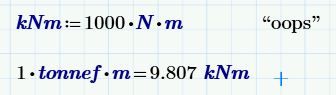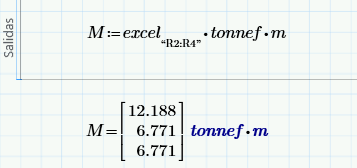Community Tip - Have a PTC product question you need answered fast? Chances are someone has asked it before. Learn about the community search. X
- Subscribe to RSS Feed
- Mark Topic as New
- Mark Topic as Read
- Float this Topic for Current User
- Bookmark
- Subscribe
- Mute
- Printer Friendly Page
MATRIX UNITS WITH EXCEL COMPONENTS
- Mark as New
- Bookmark
- Subscribe
- Mute
- Subscribe to RSS Feed
- Permalink
- Notify Moderator
MATRIX UNITS WITH EXCEL COMPONENTS
Hi everyone, i would really appreciate if u could help me with this problem i have:
I'm trying to write the units in the output for an excel component, the thing is that when I do that, it doesn't show when i write the variable. I don't know if I'm doing anything wrong. I watched a video where someone did the same and the units where there. I'm not able to do it anyway.
Solved! Go to Solution.
- Labels:
-
Civil_Engineering
-
Other
-
Programming
Accepted Solutions
- Mark as New
- Bookmark
- Subscribe
- Mute
- Subscribe to RSS Feed
- Permalink
- Notify Moderator
Your picture shows that your variable M does have a unit, namely 'J' for Joule.
What is there that doesn't work?
Did you expect that M would be presented with the unit 'tonnef * m' ?
You'll have to add those yourself. Mathcad standard presents values in SI units.
Success!
Luc
- Mark as New
- Bookmark
- Subscribe
- Mute
- Subscribe to RSS Feed
- Permalink
- Notify Moderator
Your picture shows that your variable M does have a unit, namely 'J' for Joule.
What is there that doesn't work?
Did you expect that M would be presented with the unit 'tonnef * m' ?
You'll have to add those yourself. Mathcad standard presents values in SI units.
Success!
Luc
- Mark as New
- Bookmark
- Subscribe
- Mute
- Subscribe to RSS Feed
- Permalink
- Notify Moderator
I shoul've specified that i didn't write the unit "J", and I do not know why it's there. What I'm trying to do is to give those numbers (which come from cells in the excel sheet) a unit. Just how is shown in the video: https://www.youtube.com/watch?v=fazZImIEKNk.
thanks
- Mark as New
- Bookmark
- Subscribe
- Mute
- Subscribe to RSS Feed
- Permalink
- Notify Moderator
Hi,
If you watch the video closely in the output section an excel range is specified and this is the column of data without unit header. Again in the video and in the excel output section the vector of selected excel cells is multiplied by the required units.
Cheers
Terry
- Mark as New
- Bookmark
- Subscribe
- Mute
- Subscribe to RSS Feed
- Permalink
- Notify Moderator
Hi
The J is the standard unit Joule representing a standard unit by a standard distance that you entered as tonnef x m. kNm is a practical unit for engineering purposes.
- Mark as New
- Bookmark
- Subscribe
- Mute
- Subscribe to RSS Feed
- Permalink
- Notify Moderator
- Mark as New
- Bookmark
- Subscribe
- Mute
- Subscribe to RSS Feed
- Permalink
- Notify Moderator
hi, yes I've watched again, I did the same. So I went back to mathcad and tried to change the units in the matrix (M) and it worked... I might've been very distracted or stressed with that problem that it was just a waste of time...
I appreciate your answers,
Thank you.