Community Tip - Have a PTC product question you need answered fast? Chances are someone has asked it before. Learn about the community search. X
- Subscribe to RSS Feed
- Mark Topic as New
- Mark Topic as Read
- Float this Topic for Current User
- Bookmark
- Subscribe
- Mute
- Printer Friendly Page
MAX from a Matrix in Prime.
- Mark as New
- Bookmark
- Subscribe
- Mute
- Subscribe to RSS Feed
- Permalink
- Notify Moderator
MAX from a Matrix in Prime.
Hi all
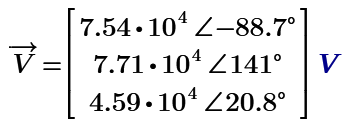
How do I get the MAX or Min Phasor from the above.
is the old mathcad version example - I am having difficulty with Prime though.
Thanks
Solved! Go to Solution.
- Labels:
-
Other
Accepted Solutions
- Mark as New
- Bookmark
- Subscribe
- Mute
- Subscribe to RSS Feed
- Permalink
- Notify Moderator
Heres a one-line solution:
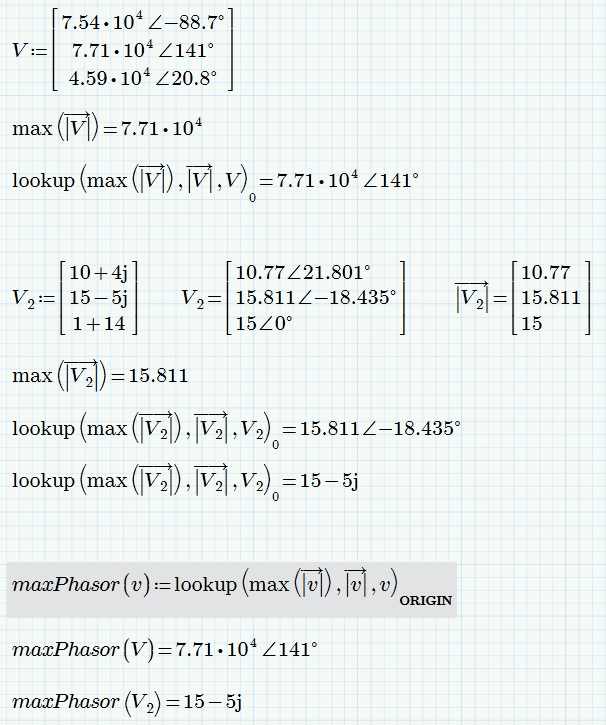
P.S.: I don't see why the method used in the Mathcad 15 version file frome here Vectors with Complex Numbers in Mathcad - PTC: Mathcad - Eng-Tips you had linked to should not work the very same way. After all its basically the same what Fred had shown above.
EDIT: Lets give it a try:
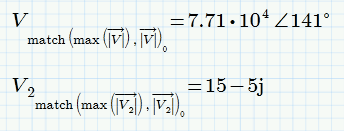
Bingo! Works the same way 😉
- Mark as New
- Bookmark
- Subscribe
- Mute
- Subscribe to RSS Feed
- Permalink
- Notify Moderator
This is truly strange:

- Mark as New
- Bookmark
- Subscribe
- Mute
- Subscribe to RSS Feed
- Permalink
- Notify Moderator
That is because the max function picks the max real and max imaginary.
- Mark as New
- Bookmark
- Subscribe
- Mute
- Subscribe to RSS Feed
- Permalink
- Notify Moderator
Seems like a bug to me. You could build a "work around" by finding the index of the matrix of amplitudes.

- Mark as New
- Bookmark
- Subscribe
- Mute
- Subscribe to RSS Feed
- Permalink
- Notify Moderator
Seems like a bug to me.
Seems like that to me too, but it's documented to work that way in the help. So it's a feature that should be reclassified as a bug, and then removed ![]()
- Mark as New
- Bookmark
- Subscribe
- Mute
- Subscribe to RSS Feed
- Permalink
- Notify Moderator
Thanks. Works as I want now.
- Mark as New
- Bookmark
- Subscribe
- Mute
- Subscribe to RSS Feed
- Permalink
- Notify Moderator
Can you attach your Mathcad Prime worksheet to the message (by using "Use advanced editor")?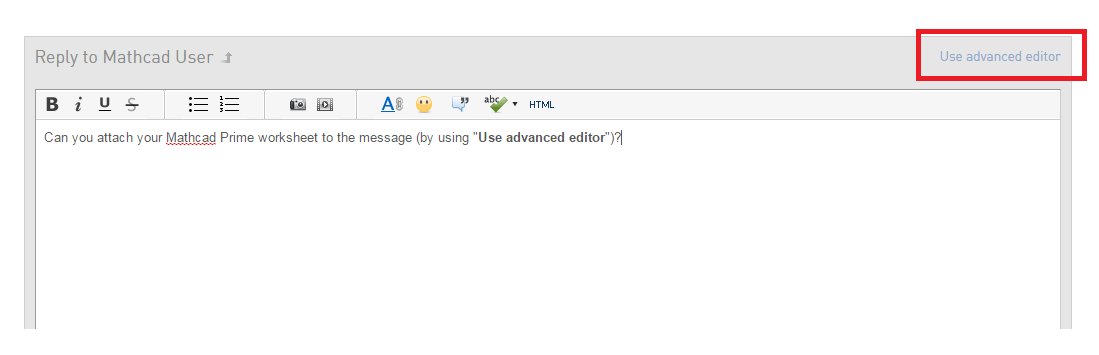
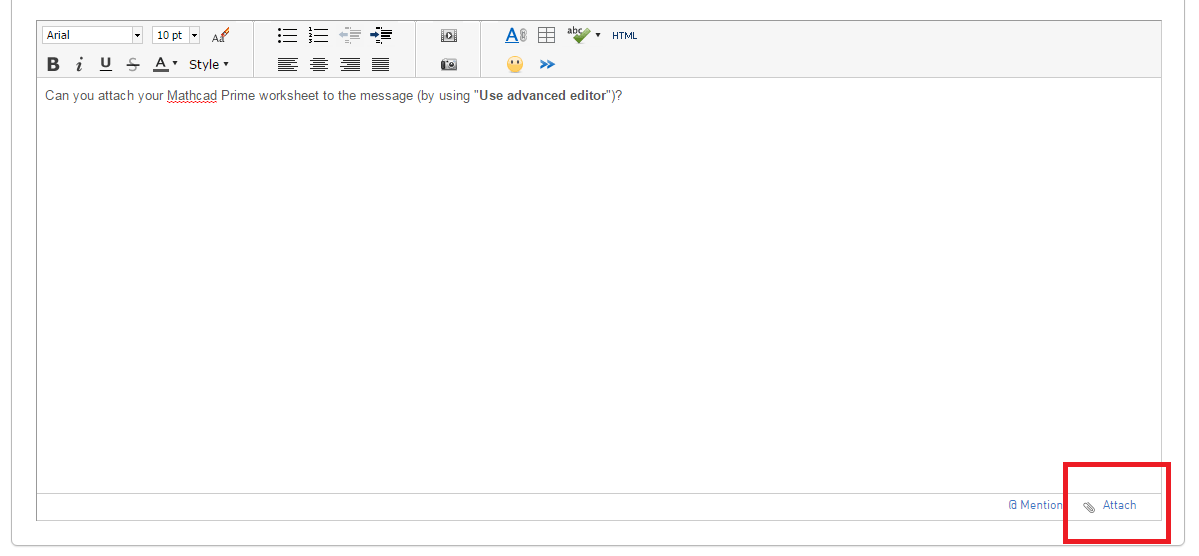
- Mark as New
- Bookmark
- Subscribe
- Mute
- Subscribe to RSS Feed
- Permalink
- Notify Moderator
I can attach it but it would be not much different to what FRED has shown above.
- Mark as New
- Bookmark
- Subscribe
- Mute
- Subscribe to RSS Feed
- Permalink
- Notify Moderator
Heres a one-line solution:
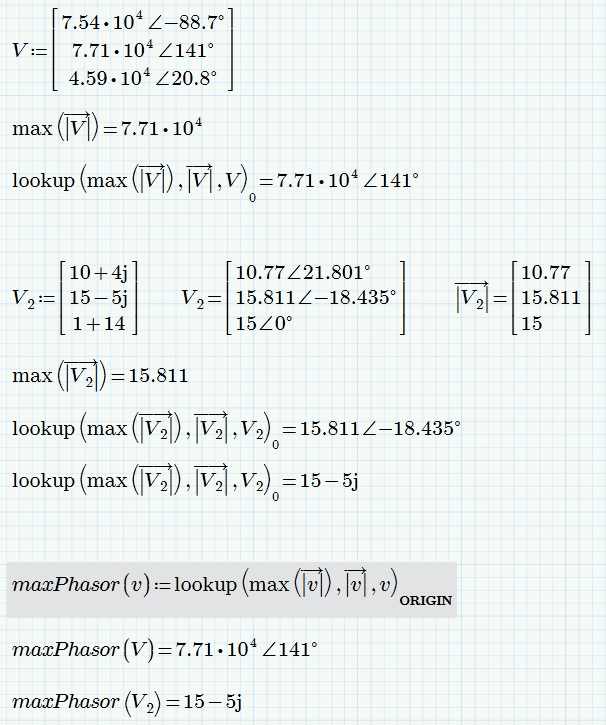
P.S.: I don't see why the method used in the Mathcad 15 version file frome here Vectors with Complex Numbers in Mathcad - PTC: Mathcad - Eng-Tips you had linked to should not work the very same way. After all its basically the same what Fred had shown above.
EDIT: Lets give it a try:
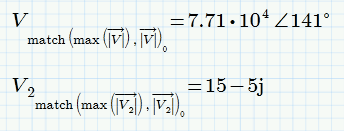
Bingo! Works the same way 😉





