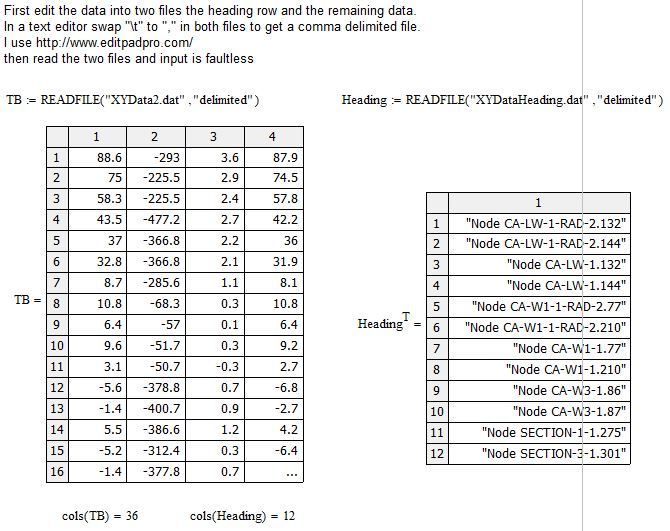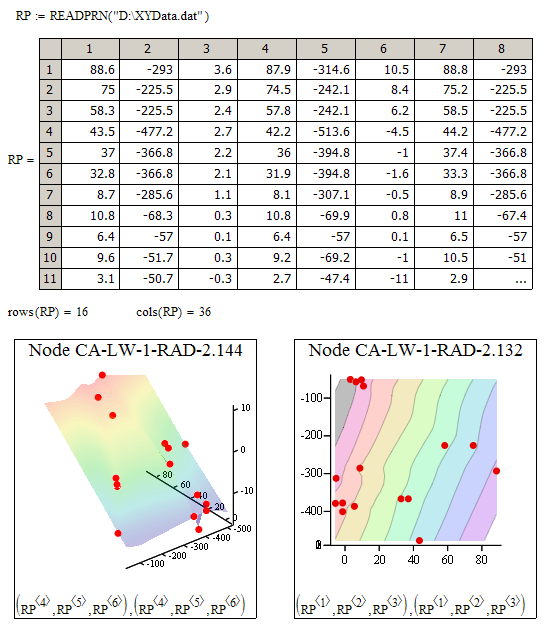Community Tip - Did you know you can set a signature that will be added to all your posts? Set it here! X
- Subscribe to RSS Feed
- Mark Topic as New
- Mark Topic as Read
- Float this Topic for Current User
- Bookmark
- Subscribe
- Mute
- Printer Friendly Page
MC15 READFILE bug?
- Mark as New
- Bookmark
- Subscribe
- Mute
- Subscribe to RSS Feed
- Permalink
- Notify Moderator
MC15 READFILE bug?
I created delimited text file (XYData.dat) by means of python sentence '\t'.join(seq)+'\n'
I`m trying to read delimited text file by means of READFILE command without success.
I can`t understand why tab symbols have different length (I discover this in Notepad+), may be this is the reason.
And I can`t understand why MC separate commas in my strings (x,y,z becomes x y z).
Data import wizard works good!
Here attached two files for reference.
Thanks in Advanced
Solved! Go to Solution.
- Labels:
-
Statistics_Analysis
Accepted Solutions
- Mark as New
- Bookmark
- Subscribe
- Mute
- Subscribe to RSS Feed
- Permalink
- Notify Moderator
Hi,
It is not a bug. Delimeter according to help must be consistent. You have a mix of commas and tabs.
Also the headings has twelve columns but the data has 36 columns this fools the import.
Seperate the headings and data into two files. Use a text editor to replace tabs by commas so delimiter is constant and then read the files
- Mark as New
- Bookmark
- Subscribe
- Mute
- Subscribe to RSS Feed
- Permalink
- Notify Moderator
Hi,
It is not a bug. Delimeter according to help must be consistent. You have a mix of commas and tabs.
Also the headings has twelve columns but the data has 36 columns this fools the import.
Seperate the headings and data into two files. Use a text editor to replace tabs by commas so delimiter is constant and then read the files
- Mark as New
- Bookmark
- Subscribe
- Mute
- Subscribe to RSS Feed
- Permalink
- Notify Moderator
Thank you vary much for very clear explanation (better then in MC help). At this time I don`t need to use readfile in program block, so I can use data import wizard which works good. Fortunately MC prime has argument for delimeter.
- Mark as New
- Bookmark
- Subscribe
- Mute
- Subscribe to RSS Feed
- Permalink
- Notify Moderator
Unfortunately there is no way to tell Mathcads READFILE which character should be considered the delimiter and so its gets confused by spaces, tabs and commas. Looks like Mathcad decided that the comma shoul be the delimiter.
One way to deal with the problem is to create a different data file which is more consistent concerning delimiters or postedit the created file and split it even in two files as Terry suggested.
If you don't need the Header information in Mathcad, you could simply use READPRN with the file you already have.
P.S.: The effect has nothing to do with the different sized tabulator "arrows" you see in Notepad+. Notepad+ is simply drawing an arrow to the nex tab stop, which, if you haven't changed the default values, is every 4 characters.