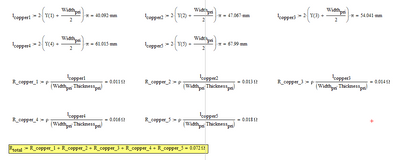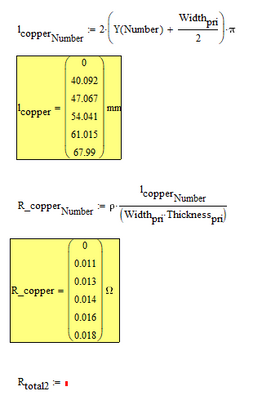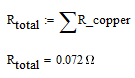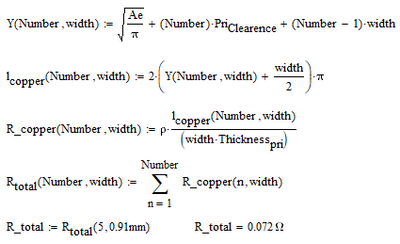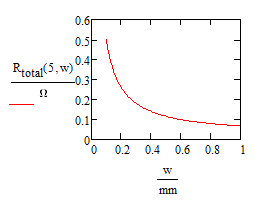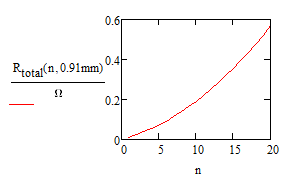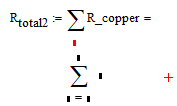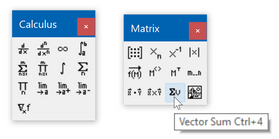- Subscribe to RSS Feed
- Mark Topic as New
- Mark Topic as Read
- Float this Topic for Current User
- Bookmark
- Subscribe
- Mute
- Printer Friendly Page
Math Calculation problem
- Mark as New
- Bookmark
- Subscribe
- Mute
- Subscribe to RSS Feed
- Permalink
- Notify Moderator
Math Calculation problem
Hi experts,
I have some questions about the math calculation problems (case 1 and case 2), please see below description and the Mathcad file.
For case 1:
I have fire different resistance needs to be calculated. so I try to use two ways to calculate it.
the first one is like that, I calculate every resistance separately and add them up to get the total resistance.
but I think this is not a good way when I have a lot of resistance.
The other way, I try to use the matrix way to do it. it is more convenient but I don't know how to calculate the total value by using a matrix.
For case 2:
I want to change the Width from 0.1mm to 0.91mm and also have 5 resistance.
but when I try to define the Width from 0.1mm to 0.91mm. my calculation can't work.
For example,
if width = 0.1mm, I want to calculate the total resistance based on width = 0.1mm
if width = 0.2mm, I want to calculate the total resistance based on width = 0.2mm
if width = 0.3mm, I want to calculate the total resistance based on width = 0.3mm
Can someone give me some suggestions, thanks in advance.
Solved! Go to Solution.
Accepted Solutions
- Mark as New
- Bookmark
- Subscribe
- Mute
- Subscribe to RSS Feed
- Permalink
- Notify Moderator
Use the summation symbol from the matrix palette
ad case 2)
You may consider turning the calculations into functions and get rid of the range "Number"
You may now study the total resistance decreasing when the width decreases (and the number of layers is 5 in all cases)
or the increase of the total resistance when the number of layers increases (with constant width 0,91 mm)
- Mark as New
- Bookmark
- Subscribe
- Mute
- Subscribe to RSS Feed
- Permalink
- Notify Moderator
Use the summation symbol from the matrix palette
ad case 2)
You may consider turning the calculations into functions and get rid of the range "Number"
You may now study the total resistance decreasing when the width decreases (and the number of layers is 5 in all cases)
or the increase of the total resistance when the number of layers increases (with constant width 0,91 mm)
- Mark as New
- Bookmark
- Subscribe
- Mute
- Subscribe to RSS Feed
- Permalink
- Notify Moderator
- Mark as New
- Bookmark
- Subscribe
- Mute
- Subscribe to RSS Feed
- Permalink
- Notify Moderator
@JC_10409281 wrote:
Hi @Werner_E
Thanks.
For 1,
I only find these two in my Mathcad.
For case 2?
Do you have any idea?
You looked for the summation at the wrong palette. Its not one of the two from the "Calculus" palette, but the one from the "Matrix" palette:
Concerning Case 2 I had edited my first reply in the meantime and added the changed worksheet.
Here I am using the summation from the "Calculus" palette for R_total 😉
- Mark as New
- Bookmark
- Subscribe
- Mute
- Subscribe to RSS Feed
- Permalink
- Notify Moderator
Got it, thanks.