Community Tip - Learn all about the Community Ranking System, a fun gamification element of the PTC Community. X
- Subscribe to RSS Feed
- Mark Topic as New
- Mark Topic as Read
- Float this Topic for Current User
- Bookmark
- Subscribe
- Mute
- Printer Friendly Page
MathCad 14 strange formatting issues...
- Mark as New
- Bookmark
- Subscribe
- Mute
- Subscribe to RSS Feed
- Permalink
- Notify Moderator
MathCad 14 strange formatting issues...
Hey all, I've got some strange issue I've never had before. I'm used to Mathcad15 or Prime2.0 so I'm rusty on 14's issues. I normally back-up files at the end of the day and I forgot this one. Well, long story short I spell-checked this 15 page sheet and was about to print it out and drop it in our network drive to back it up and the whole sheet compressed to one page! I've NEVER seen this! I'm at a loss about how to correct it. Any help would be MUCH appreciated! I've attached the sheet but be forewarned it is extremely slow and may crash MathCad so save anything YOU have open first! ![]()
- Labels:
-
Other
- Mark as New
- Bookmark
- Subscribe
- Mute
- Subscribe to RSS Feed
- Permalink
- Notify Moderator
That's a real fun error! It appears, from a quick scan, that your regions have all been saved with top, bottom, left and right positions divided by about a 1000. Unless PTC or somebody else has a utility (or other means of correcting the numbers), the only thing that suggests itself off the top of my head is to hunt through each region for the position and size attributes and re-scale them.
Stuart
- Mark as New
- Bookmark
- Subscribe
- Mute
- Subscribe to RSS Feed
- Permalink
- Notify Moderator
Yes! it has been a fun error! So far my progress has been to seperate each region (one per page) but I end up with hundreds of pages so its taking a long time to manualy correct the size and drag them to the correct location. Thank you for looking through it! I got upgraded to MathCad15 now thankfully!
Thanks again!
Dan
- Mark as New
- Bookmark
- Subscribe
- Mute
- Subscribe to RSS Feed
- Permalink
- Notify Moderator
I suggest that it's a scaling error on M14's part. Probably the easiest (in the long term!) way to 'edit' the worksheet is to write a function (in Mathcad or other language of choice) and hunt for the positions and sizes in each region and multiply by 1000 before rewriting the worksheet.
Stuart
- Mark as New
- Bookmark
- Subscribe
- Mute
- Subscribe to RSS Feed
- Permalink
- Notify Moderator
StuartBruff wrote:
That's a real fun error! ...
This is a one I have (in Mathcad 15 M010):
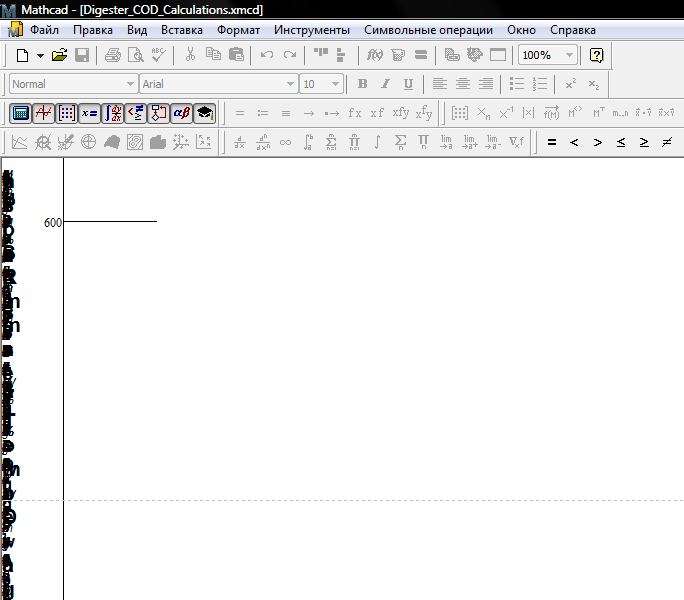
- Mark as New
- Bookmark
- Subscribe
- Mute
- Subscribe to RSS Feed
- Permalink
- Notify Moderator
Hello, I am also facing similar issue after I did spell check. Can you please me in solving this issue?
- Mark as New
- Bookmark
- Subscribe
- Mute
- Subscribe to RSS Feed
- Permalink
- Notify Moderator
It may be a good idea to open an new thread, explaining which version of Mathcad Prime you are using and what exactly your formatting problem is.
If possible it may help if you attach your Mathcad worksheet as well as a pdf printout of the failed worksheet.
- Mark as New
- Bookmark
- Subscribe
- Mute
- Subscribe to RSS Feed
- Permalink
- Notify Moderator
Did you sent this issue to PTC's technical support?
- Mark as New
- Bookmark
- Subscribe
- Mute
- Subscribe to RSS Feed
- Permalink
- Notify Moderator
I haven't yet but I will be doing that today. IT at my company is looking into it but I'm guess they won't spend too much time on it. Mine looks exactly like your image there. I've been trying to do what Stuart suggested but I can't access the actual program itself since it's off my company network and I can't access/modify any software....just use it.
- Mark as New
- Bookmark
- Subscribe
- Mute
- Subscribe to RSS Feed
- Permalink
- Notify Moderator
I see what Vladimir sees as well, Dan. It had an 'interesting' side effect in that, after closing your worksheet, it made my cross-hair cursor about 20 times bigger and rescaled the graphics in another open worksheet when I saved that sheet. An inspection of one of the other parameters showed a dpi of ~2000000 in you worksheet. (normally 96!)
Can you save the worksheet as something else locally?
Stuart
- Mark as New
- Bookmark
- Subscribe
- Mute
- Subscribe to RSS Feed
- Permalink
- Notify Moderator
I'm starting to wonder if it is a bug when spell-check tried to check the plots...I'm going to try and delete the plots and see if I can get the other regions back to normal size. I'm saving a copy to my desktop and I'll see if I'm "allowed" to mess with it then...
Dan
- Mark as New
- Bookmark
- Subscribe
- Mute
- Subscribe to RSS Feed
- Permalink
- Notify Moderator
Stuart, you know how you said it changed the cursor size on your open sheet? I'm willing to bet you can't insert a plot if that large cursor is present. I tried a different (working) sheet after playing with the screwed up one and I can't insert a plot...I have to restart Mathcad or open a new sheet...
Dan
- Mark as New
- Bookmark
- Subscribe
- Mute
- Subscribe to RSS Feed
- Permalink
- Notify Moderator
Could you save your worksheet in the PDF format?
- Mark as New
- Bookmark
- Subscribe
- Mute
- Subscribe to RSS Feed
- Permalink
- Notify Moderator
Unfortunately I'm on a tight enough deadline I can't afford to spend any more time trying to fix this at work. I've re-wrtten almost the entire sheet (In MathCad15) I will keep messing with it at home on my own time because this error is irking me. I'm sure I'm not the only one who has had this happen. I'll post a PDF of it this evening...Thanks helping to resolve this error guys, I really appreciate it! Maybe we'll figure it out yet...
Dan





