Community Tip - If community subscription notifications are filling up your inbox you can set up a daily digest and get all your notifications in a single email. X
- Subscribe to RSS Feed
- Mark Topic as New
- Mark Topic as Read
- Float this Topic for Current User
- Bookmark
- Subscribe
- Mute
- Printer Friendly Page
Mathcad 14 - page settings
- Mark as New
- Bookmark
- Subscribe
- Mute
- Subscribe to RSS Feed
- Permalink
- Notify Moderator
Mathcad 14 - page settings
hello,
i have problems using Mathcad 14 on different workstations in our company: when i open a mathcad file on a certain Workstation, which is created on aother Workstation, the page setup seems to be somehow different. the pages are larger or at least wider, although it is showing the same size on the ruler (DIN A4). Additionally it seems like the paragraphs and especially the pictures have been pushed together vertically. so they are partially located on top of each other. all the other work stations in our Company work fine, except this one. i guess it has something to do with the page or printer Settings. hopefully someone can help me.
best regards and thanks in advance,
Stefan
- Labels:
-
Other
- Mark as New
- Bookmark
- Subscribe
- Mute
- Subscribe to RSS Feed
- Permalink
- Notify Moderator
This has been reported many times, but we have never managed to quite pin down the source of the problem. It's most likely something to do with either the screen settings or the printer settings.
- Mark as New
- Bookmark
- Subscribe
- Mute
- Subscribe to RSS Feed
- Permalink
- Notify Moderator
Thank you!
- Mark as New
- Bookmark
- Subscribe
- Mute
- Subscribe to RSS Feed
- Permalink
- Notify Moderator
As for the size of the page, the new worksheet should be set as the old. I show, in the images, the procedure. Furthermore, the images contained in the worksheet, should be separated from the rest, with a fairly large margin. This does not guarantee, however that, by importing the worksheet on the next version of mathcad, does not happen the same phenomenon. It is an unbearable defect because it creates a mess especially if the images are numerous.
Bye
FM
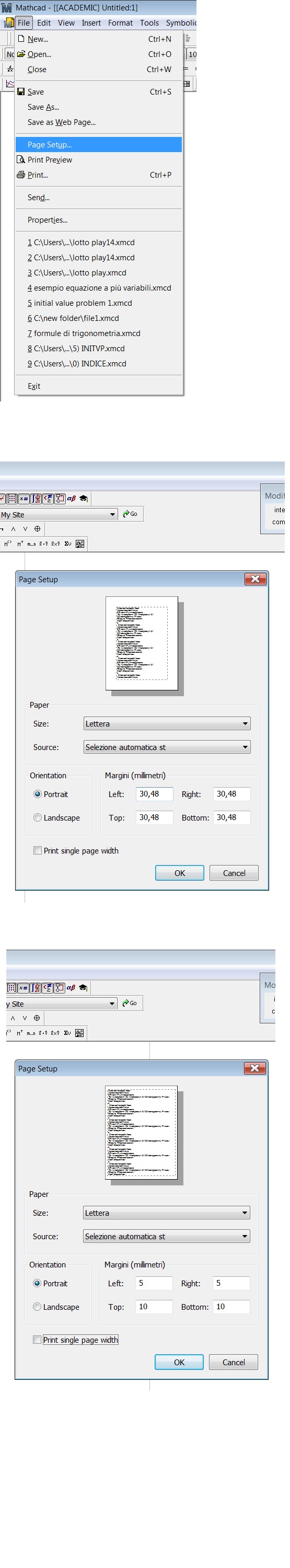
- Mark as New
- Bookmark
- Subscribe
- Mute
- Subscribe to RSS Feed
- Permalink
- Notify Moderator
Thank you. in my case it's the same version of Mathcad, only a different workstation. and it's the only workstation where this phenomenon occurs. the settings are also the same as far as I can say.





