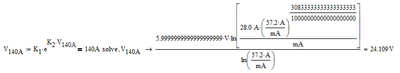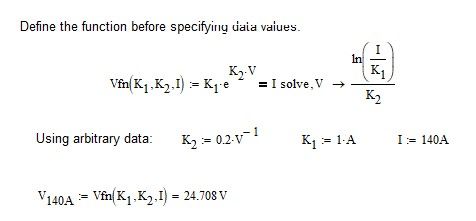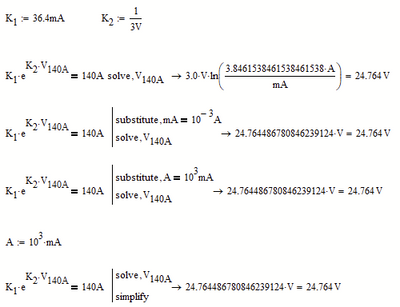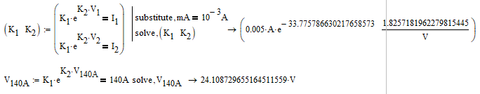Community Tip - Did you get an answer that solved your problem? Please mark it as an Accepted Solution so others with the same problem can find the answer easily. X
- Subscribe to RSS Feed
- Mark Topic as New
- Mark Topic as Read
- Float this Topic for Current User
- Bookmark
- Subscribe
- Mute
- Printer Friendly Page
(Mathcad 15.0) Changing solve output format
- Mark as New
- Bookmark
- Subscribe
- Mute
- Subscribe to RSS Feed
- Permalink
- Notify Moderator
(Mathcad 15.0) Changing solve output format
Hello,
when I use solve, is there any way to hide/format the solve output? Namely, printing "-> 24.109V" in the following example instead of the crazy fractional output that bloats the document and reduces it's readability?
Thank you all.
Solved! Go to Solution.
- Labels:
-
Mathcad Usage
Accepted Solutions
- Mark as New
- Bookmark
- Subscribe
- Mute
- Subscribe to RSS Feed
- Permalink
- Notify Moderator
Only the numerical algorithms in Mathcad understand units; "solve" doesn't.
Best to define function before specifying data. For example:
Alan
- Mark as New
- Bookmark
- Subscribe
- Mute
- Subscribe to RSS Feed
- Permalink
- Notify Moderator
Only the numerical algorithms in Mathcad understand units; "solve" doesn't.
Best to define function before specifying data. For example:
Alan
- Mark as New
- Bookmark
- Subscribe
- Mute
- Subscribe to RSS Feed
- Permalink
- Notify Moderator
If you really want the symbolic to yield a nicer result, you have to teach the symbolic a little bit about the units you are using.
Main problem in your case seems to be the inability of the symbolic to cancel mA and A as they are treated as two completely different variables.
You can teach the symbolic how to deal with them either by using the substitute modifier or by redefining one of the units sing the other (does not work always as desired).
You may also imit the number of significant digits by using the "float" modifier, but this should be done with care (or avoided) as "float" affects not only the displayed result, but the accuracy of the whole calculation!
- Mark as New
- Bookmark
- Subscribe
- Mute
- Subscribe to RSS Feed
- Permalink
- Notify Moderator
Too bad that I cannot mark multiple solutions (as it seems) because this one is also very useful.
In my particular case, the 'substitute, solve' works the best as K.1, K.2 also come from a solve and as far as I can tell, I cannot control their units afterwards.
Good thing is that I can also use the 'substitute, solve' in the original (K.1 K.2) calculation, which makes their result look better and then I can do just 'solve' for V.140A (I'm sure you would advise me to do it this way if I had shown the full calculation, which I thought to be irrelevant).