Community Tip - Your Friends List is a way to easily have access to the community members that you interact with the most! X
- Subscribe to RSS Feed
- Mark Topic as New
- Mark Topic as Read
- Float this Topic for Current User
- Bookmark
- Subscribe
- Mute
- Printer Friendly Page
Mathcad 15: Text Region Formatting
- Mark as New
- Bookmark
- Subscribe
- Mute
- Subscribe to RSS Feed
- Permalink
- Notify Moderator
Mathcad 15: Text Region Formatting
I was wondering if there was a way I could create some preset text option where I select a text box and then select something that I created that will bold, underline, and change the font size and the text box coloring all in one button press.
Let me know if there is some way to make something like this.
Thanks,
Austin
- Labels:
-
Other
- Mark as New
- Bookmark
- Subscribe
- Mute
- Subscribe to RSS Feed
- Permalink
- Notify Moderator
Look up Text Styles. From the Format Menu, choose Style ...
Here are some examples. All you need to do is click on the formatting box that normally says Normal and pick your desired style from the dropdown list.
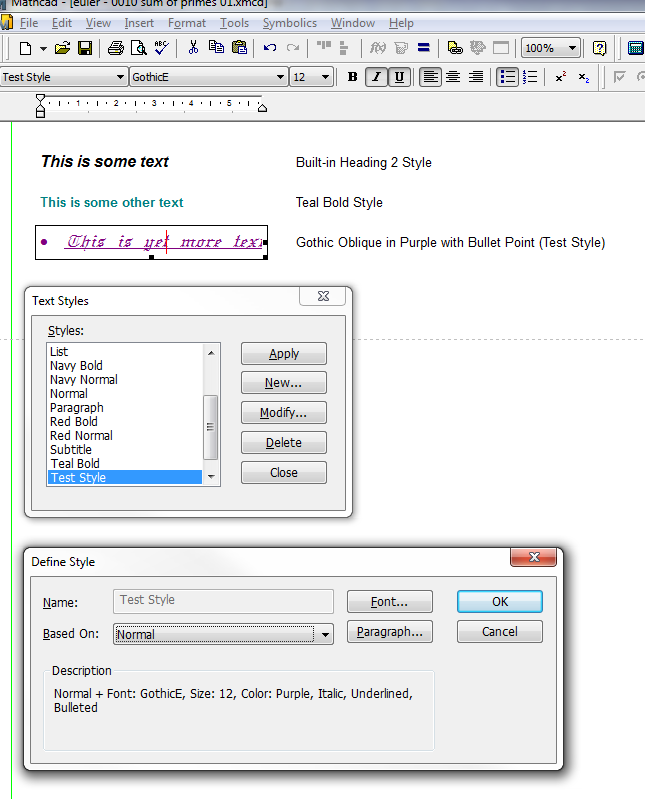
Stuart
- Mark as New
- Bookmark
- Subscribe
- Mute
- Subscribe to RSS Feed
- Permalink
- Notify Moderator
Stuart,
Is there anyway to Highlight the region?
Thanks,
- Mark as New
- Bookmark
- Subscribe
- Mute
- Subscribe to RSS Feed
- Permalink
- Notify Moderator

- Mark as New
- Bookmark
- Subscribe
- Mute
- Subscribe to RSS Feed
- Permalink
- Notify Moderator
Not as part of the Text Style, I'm afraid. ... I've got a vague memory of requesting this as a feature long ago. You'll just have to use the standard method of clicking on the text and setting the colour for the whole region.

Note that the Color dialog first appears as just the left half. Clicking on the "Define Custom Colors >>" button extends the dialog to include the colour pallete.
And by adding my pale yellow to the Custom Colors list, selecting it and clicking OK, I get ...
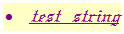
Stuart





