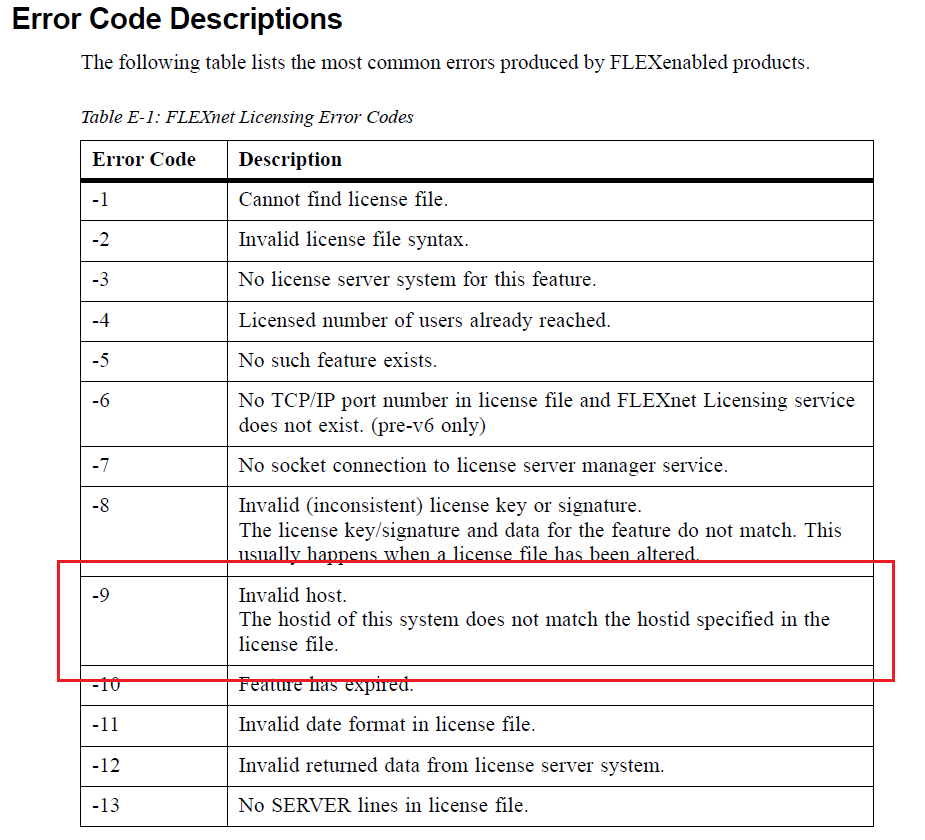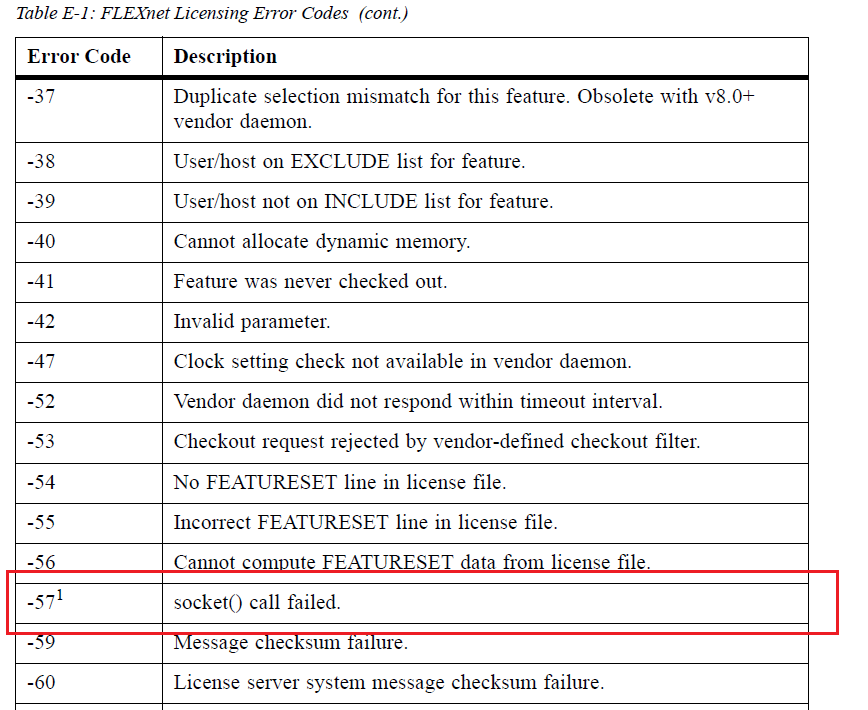- Subscribe to RSS Feed
- Mark Topic as New
- Mark Topic as Read
- Float this Topic for Current User
- Bookmark
- Subscribe
- Mute
- Printer Friendly Page
Mathcad 15 help file not available; Mathcad Prime 1.0 won't convert files
- Mark as New
- Bookmark
- Subscribe
- Mute
- Subscribe to RSS Feed
- Permalink
- Notify Moderator
Mathcad 15 help file not available; Mathcad Prime 1.0 won't convert files
I recently bought Mathcad Prime 1.0 which comes with a copy of Mathcad 15.
I installed both, but at first Mathcad 15 did not work. I believe this is a continuation of the problem I had with Mathcad 14 not working on Windows 7. (By the way, I got email from people who had the same problem.) Recently, however, M15 told me to reinstall, so I did, and it worked.
Two problems.
1. The help file does not work for M15, and M15 tells me "The path to the specified file, C:\Program Files (x86)\Mathcad\Mathcad 15\doc\help_en\help\mcad.htm, is incorrect. Run the installation of the corresponding components to correct this problem."
When I go to C:\Program Files (x86)\Mathcad\Mathcad 15\doc\help_en\help, there is no mcad.htm.
2. Mathcad Prime does not convert files. It simply says failed, could not start Mathcad conversion process.
I believe I am entitled to tech support for 1 yr after purchase. Can anyone tell me how to do that? Is it possible to talk to someone about problems, or even do an online chat?
Help!
Thanks,
Bill Edelstein
Johns Hopkins University
Baltimore
- Labels:
-
Physics
- Mark as New
- Bookmark
- Subscribe
- Mute
- Subscribe to RSS Feed
- Permalink
- Notify Moderator
Bill,
You may have done a custom install and not installed Help for Mathcad 15, try reinstalling Help. Make sure you install as an Administrator. I think you have to right-click on the install and pick Install as Administrator.
If Mathcad 15 is not fully installed, then the converter won't work.
You can contact technical support at http://www.ptc.com/support/mathcad_supportCenter.htm
Regards,
Mona
- Mark as New
- Bookmark
- Subscribe
- Mute
- Subscribe to RSS Feed
- Permalink
- Notify Moderator
Mona,
I reinstalled M15 as suggested, and now the Help File works.
Mathcad Prime 1.0 conversion still doesn't work.
Here are several error messages that appeared during installation.
========================
Mathcad PDSi viewable support
Setup has detected that you already have a more functional product installed. Setup will now terminate.
========================
Your handbook, template and userefi folders have been moved to C:\Users\Bill\Roaming\Mathsoft\Mathcad\14\Installation Backup. Please see the included Read This First document for instructions on how to restore this content after this installation completes.
========================
Install complete
========================
Windchill ProductPoint Client Manager
Unable to Start: Windchill ProductPoint Client Manager is already
Running on port 8989.
Please use WPP_Client_MGR_PORT Environment variable to
Specify a different port number.
========================
I don't see any Read This First document.
Please let me know anything I should do in response to these messages.
Thanks,
Bill Edelstein
Johns Hopkins University
Baltimore, MD
- Mark as New
- Bookmark
- Subscribe
- Mute
- Subscribe to RSS Feed
- Permalink
- Notify Moderator
Hello!
1. On one computer programs Mathcad 14 and Mathcad 15 cannot be simultaneously installed. Therefore at installation Mathcad 15, the setup deletes Mathcad 14.
2. Mathcad Prime 1.0 is started normally, without errors?
3. Also, you can create a new "Case" about this issue here: http://www.ptc.com/appserver/cs/case/case_logger.jsp
- Mark as New
- Bookmark
- Subscribe
- Mute
- Subscribe to RSS Feed
- Permalink
- Notify Moderator
William Edelstein wrote:
...Windchill ProductPoint Client Manager
Unable to Start: Windchill ProductPoint Client Manager is already
Running on port 8989...
You do not need to install this program if you are not using Windchill.
- Mark as New
- Bookmark
- Subscribe
- Mute
- Subscribe to RSS Feed
- Permalink
- Notify Moderator
Bill,
Everything looks fine. As Vladimir wrote, when you installed Mathcad 15 it uninstalled Mathcad 14, and moved anything that you might need, Your handbook, template and userefi folders have been moved to C:\Users\Bill\Roaming\Mathsoft\Mathcad\14\Installation Backup.
For Mathcad 15, you can go into the folder, C:\Program Files (x86)\Mathcad\Mathcad 15\Resource Center\EN and you'll see readme.pdf. Or go into Tutorials or QuickSheets from the Help menu, and you'll see the link to Read This First and other documentation.
I suggest you contact technical support at the link I posted above. They'll be better able to help you with install issues.
Best,
Mona
- Mark as New
- Bookmark
- Subscribe
- Mute
- Subscribe to RSS Feed
- Permalink
- Notify Moderator
Mona and Vladimir,
Thanks for the helpful comments.
Mathcad Prime 1.0 seems to have installed OK--in fact, I reinstalled.
Still no file conversion.
So I have solved one problem--getting M15 to run--but I still have to get conversion to work.
I will try technical support.
It is unfortunate that Mathcad has become so difficult. I don't understand why the software people didn't just integrate file conversion into MPrime. Needing two software programs and coordination between them seems like a recipe for probable failure, and poor software practice.
Thanks again,
Regards,
Bill Edelstein
Johns Hopkins University
Baltimore, MD
- Mark as New
- Bookmark
- Subscribe
- Mute
- Subscribe to RSS Feed
- Permalink
- Notify Moderator
Dear Mona and Vladimir,
I put in a case to Tech Support on January 20 asking for help in installation so that I could convert old Mathcad files to be read by Mathcad Prime. The message said they would call me in 24 hours, and I have now heard nothing from them in nearly 3 weeks.
Also, when I try to log into "Track and Existing Case," it says
Access Denied - Insufficient Privileges
Your web account does not hold the following required privileges to access this application:
- Customer Service Access
Please visit My Account Summary and click the Upgrade My Account link under Customer Support Information.
I bought Mathcad Prime in October, so according to Mona's note, I should still have tech support. It worked when I logged in the case. (I don't know the case number, however.)
Help!
Thanks,
Bill Edelstein
Johns Hopkins University
Baltimore, MD
- Mark as New
- Bookmark
- Subscribe
- Mute
- Subscribe to RSS Feed
- Permalink
- Notify Moderator
Hello!
resonator80 wrote:
...
Also, when I try to log into "Track and Existing Case," it says
Access Denied - Insufficient Privileges
Your web account does not hold the following required privileges to access this application:
- Customer Service Access
Please visit My Account Summary and click the Upgrade My Account link under Customer Support Information.
...
On PTC site go to "Account Management" -> select "Customer Support" and look at the list of "Online Supervisors", what is included in this list?
- Mark as New
- Bookmark
- Subscribe
- Mute
- Subscribe to RSS Feed
- Permalink
- Notify Moderator
Vladimir,
I do not see "Online Supervisors." Attached find a screenshot of what I do see.
Thanks,
Bill Edelstein
Baltimore, MD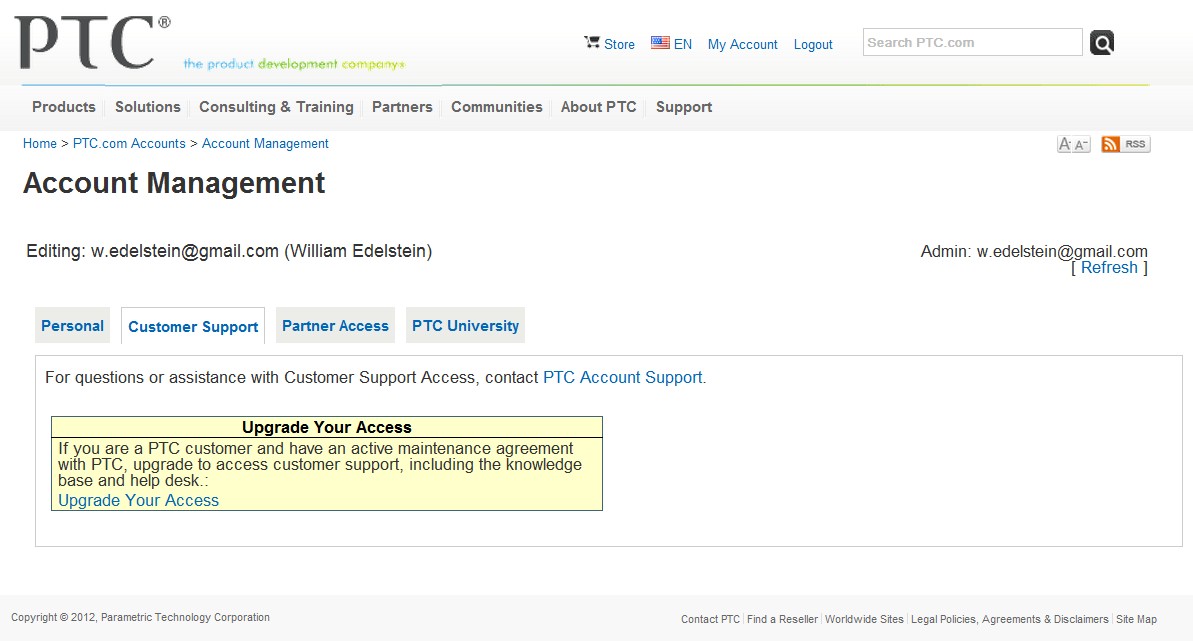
- Mark as New
- Bookmark
- Subscribe
- Mute
- Subscribe to RSS Feed
- Permalink
- Notify Moderator
Click on "Upgrade Your Access".
- Mark as New
- Bookmark
- Subscribe
- Mute
- Subscribe to RSS Feed
- Permalink
- Notify Moderator
Vladimir,
I clicked on "Upgrade Your Access" and it asks for numbers that I don't seem to have.
I bought Mathcad Prime from Student Discount Software. The email from them is reproduced below. I don't see any customer numbers etc as requested in "Upgrade your Access." I have included a screenshot of the Upgrade Your Access page as I see it.
Thanks,
Bill Edelstein
Baltimore, MD
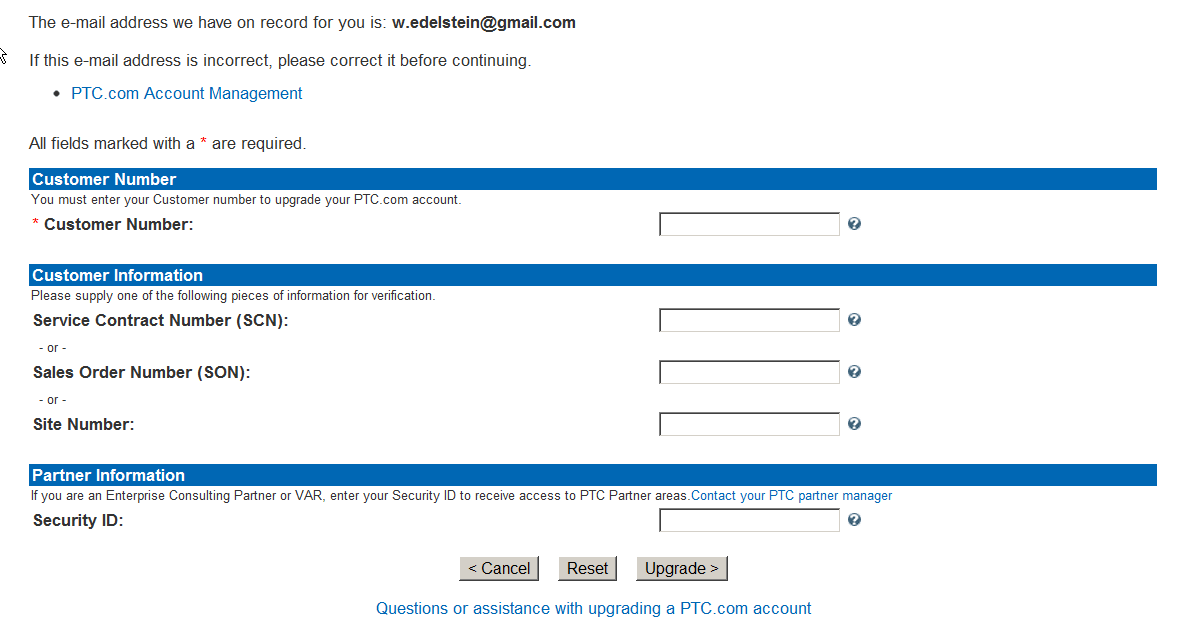
From: Student Discounts Software [mailto:orders@studentdiscounts.com]
Sent: Tuesday, October 25, 2011 1:06 PM
To: William Edelstein
Subject: Order (#54148) Student Discounts Software
PLEASE PRINT THIS EMAIL FOR YOUR RECORDS AND FOR INSTRUCTIONS ON COMPLETING YOUR ORDER.
Thank you for shopping at StudentDiscounts.com!
If you have not yet sent us your proof of academic software eligibility in the last TWELVE (12) months, there is one additional step needed to complete your order:
1. Copy/Scan a proper academic qualification document that is convenient to obtain (Please select ONE from the options below)
2. Please make sure the document you selected is DATED (i.e. it should contain information such as date, semester or term that demonstrates your active status)
3. Submit the document copy through online upload, email or fax. (Please follow the instructions below)
Privacy Notice: The received documents will be used SOLELY for academic verification purposes.
Detailed Description:
Provide any ONE of the following. You may take a digital picture, scan, or screen capture of the required document, and then fax or email it by Toll Free fax (866) 558-5608 or e-mail (verify@studentdiscounts.com) or postal mail:
For Students (send ANY ONE of the following five):
- Dated Student Picture ID card. (For K-12 students: copy of current report card only; For home school students: copy of state issued document proving home schooling status)
- Receipt showing payment for classes with drivers license or other photo ID.
- Screenshot of your online status page on your school's website. The school name and your name should appear on the same page. Hit CTRL-PRNT SCRN on your keyboard (this will take a picture of what you see on your screen), then open up Microsoft Word, and then hit CTRL-V. This will paste the picture into your word document.
- Current class schedule with drivers license or other photo ID.
- Letter from your school on official stationary stating that you are a student. Please include your drivers license or other photo ID.
If you are e-mailing your student verification information, please put your order number in the name of the image file that you will e-mail. For example if your order number is "1234" then name your .JPG file "1234.jpg" You can take a picture with your cell phone or digital camera.
For Faculty or Staff (send one of the following five only):
- Faculty or staff pay stub with drivers license or Faculty ID card.
- Letter from your school verifying employment status on official stationery, or
- Valid PO from any educational institution.
On your fax or e-mail, please include your order number, which you can find above or in the subject line of your emailed order confirmation/receipt.
Shipments and deliveries take place only on business days, which means Monday through Friday, holidays excluded. If you need Saturday delivery, please call. There is an additional charge for this service.
Thank you once again for your order!
StudentDiscounts, Inc.
studentdiscounts.com
10885 Kalama River Ave. #H
Fountain Valley, CA 92708
Phone: 877-762-7876
Email: customerservice@studentdiscounts.com
Toll Free Fax: (866) 558-5608
Order Confirmation
Thank you for your order, William Edelstein. Your order number is: 54148 Date of order: 10/25/2011 10:05 AM Shipping Method: FREE USPS Media Mail- Please note that this method may take up to two (2) weeks, does not include insurance and does not tracking information. Payment Method: Credit card payment | |||||||||||||||||||||
Ship ToWilliam Edelstein Johns Hopkins Medicine 600 North Wolfe St, Park 328 Baltimore, MD 21287 United States Phone:4109559617 | Bill ToWilliam Edelstein Johns Hopkins Medicine 600 North Wolfe St, Park 328 Baltimore, MD 21287 United States Phone:4109559617 | ||||||||||||||||||||
Additional InformationHave you ordered from us in the last 12 months?: No Are you buying for a student, teacher, staff or school?: Teacher What is the official name of your school?: Answer: Johns Hopkins Medicine What state is your school located in?: MD How did you hear about us?: Google search How will you be sending your student/faculty ID or other proof of academic status after you have completed your order?: E-Mail | |||||||||||||||||||||
Product Information | |||||||||||||||||||||
| |||||||||||||||||||||
- Mark as New
- Bookmark
- Subscribe
- Mute
- Subscribe to RSS Feed
- Permalink
- Notify Moderator
Bill,
You should receive on e-mail a PDF file "Shipment info" (Software Order Fulfillment Confirmation). It contains information about the "Customer #" and "Service Contract #" (SCN).
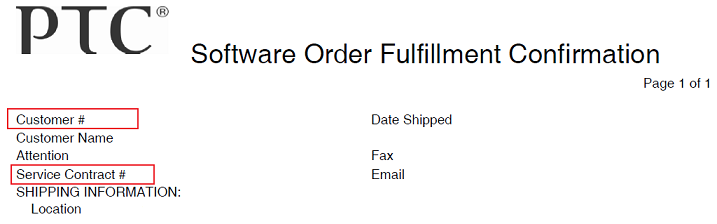
Also see my comment here: http://communities.ptc.com/polls/1086
- Mark as New
- Bookmark
- Subscribe
- Mute
- Subscribe to RSS Feed
- Permalink
- Notify Moderator
resonator80 wrote:
...I bought Mathcad Prime from Student Discount Software...
I can't find this company in the "Resellers" list, here: http://www.ptc.com/appserver/wcms/partners/resellers/search.jsp
- Mark as New
- Bookmark
- Subscribe
- Mute
- Subscribe to RSS Feed
- Permalink
- Notify Moderator
Vladimir,
Thanks for your notes.
I found this company on the internet. I sent my academic proof to them. As you can see from their email,they are from California, and it doesn't look like they are hiding anything. However, I will write to them on Monday.
I spent 2-1/2 hours on the phone with a Mathcad helper (in India) last night, and we still could not convert xmcd files to Mathcad Prime format. This included a complete reinstallation of both Mathcad 15 and Mathcad Prime 1.0.
I don't understand why the developers of Mathcad Prime didn't just make it convert the old files directly. Having two pieces of software (M15.0 and M Prime 1.0) and a conversion program seems like poor software practice and a recipe for problems.
At first (last October when I bought this upgrade) I could not get M15.0 to work on my computer (Windows 7) but a couple of months later, inexplicably, it did work. I have had emails from other people who couldn't get M15.0 to work on Windows 7, so I don't think my struggles are unique.
The Mathcad system of license files, license keys, customer numbers, and service contract numbers, is extremely complicated, and I don't think it is justified in the name of security. It is far more involved than what is needed to install, for example, Microsoft Office. I have spent an exorbitant amount of time trying to make all this Mathcad software work. I only persist because I have used Mathcad for well over 10 years and really like it. However, right now I cannot justify telling students to use it.
Unless this situation is greatly simplified and cleaned up, I believe this software is going to die.
Thanks for your help,
Regards,
Bill Edelstein
Johns Hopkins University
Baltimore, MD
- Mark as New
- Bookmark
- Subscribe
- Mute
- Subscribe to RSS Feed
- Permalink
- Notify Moderator
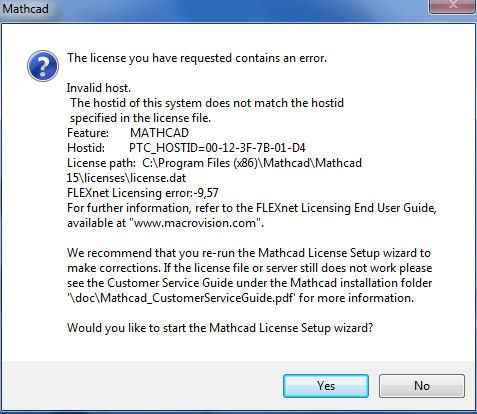 I have two valid license files that have worked for M15 F000. When I downloaded M010, and tried to run it, it requested license files, which I placed in the requested location referenced. I now see this error message when I attempt to run M15:
I have two valid license files that have worked for M15 F000. When I downloaded M010, and tried to run it, it requested license files, which I placed in the requested location referenced. I now see this error message when I attempt to run M15:
But, I have two licenses that are valid through this coming August, as is evidenced by my being able to run M15 F000 on two properly-designated PCs. The only discrepancy I see is that the file now requested has a "dat" extension rather than a "txt" extension, which "txt" extension is required in F000, which worked with M15 F000! So now M15 doesn't work on my primary PC because of this hang up, and this archaic licensing process! This process is hardly conducive to those of us who want to get on with using this product rather than trying to find our way through a labyrinthine licensing process! HELP!
Wayne Quernemoen
- Mark as New
- Bookmark
- Subscribe
- Mute
- Subscribe to RSS Feed
- Permalink
- Notify Moderator
Hello,
Can you upload your license file? And what a MAC-address you have registered on the computer (you can use this utility to define MAC-address: http://communities.ptc.com/blogs/vpalffy/2011/06/29/mac-adress-reader--unique-computer-identification)?
FLEXnet licensing error codes descriptions http://www.ptc.com/WCMS/files/42096/en/Licensing_End_User_Guide10.8.6.pdf: