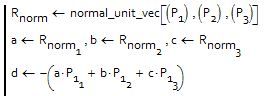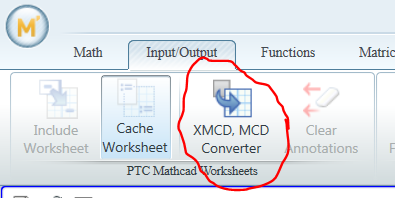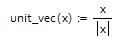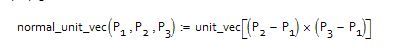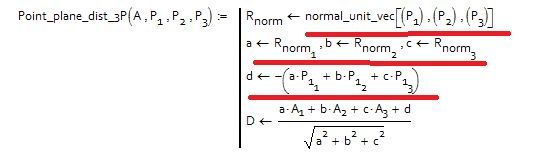- Subscribe to RSS Feed
- Mark Topic as New
- Mark Topic as Read
- Float this Topic for Current User
- Bookmark
- Subscribe
- Mute
- Printer Friendly Page
Mathcad 15 to prime expression
- Mark as New
- Bookmark
- Subscribe
- Mute
- Subscribe to RSS Feed
- Permalink
- Notify Moderator
Mathcad 15 to prime expression
Hi
I'm newbie in Mathcad, I try to resolve a geometrical problem (vector analisys).
I have a paper with mathcad 15 expression which solve my problem.
But, I don't achieve to rewrite it in Prime, i don't find character and function
Do you have an idea ?
See it in Mathcad 15 :
Solved! Go to Solution.
- Labels:
-
Other
Accepted Solutions
- Mark as New
- Bookmark
- Subscribe
- Mute
- Subscribe to RSS Feed
- Permalink
- Notify Moderator
- Mark as New
- Bookmark
- Subscribe
- Mute
- Subscribe to RSS Feed
- Permalink
- Notify Moderator
If you have the sheet in 15, and you have Prime and 15 on your computer, you may convert the sheet to Prime:
Open Prime, at the top the second tab is input/output Select the converter
You'll get a dialog box steer to your Mathcad 15 file, and convert it. A file of the same name appears beside the old file that can be opened in Prime.
- Mark as New
- Bookmark
- Subscribe
- Mute
- Subscribe to RSS Feed
- Permalink
- Notify Moderator
What is the function 'normal_unit_vec' supposed to do?
How are P1 through P3 defined?
Do you realize that the default array and matrix indexing starts at 0 (rather than 1)?
Please attach your Mathcad15 sheet, as well as your attempt in Prime.
You may have to zip it/them first. A serious bug in this forum often prevents from attaching a mathcad file. In Windows Explorer click with the right-mouse button on the mathcad file and select 'Send to' -> 'Compressed (zipped) folder'. The resulting .zip file can be attached.
Success!
Luc
- Mark as New
- Bookmark
- Subscribe
- Mute
- Subscribe to RSS Feed
- Permalink
- Notify Moderator
thanks for your answer.
But i don't have original mathcad 15 file ...
I have a paper only
normal_unit_vec is define upstream, it's OK for this
yes it's Ok for matrix indexing start at 0
But my problem is a syntax,
I don't find to write
Rnorm1,Rnorm2, Rnorm 3 ?
- Mark as New
- Bookmark
- Subscribe
- Mute
- Subscribe to RSS Feed
- Permalink
- Notify Moderator
To create a literal subscript in Prime, the key combination is "cntrl -"
To create an index subscript, "[" (by itself.)
- Mark as New
- Bookmark
- Subscribe
- Mute
- Subscribe to RSS Feed
- Permalink
- Notify Moderator
i'm lost in Prime ![]()
do you have a exemple to rewrite it in Prime ?
- Mark as New
- Bookmark
- Subscribe
- Mute
- Subscribe to RSS Feed
- Permalink
- Notify Moderator
- Mark as New
- Bookmark
- Subscribe
- Mute
- Subscribe to RSS Feed
- Permalink
- Notify Moderator
Take a start with this video tutorials for "Mathcad Prime": https://learningexchange.ptc.com/tutorials/by_sub_product/ptc-mathcad-prime/sub_product_id:19
- Mark as New
- Bookmark
- Subscribe
- Mute
- Subscribe to RSS Feed
- Permalink
- Notify Moderator
It's great !
Thanks for all !