Community Tip - When posting, your subject should be specific and summarize your question. Here are some additional tips on asking a great question. X
- Subscribe to RSS Feed
- Mark Topic as New
- Mark Topic as Read
- Float this Topic for Current User
- Bookmark
- Subscribe
- Mute
- Printer Friendly Page
Mathcad 15 won't open xmcd file (looking for XML!!)
- Mark as New
- Bookmark
- Subscribe
- Mute
- Subscribe to RSS Feed
- Permalink
- Notify Moderator
Mathcad 15 won't open xmcd file (looking for XML!!)
My Mathcad 15 refuses to open XMCD files: The error message is "Not a valid XML file".
Am running on WIndows XP Pro.
Before this happening, MCAD crashed, with a message indicating that it had to close due to internal error. But it wouldn't close, I had to shut it down manually (Task Mgr). Have restarted MCAD and then Rebooted the PC, it is still giving me the Non XML file error?
Any advice on that much appreciated. I am in the middle of a big HomeWork that is due Monday and this is a terrible set back. Should have stuck with 2001!
Are there any programs that 15 is known not to like to work side by side with?
I usually need to have Word, Excel, Adobe reader and the browser (Firefox) open while doing the Mathcad tasks.
Thanks for any help on that.
Would I need to reload 15? This scares me due to the difficulties I had to get my Student licence going.
Thank you.
Solved! Go to Solution.
- Labels:
-
Math Homework
Accepted Solutions
- Mark as New
- Bookmark
- Subscribe
- Mute
- Subscribe to RSS Feed
- Permalink
- Notify Moderator
Rename your .XML files to .XMCD
Open them

BTW, which version of 15 are you running?
- Mark as New
- Bookmark
- Subscribe
- Mute
- Subscribe to RSS Feed
- Permalink
- Notify Moderator
More on the above.....
If I start a new MCAD 15 file and save it, MACD reopens it without problems.
I then tried to open some older files (other than the ones that were open when MCAD crashed) and they open with no problem.
So it looks like the issue is only with the files that were open when MCAD crashed. Maybe there was an automatic save done while crashing and this was done in corrupted XML format?
Is there any known process to rebuild such a file? Is there a header that could be edited maybe?
My back up is a full day behind, and this is about 15 hr of work, not a good thought when you are only 2 days away from due date.....
...........I zipped the file in question to attach it and there seem to be no hope. The Zip file size is one KB. So I checked the size of the file itself.....0KB!
So I went to the back up......0 KB too. I was doing a Save As to my back up location when MCAD crashed. Worst case nightmare scenario.
The next back up confirmed alive is 4 days old. I am cooked on this one! Should have been more systematic in alternating my back up locations.
- Mark as New
- Bookmark
- Subscribe
- Mute
- Subscribe to RSS Feed
- Permalink
- Notify Moderator
Sorry, but if it's 0kB it's toast.
One feature of Windows that can sometimes save you though is that it sometimes writes temporary copies of files in all sorts of strange places. Search your entire drive, incluing all temp and hidden folders, for the file name. You might get lucky (probably not, but it's possible).
- Mark as New
- Bookmark
- Subscribe
- Mute
- Subscribe to RSS Feed
- Permalink
- Notify Moderator
You could try Stuart's xmcd recovery worksheet: http://communities.ptc.com/servlet/JiveServlet/download/169412-30612/xmcd%20recovery%20v2(2)%20(1).mcd.zip
And/or post the file here.
- Mark as New
- Bookmark
- Subscribe
- Mute
- Subscribe to RSS Feed
- Permalink
- Notify Moderator
I noticed two tmp files in the directory I was attempting to back up to. Viewing with Notepad, it looked like XML code. Changed the extension to XML and they open up in the browser (could be MCAD code?).
Am attaching here, together with the dead worksheet (as you say, at 0 KB, it is dead).
I can recognize variables from the file in the XML files , so chances are they could be related to the lost one. Don't know why there are two of them though. Maybe from a previous crash (15 is crashing a lot on me. I may have experienced a crash with 2001 once, just don't remember it).
When I went for the back up, I had interrupted calculations of a graph. Is it a big no-no to save a file with suspended calcs?
- Mark as New
- Bookmark
- Subscribe
- Mute
- Subscribe to RSS Feed
- Permalink
- Notify Moderator
Is it a big no-no to save a file with suspended calcs?
It shouldn't make any difference.
- Mark as New
- Bookmark
- Subscribe
- Mute
- Subscribe to RSS Feed
- Permalink
- Notify Moderator
Am getting errors with the Recovery file just trying to read the dead file....
Due to the limited time I have left, I need to get after recreating the file, not taking chance on recovery.
By chance, I made a PDF of part of the file to help a fellow student lost in Excel, so I have a record of all the major steps. What I do not have copy on is very time consuming but mostly clerical.
If by any chance it could help making sense of the tmp/xml files above, the PDF is attached (it is only half of the file, but the missing half is lifted from another file which has not been corrupted.
- Mark as New
- Bookmark
- Subscribe
- Mute
- Subscribe to RSS Feed
- Permalink
- Notify Moderator
Rename your .XML files to .XMCD
Open them

BTW, which version of 15 are you running?
- Mark as New
- Bookmark
- Subscribe
- Mute
- Subscribe to RSS Feed
- Permalink
- Notify Moderator
Probably as close to an IT miracle as it can get!
The first one I opened was still seveal hours away from the lost one, but I was already elated. Much better than starting from 2 days ago. But the second one is it. I was saving quite often then because of all the crashes so if I am missing something it is only a few minutes of work.
It is very strange about the first one, as it is not a current save. Last night at the most. The file was still going at the time. Not sure what is going on.
Big sigh of relief as you can imagine. Many thanks for your great help on that.
Time for a cold shower!
Am running (15.0.0.436 )
- Mark as New
- Bookmark
- Subscribe
- Mute
- Subscribe to RSS Feed
- Permalink
- Notify Moderator
Am running (15.0.0.436 )
You need to upgrade! Download and install the latest service release.
- Mark as New
- Bookmark
- Subscribe
- Mute
- Subscribe to RSS Feed
- Permalink
- Notify Moderator
Will do.
Am getting so used to software upgrading themselves to latest version on install that I didn't think about checking on this one. Thanks.
There is a Student Edition Downlaod at PTC.com but they are not giving any version info prior to download. I'll give it a try once I turn the HW in.
- Mark as New
- Bookmark
- Subscribe
- Mute
- Subscribe to RSS Feed
- Permalink
- Notify Moderator
The lartest datecode for Mathcad Educational on the PTC site is F000, which is what I have.
Doesn't look like there is anything more recent on the Educational front?
- Mark as New
- Bookmark
- Subscribe
- Mute
- Subscribe to RSS Feed
- Permalink
- Notify Moderator
- Mark as New
- Bookmark
- Subscribe
- Mute
- Subscribe to RSS Feed
- Permalink
- Notify Moderator
This is precisely the site I went to.
The download that is then offered when I log in with the product code on the 15 CD is as follows:
MATHCAD EDUCATIONAL
Release 15.0
Most Recent Datecode
| Datecode: F000 |
Which is the same date code as on the CD I have.
So it may be that the Educational Version is not updated to the same level as the commercial release?
.
- Mark as New
- Bookmark
- Subscribe
- Mute
- Subscribe to RSS Feed
- Permalink
- Notify Moderator
Sorry. My mistake. I think that is the latest. If you go to "help", "about" does it say M010?
- Mark as New
- Bookmark
- Subscribe
- Mute
- Subscribe to RSS Feed
- Permalink
- Notify Moderator
No M010 under Help/About.
What I have posted further above was a cut&paste from Help/About:
Mathcad 15.0 (15.0.0.436 )
If you compare the Educational page to the one on
http://communities.ptc.com/message/165795
Educational is stuck at F000, there is no M005 or M010 release offered under Educational.
- Mark as New
- Bookmark
- Subscribe
- Mute
- Subscribe to RSS Feed
- Permalink
- Notify Moderator
Well.....after a second look....
Although the Header for Educational appears to say that F000 is the most recent date code available, further down there is a line specifically for the English version where M005 is available (M010 is available for Educational in some of the other languages).
So I'll give a shot at M005. Thanks.
- Mark as New
- Bookmark
- Subscribe
- Mute
- Subscribe to RSS Feed
- Permalink
- Notify Moderator
Looks like M010 has now made it to the Academical site........
- Mark as New
- Bookmark
- Subscribe
- Mute
- Subscribe to RSS Feed
- Permalink
- Notify Moderator
Looking at SPR 2097699, (Mathcad 15 closing when attempting to copy regions), this is for sure the cause of many of the crashes I have experienced with 15. And it looks like M010 has not addressed this issue yet.....
Is there a workaround......hard to believe that such an essential basic feature is unstable! Or is it platform dependent (XP in my case)?
- Mark as New
- Bookmark
- Subscribe
- Mute
- Subscribe to RSS Feed
- Permalink
- Notify Moderator
Could you post the text of SPR 2097699 here.
- Mark as New
- Bookmark
- Subscribe
- Mute
- Subscribe to RSS Feed
- Permalink
- Notify Moderator
Here it is:
| 2097699 | |
| Status | Open |
|---|---|
| Severity | High |
| Created Date | 31-Oct-2011 |
| Description | Mathcad application prematurely exits with error" Mathcad application has encountered a problem and needs to closed" when copying a region in a Mathcad worksheet in Mathcad 15.0 |
It happened to me mostly when copying larger regions. Sometimes Mathcad 15 closes and restarts by itself, sometimes it freezes and you have to manually shut down and restart, but sometimes Mathcad refuses to be closed (Non responsive) and a reboot is required. So I try to limit the size of the copy....and to remember to save the work before moving things around!
Of course it would be nice to know if there is any precaution that can be taken to prevent the crash.
- Mark as New
- Bookmark
- Subscribe
- Mute
- Subscribe to RSS Feed
- Permalink
- Notify Moderator
I guess I've been lucky, because I haven't seen this problem.
- Mark as New
- Bookmark
- Subscribe
- Mute
- Subscribe to RSS Feed
- Permalink
- Notify Moderator
It could be interference with other programs open at the same time, fighting for clipboard resources. Seems 15 may have an issue there. There are times when cutting and pasting to Excel for instance, where cutting simply stops to work. You can ctrl C all you want, 15 sticks to one same previously cut region. Closing and reopening 15 clears the lock.
- Mark as New
- Bookmark
- Subscribe
- Mute
- Subscribe to RSS Feed
- Permalink
- Notify Moderator
Laurent Muller wrote:
...Am running (15.0.0.436 )
This is a F000 service release. The latest service release is M010.
- Mark as New
- Bookmark
- Subscribe
- Mute
- Subscribe to RSS Feed
- Permalink
- Notify Moderator
PTC very graciously sent me a new CD.....but it is again a F000 release.....
Looks like the only path to the M010 upgrade is via download.
- Mark as New
- Bookmark
- Subscribe
- Mute
- Subscribe to RSS Feed
- Permalink
- Notify Moderator
Laurent Muller wrote:
...Looks like the only path to the M010 upgrade is via download...
Mathcad 15.0 M010 30-day free trial download: http://www.ptc.com/products/mathcad/mathcad-15-0/free-trial.htm
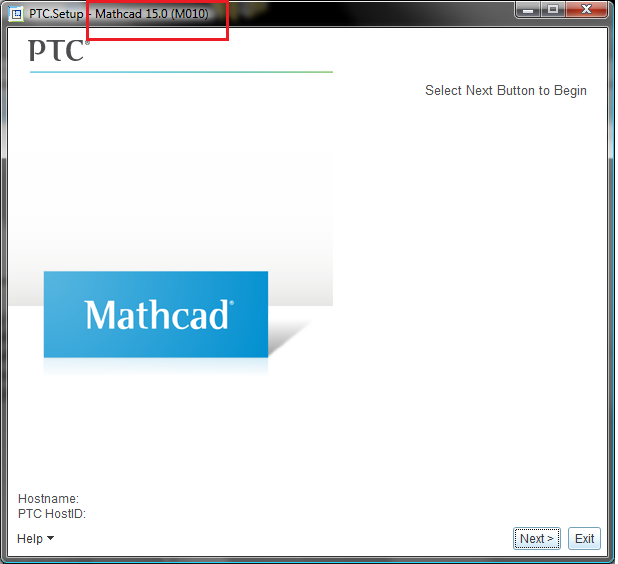
- Mark as New
- Bookmark
- Subscribe
- Mute
- Subscribe to RSS Feed
- Permalink
- Notify Moderator
How do I change the file type from XML to something else. I have XML files that will not open
- Mark as New
- Bookmark
- Subscribe
- Mute
- Subscribe to RSS Feed
- Permalink
- Notify Moderator
how do i rename an XML file to an XMCD file
- Mark as New
- Bookmark
- Subscribe
- Mute
- Subscribe to RSS Feed
- Permalink
- Notify Moderator
You just rename it in Windows Explorer. But unless it is a temporary Mathcad file with an XML extension you obviously will not be able to open it in Mathcad.
- Mark as New
- Bookmark
- Subscribe
- Mute
- Subscribe to RSS Feed
- Permalink
- Notify Moderator
how do i do this?





