Community Tip - You can subscribe to a forum, label or individual post and receive email notifications when someone posts a new topic or reply. Learn more! X
- Subscribe to RSS Feed
- Mark Topic as New
- Mark Topic as Read
- Float this Topic for Current User
- Bookmark
- Subscribe
- Mute
- Printer Friendly Page
Mathcad 15 won't run on Windows 7
- Mark as New
- Bookmark
- Subscribe
- Mute
- Subscribe to RSS Feed
- Permalink
- Notify Moderator
Mathcad 15 won't run on Windows 7
Hi
I have a computere with windows 7 x64 there, no matter what i do, won't run mathcad 15.
The installation seems to be completed without any problems, but when i try to run the application, the splash screen shows up, but after a short period of time, the application crash without any error messages except the Windows own "Mathcad application has stopped working". I have another computer also with windows 7 x64, and here the application will start without any problems ![]() . The only differense between these computers is that the first one is a "samsung" installation width showelware and all, and computer nr. 2 is a vanilla installation of windows.
. The only differense between these computers is that the first one is a "samsung" installation width showelware and all, and computer nr. 2 is a vanilla installation of windows.
I have tried the following
Reinstallation of MSXML 4.0 SP.2
---------||--------- of .Net, i can't remember the version, but it was the newest I could find.
Reinstallation of the computer (with the samsung disk)
But nothing seems to work. Mathcad 14 worked without any problems...
I hope somebody will help, and sorry for my bad english, i´m a dane ![]()
- Labels:
-
Other
- Mark as New
- Bookmark
- Subscribe
- Mute
- Subscribe to RSS Feed
- Permalink
- Notify Moderator
---------||--------- of .Net, i can't remember the version, but it was the newest I could find.
Dotnet versoins are not backward compatible. You need the specific version that the application targets, which for Mathcad 15 is version 3.5.
Dotnet 3.5 is already installed with Windows 7, but maybe it's turned off. I don't have Windows 7, but I believe you can check this under Control Panel, Programs and Features, Turn Windows features on or off.
You can have mulitple versions of dotnet on the same computer.
- Mark as New
- Bookmark
- Subscribe
- Mute
- Subscribe to RSS Feed
- Permalink
- Notify Moderator
I will try, i hope it will work
- Mark as New
- Bookmark
- Subscribe
- Mute
- Subscribe to RSS Feed
- Permalink
- Notify Moderator
unfortunately, it didn't. In the windows control menu, I could see that .net 3.5 was installet and activatet. therefore, I could not install it again.
- Mark as New
- Bookmark
- Subscribe
- Mute
- Subscribe to RSS Feed
- Permalink
- Notify Moderator
Has anyone a solution? I have the same problem...
- Mark as New
- Bookmark
- Subscribe
- Mute
- Subscribe to RSS Feed
- Permalink
- Notify Moderator
I also have the exact same problem with my Samsung computer.
Simpel just shot down the Mathcad with the message: Mathcad application has stoppede working
I sincerily hope you will find a solution to this problem.
Or should i contact Samsung ???
- Mark as New
- Bookmark
- Subscribe
- Mute
- Subscribe to RSS Feed
- Permalink
- Notify Moderator
For work Mathcad 15 on the computer should be preinstalled the following Microsoft components:
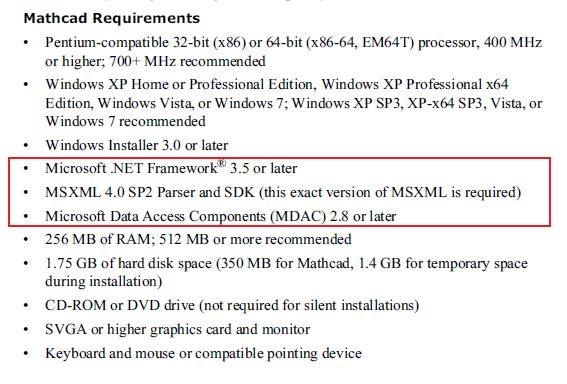
Bjørn Nielsen wrote:
...Or should i contact Samsung ???
Or contact with PTC Mathcad support center. See here: http://blogs.ptc.com/2011/09/22/how-to-use-the-brand-new-online-mathcad-support-center/
- Mark as New
- Bookmark
- Subscribe
- Mute
- Subscribe to RSS Feed
- Permalink
- Notify Moderator
Try it...
2 times...
And still same problem...
When i go in the log file it says:
Name of the program with error: mathcad.exe, Version: 14.1.0.436, time stamp:0x4c097245
Name of module with error: MSVCR90.dll, version: 9.0.30729.6161, time stamp:0x4dace5b9
Exception Code: 0xc0000417
Shear with error 0x00037256
Process ID 0xd2c
The program's start time 0x01cc834a99d7f8a6
Program path: C: \ Program Files (x86) \ Mathcad \ Mathcad 15 \ mathcad.exe
Modulsti:
C:\windows\WinSxS\x86_microsoft.vc90.crt_1fc8b3b9a1e18e3b_9.0.30729.6161_none_50934f2ebcb7eb57\MSVCR90.dll
- Mark as New
- Bookmark
- Subscribe
- Mute
- Subscribe to RSS Feed
- Permalink
- Notify Moderator
Looks like a problem with the library "Microsoft Visual C ++". Try to rename the folder "WPP_AddOn" (located at: "C:\Program Files\Mathcad\Mathcad 15\WPP_AddOn"), for example in "WPP_Add" (this folder contains the necessary libraries for Windchill Prodcut Point).
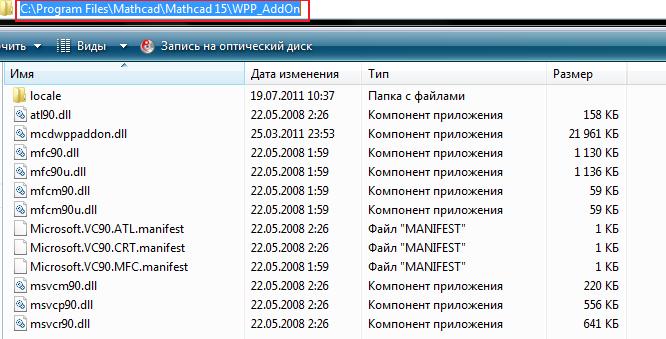
- Mark as New
- Bookmark
- Subscribe
- Mute
- Subscribe to RSS Feed
- Permalink
- Notify Moderator
Gongratz....
You solve the pulzzle ![]()
Now it works... Funny a single folder name should be change that's it...
Thx...
- Mark as New
- Bookmark
- Subscribe
- Mute
- Subscribe to RSS Feed
- Permalink
- Notify Moderator
Yes, we have made these changes and when you start Mathcad, he does not find the path to the folder "WPP_AddOn". Of course it looks strange that we have to manually change the folder name, to terminate access to the components contained therein ![]() .
.
- Mark as New
- Bookmark
- Subscribe
- Mute
- Subscribe to RSS Feed
- Permalink
- Notify Moderator
Thank you, my friend. I got the same problem, you solved it. I would almost burn my computer if it still didn't work.
- Mark as New
- Bookmark
- Subscribe
- Mute
- Subscribe to RSS Feed
- Permalink
- Notify Moderator
I just thought that I'd stick in my oar...I've been absent for a while as I have much development to do in MATLAB, and not as much time for Mathcad. I still use it to verify work that I am doing in MATLAB, however, because MATLAB doesn't use units, and is not visually convenient, in spite of its other strengths. Each tool for it's purpose?
But the point is that I tried several times to install M15 (full, licensed) on my new laptop running Windows 7 x64. No luck. At one point, one of the steps triggered some sort of trouble report to PTC, because I subsequently got an email from them with license files. However, they didn't work.(I actually have gotten good attention from PTC; I just didn't get a solution.)
After several failed attempts, I tried to install the latest version of M14, and that didn't work, either. I suspect that the latest version of M14 is wrapped in the new (horror) license scheme.
I then tried to install M14 M020, and it worked fine. I don't have time to mess with licensing issues; I just need to run Mathcad. So I'm content for now with M14, but thought that I'd post my efforts here just to lof them.
~R~
- Mark as New
- Bookmark
- Subscribe
- Mute
- Subscribe to RSS Feed
- Permalink
- Notify Moderator
What kind of service release of Mathcad 15 (F000, M005, M010) you mean? Try to make a "silent" installation using the installer "Mathcad15WixInstaller.msi" from the folder "mathcad" (from ZIP Mathcad package):
P.S. Did you report this problem to the PTC's tech support ("Log a New Case")? Here: http://www.ptc.com/appserver/cs/case/case_logger.jsp
(or, by using "Mathcad Support Center": http://www.ptc.com/support/mathcad_supportCenter.htm)
- Mark as New
- Bookmark
- Subscribe
- Mute
- Subscribe to RSS Feed
- Permalink
- Notify Moderator
I am suprised you could even get it installed. I have W7 Home Premium with full and latest updates, and when I try to install M15 (prime installed perfectly), I always get an error that claims that I am running XP but not SP 2 (Im not running XP at all), and that is required for install so mathcad 15 cannot install to my computer.
It looks like the only way around this might be to be forced to buy W7 Professional, which has a copy of XP SP2 built into it for legacy programs, and allows them to run. I dont really want to do that until I am sure it will absolutely allow me to convert my files properly to prime.
If that is indeed the case, I am highly dissatisfied with PTC and the $1400+ I just spent to get a copy of this SW.
- Mark as New
- Bookmark
- Subscribe
- Mute
- Subscribe to RSS Feed
- Permalink
- Notify Moderator
I had the opposite problem.
In windows 7 64-B, fully updated, MathCad 15 M010 (education edition) installed and run flawlessly.
Then I installed MathCad Prime 1.0 F000 (2010.12.27.FQA.RC18) (education License)
During installation I was not asked for the product code.
Installation ended without any error.
When starting MathCad Prime 1.0, the banner picture appears and the program crashed with an error:
Event BEX,
App Name: MathcadPrime.exe
App Version: 1.0.4013.16606
Module with errors name: MSVCR90.dll
Module with errors version: 9.0.30729.6161
There are 2 solutions:
SOLUTION 1:
Rename folder
..\Mathcad\MathcadPrime 1.0\WPP_AddOn\
to
..\Mathcad\MathcadPrime 1.0\WPP_Add\
SOLUTION 2:
MathCad Prime 1.0 F000 (2010.12.27.FQA.RC18) (education License)
includes an outdated mcdwppaddon.dll file
..\Mathcad\MathcadPrime 1.0\WPP_AddOn\mcdwppaddon.dll 12/2/2010 4:51 AM 21948 KB
Windchill Product Point Addon 1.0.0.1
On the other hand, Mathcad 15 (M010 [])
includes a newer mcdwppaddon.dll file
..\Mathcad\Mathcad15\WPP_AddOn\mcdwppaddon.dll 3/25/2011 11:53 PM 21961 KB
Windchill Product Point Addon 1.0.0.1
PATCH:
Just rename the old file to mcdwppaddon.dll.ORG
and copy the newer file from MathCad 15\WPP_AddOn\
to \MathcadPrime 1.0\WPP_AddOn\
Both solutions worked for me!
Now both Mathcad 15 and Mathcad Prime 1.0 run simultaneously in my
windows 7 64B.
- Mark as New
- Bookmark
- Subscribe
- Mute
- Subscribe to RSS Feed
- Permalink
- Notify Moderator
An interesting experience.





