Community Tip - You can subscribe to a forum, label or individual post and receive email notifications when someone posts a new topic or reply. Learn more! X
- Subscribe to RSS Feed
- Mark Topic as New
- Mark Topic as Read
- Float this Topic for Current User
- Bookmark
- Subscribe
- Mute
- Printer Friendly Page
Mathcad Error, would appreciate help.
- Mark as New
- Bookmark
- Subscribe
- Mute
- Subscribe to RSS Feed
- Permalink
- Notify Moderator
Mathcad Error, would appreciate help.
Hi all,
I'm entirely new to planetPTC, so I apologize if I am posting this in the wrong area.
I've been using Mathcad for a year and a half, but recently began experiencing problems with the mathematical operators. Larger operators such as the definite and indefinite integral no longer appear, but are instead replaced with a long row of placeholders. The functions themselves still work; the operators that represent the functions are the problem.
In the picture below, I have attempted to bring up several operators. From top to bottom they are:
Definite Integral
Indefinite Integral
Summation (Sigma)
Multiplication (asterisk)
Fraction Inside a Parenthesis
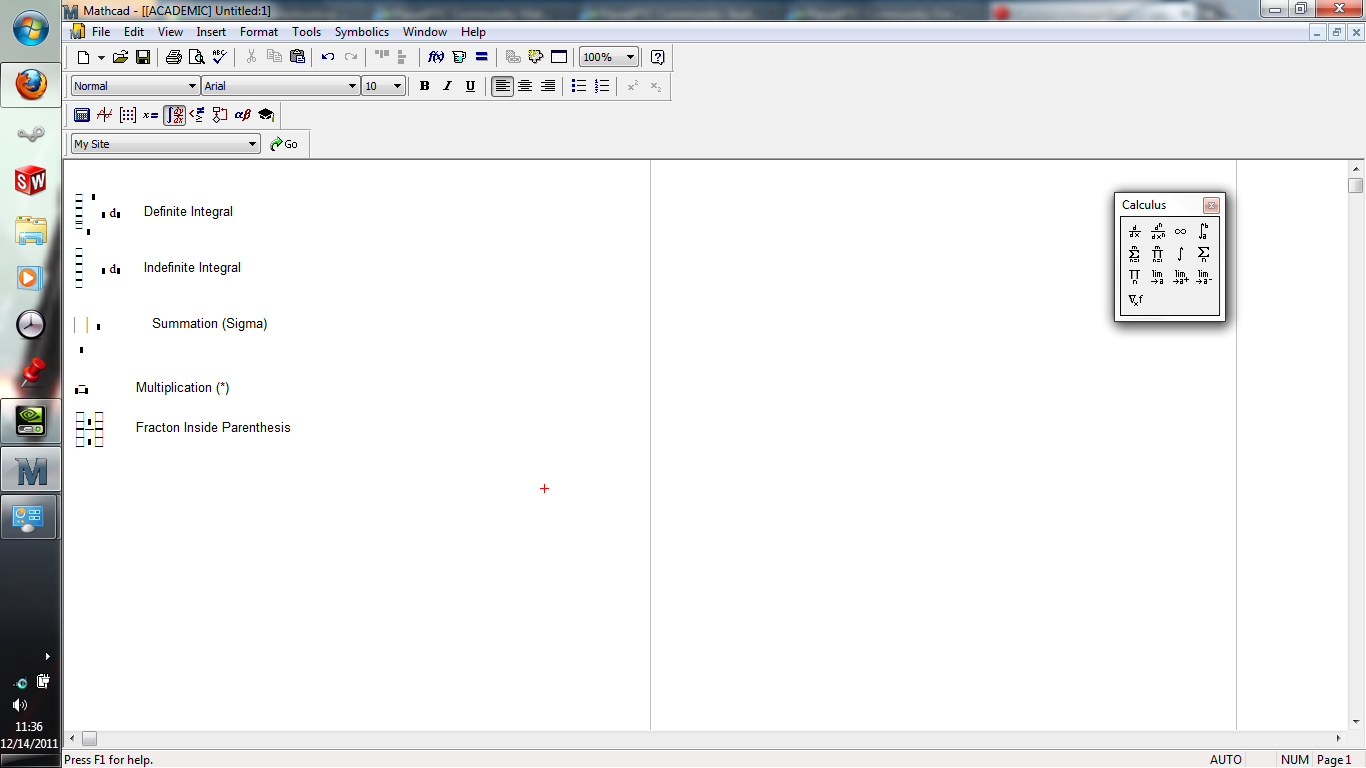
The image has been attached to this post, in case it cannot be read as it is.
Any help is appreciated!
Solved! Go to Solution.
- Labels:
-
Calculus_Derivatives
Accepted Solutions
- Mark as New
- Bookmark
- Subscribe
- Mute
- Subscribe to RSS Feed
- Permalink
- Notify Moderator
It's s font problem. Most likely is the symbol font, although it cold be one of the Mathcad fonts. Try reinstalling the symbol font.
- Mark as New
- Bookmark
- Subscribe
- Mute
- Subscribe to RSS Feed
- Permalink
- Notify Moderator
Hello!
What version of Mathcad you are using (and, also, on what OS Windows)?
- Mark as New
- Bookmark
- Subscribe
- Mute
- Subscribe to RSS Feed
- Permalink
- Notify Moderator
I am running Mathcad 15 on Windows 7 Home Premium.
- Mark as New
- Bookmark
- Subscribe
- Mute
- Subscribe to RSS Feed
- Permalink
- Notify Moderator
Have you installed on the PC the following components?
- Mark as New
- Bookmark
- Subscribe
- Mute
- Subscribe to RSS Feed
- Permalink
- Notify Moderator
I installed both of those just now. No changes...
- Mark as New
- Bookmark
- Subscribe
- Mute
- Subscribe to RSS Feed
- Permalink
- Notify Moderator
When you install Mathcad 15, the installation program writes (by the default) installation log "ptcsetup.log" (in Win Vista it is in a directory "My documents"). Try to find this file ("ptcsetup.log") using Windows Search and to attach it to the message.
- Mark as New
- Bookmark
- Subscribe
- Mute
- Subscribe to RSS Feed
- Permalink
- Notify Moderator
- Mark as New
- Bookmark
- Subscribe
- Mute
- Subscribe to RSS Feed
- Permalink
- Notify Moderator
Try to uninstall/reinstall Mathcad 15.
P.S. It seems that everything is OK in the log when testing PreRequested components.
- Mark as New
- Bookmark
- Subscribe
- Mute
- Subscribe to RSS Feed
- Permalink
- Notify Moderator
Problems with operator display have been reported regularly, for years. It is almost always the symbol font that's the problem.
- Mark as New
- Bookmark
- Subscribe
- Mute
- Subscribe to RSS Feed
- Permalink
- Notify Moderator
It's s font problem. Most likely is the symbol font, although it cold be one of the Mathcad fonts. Try reinstalling the symbol font.
- Mark as New
- Bookmark
- Subscribe
- Mute
- Subscribe to RSS Feed
- Permalink
- Notify Moderator
I'm more than willing to try this, but I have no idea where to find the symbol font.
- Mark as New
- Bookmark
- Subscribe
- Mute
- Subscribe to RSS Feed
- Permalink
- Notify Moderator
Nevermind, I managed to figure out how to get the symbol font. I installed it and the problem appears to be fixed. I appreciate your help guys!
- Mark as New
- Bookmark
- Subscribe
- Mute
- Subscribe to RSS Feed
- Permalink
- Notify Moderator
It's nice when things work






