Community Tip - Did you get called away in the middle of writing a post? Don't worry you can find your unfinished post later in the Drafts section of your profile page. X
- Subscribe to RSS Feed
- Mark Topic as New
- Mark Topic as Read
- Float this Topic for Current User
- Bookmark
- Subscribe
- Mute
- Printer Friendly Page
Mathcad Prime 3.1 Crashing
- Mark as New
- Bookmark
- Subscribe
- Mute
- Subscribe to RSS Feed
- Permalink
- Notify Moderator
Mathcad Prime 3.1 Crashing
I have been having problem with Mathcad Prime 3.1 crashing lately. First, when I load my files, some random equations will be red-circled as "Unknown Error: mpl%_Exception". (see attached image). As soon as I start changing the values on my worksheet, Mathcad would crash.
At first, I thought it might be migration issue from my Prime 2.0 file to Prime 3.1, but I realized even if I try a simple calculation in a new file, Mathcad would crash.
ex. a:=1m, b:=2m, c:=a+b= (see attached image)
I am now stuck, not being to load any of my worksheets. Could anybody offer any suggestion or explanation?
I am running Mathcad Prime 3.1 Express, on Windows 7 service pack 1, 64bit. Intel Core i5-3470 CPU 3.20GHz, 8 GB RAM. I did try reinstalling the software with same result.
Thanks in advance for helping out.
Solved! Go to Solution.
- Labels:
-
Statistics_Analysis
Accepted Solutions
- Mark as New
- Bookmark
- Subscribe
- Mute
- Subscribe to RSS Feed
- Permalink
- Notify Moderator
Uncheck Multithreading option if it is checked, from Calculation tab > Calculation options. Check if that helps?
- Mark as New
- Bookmark
- Subscribe
- Mute
- Subscribe to RSS Feed
- Permalink
- Notify Moderator
Do you get the same error with:
a:=1m
b:=2m
c:=a+b
c=
i.e. NOT using the = in the asignment statement?
- Mark as New
- Bookmark
- Subscribe
- Mute
- Subscribe to RSS Feed
- Permalink
- Notify Moderator
LucMeekes, you seem to be right on the spot.
No, it does not crash if the = is not used in the assignment statement.
- Mark as New
- Bookmark
- Subscribe
- Mute
- Subscribe to RSS Feed
- Permalink
- Notify Moderator
Do you use Prime (full) or Prime Express.
In my Prime 3.1 Express, having the = in the assignment to c isn't a problem.
There could be a bug in Prime (full) for this, or there's something wrong with your installation...
Success!
Luc
- Mark as New
- Bookmark
- Subscribe
- Mute
- Subscribe to RSS Feed
- Permalink
- Notify Moderator
Luc,
I am using Prime Express. Same as you.
I tried uninstalling the program and install it again. Did not fix the problem. I wonder if anyone else is experiencing the same problem as me?
Thanks,
Terry
- Mark as New
- Bookmark
- Subscribe
- Mute
- Subscribe to RSS Feed
- Permalink
- Notify Moderator
Dou you have a "Microsoft .NET Framework 4.5.1" installed on your Windows OS? And you need a better to use Mathcad Prime 3.1 64-bit version on PC (how to setup 64-bit version can be found in the attached file).
System requirements for Mathcad Prime 3.1:
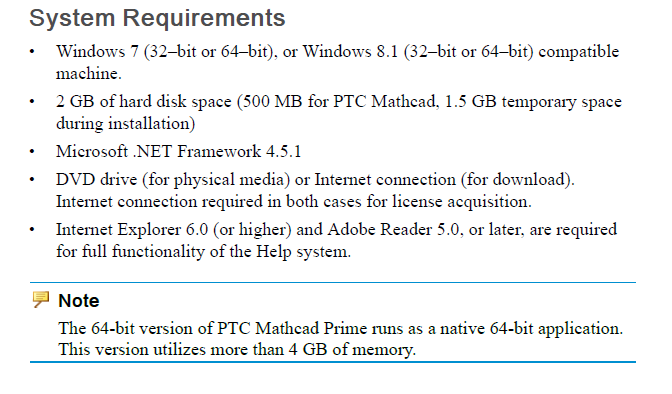
- Mark as New
- Bookmark
- Subscribe
- Mute
- Subscribe to RSS Feed
- Permalink
- Notify Moderator
Hello Vladimir,
Thanks for the advice. I verified my installation as follows:
- Yes, I used the 64 bit of version of MathCAD Prime 3.1
- Yes, Microsoft .NET Framework 4.5.1 is installed, also 64 bit version
So I did not change any setup. The problem of crashing persists when the file consists of "=" and variable assignment are written in the same line. As soon as I change any value of a variable triggering re-calculation, Mathcad crashes
Terry
- Mark as New
- Bookmark
- Subscribe
- Mute
- Subscribe to RSS Feed
- Permalink
- Notify Moderator
Hi Terry,
Try to contact with PTC tech support by using "Mathcad Support Center": http://www.ptc.com/support/mathcad_supportCenter.htm
- Mark as New
- Bookmark
- Subscribe
- Mute
- Subscribe to RSS Feed
- Permalink
- Notify Moderator
Uncheck Multithreading option if it is checked, from Calculation tab > Calculation options. Check if that helps?
- Mark as New
- Bookmark
- Subscribe
- Mute
- Subscribe to RSS Feed
- Permalink
- Notify Moderator
Tamizh Selvan,
Prime 3.1 stopped crashing once I turn the multithreading option off. Thanks for your help.
Cheers.
- Mark as New
- Bookmark
- Subscribe
- Mute
- Subscribe to RSS Feed
- Permalink
- Notify Moderator
Tamizh,
Thank you for this tip.
- Mark as New
- Bookmark
- Subscribe
- Mute
- Subscribe to RSS Feed
- Permalink
- Notify Moderator
Np..![]() Looks like it is a known bug with Prime 3.1 and to be fixed in next release..
Looks like it is a known bug with Prime 3.1 and to be fixed in next release..





