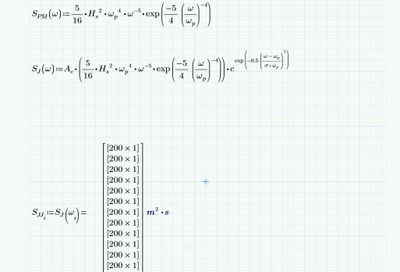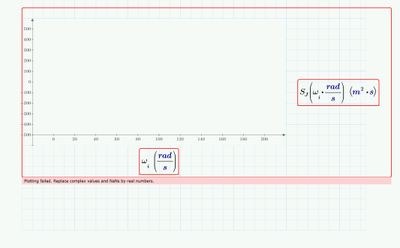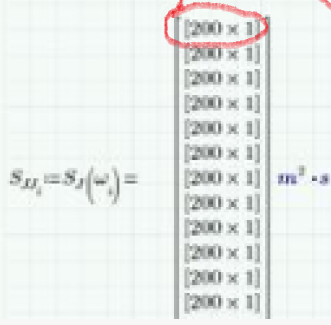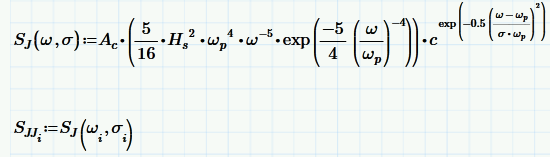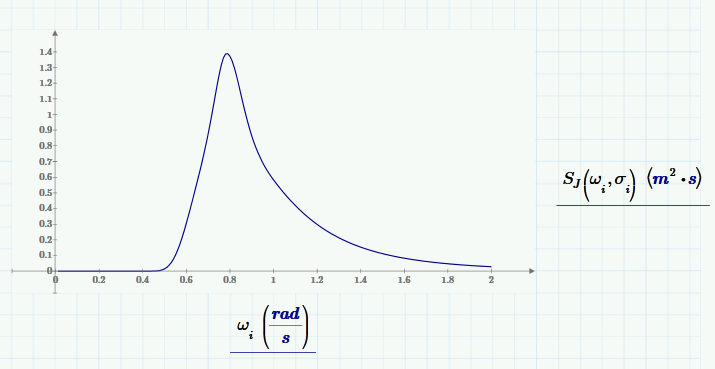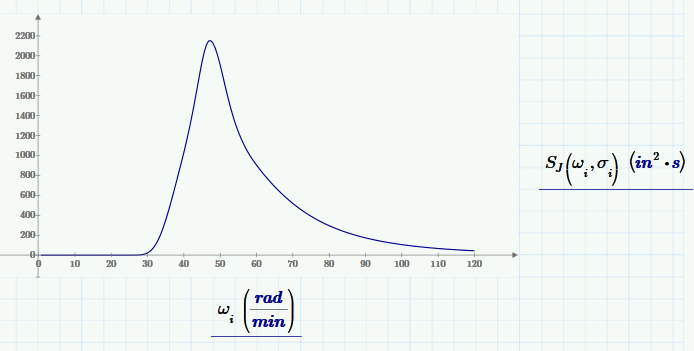Community Tip - Your Friends List is a way to easily have access to the community members that you interact with the most! X
- Subscribe to RSS Feed
- Mark Topic as New
- Mark Topic as Read
- Float this Topic for Current User
- Bookmark
- Subscribe
- Mute
- Printer Friendly Page
Mathcad Prime 4.0 Plotting failed. Replace complex values and NaNs by real numbers. need help- asap
- Mark as New
- Bookmark
- Subscribe
- Mute
- Subscribe to RSS Feed
- Permalink
- Notify Moderator
Mathcad Prime 4.0 Plotting failed. Replace complex values and NaNs by real numbers. need help- asap
Hello,
I have this problem which says Plotting failed. Replace complex values and NaNs by real numbers. Although I identified the units and the parameters. Need help ASAP please.
Thanks in advance.
Solved! Go to Solution.
- Labels:
-
Mathcad Usage
Accepted Solutions
- Mark as New
- Bookmark
- Subscribe
- Mute
- Subscribe to RSS Feed
- Permalink
- Notify Moderator
Your calculation resulted in an array of arrays, that's what the square brackets around each element means.
That won't plot.
- Mark as New
- Bookmark
- Subscribe
- Mute
- Subscribe to RSS Feed
- Permalink
- Notify Moderator
Attach your Prime worksheet, not just a picture.
Luc
- Mark as New
- Bookmark
- Subscribe
- Mute
- Subscribe to RSS Feed
- Permalink
- Notify Moderator
- Mark as New
- Bookmark
- Subscribe
- Mute
- Subscribe to RSS Feed
- Permalink
- Notify Moderator
Your calculation resulted in an array of arrays, that's what the square brackets around each element means.
That won't plot.
- Mark as New
- Bookmark
- Subscribe
- Mute
- Subscribe to RSS Feed
- Permalink
- Notify Moderator
can you solve it and send me the file ? 'cause I didn't make double arrays in equations :S
- Mark as New
- Bookmark
- Subscribe
- Mute
- Subscribe to RSS Feed
- Permalink
- Notify Moderator
I've got Express 4.0. I was able to open your file, but I cannot program, so where you were programming values I had to pick just one (two pink highlighted expressions.
Attached as mathcad and pdf
- Mark as New
- Bookmark
- Subscribe
- Mute
- Subscribe to RSS Feed
- Permalink
- Notify Moderator
Thank you so much, really appreciate it.
- Mark as New
- Bookmark
- Subscribe
- Mute
- Subscribe to RSS Feed
- Permalink
- Notify Moderator
1) Your definition of function S.J uses sigma and sigma is not a single value but a vector of values. Thats the rerason S.J returns a nested matrix which can't be plotted.
One way round is to define S.J as a function of two arguments omega and sigma
2) In your plot you added extra units rad/s for omega when calling S.J. This is wrong as omega already has the correct units. Furthermore the axis limits you had chosen are far too big
unless you want the plot be displayed in different units
Worksheet in P5 format attached