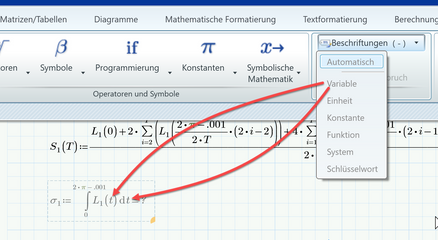- Subscribe to RSS Feed
- Mark Topic as New
- Mark Topic as Read
- Float this Topic for Current User
- Bookmark
- Subscribe
- Mute
- Printer Friendly Page
Mathcad Summation
- Mark as New
- Bookmark
- Subscribe
- Mute
- Subscribe to RSS Feed
- Permalink
- Notify Moderator
Mathcad Summation
Hi I'm trying to do an integral of a function
The lowercase sigma1 is the exact solution and its giving me an error
The uppercase sigma is the simpsons rule approximate solution giving me an error.
Could you please assist?
Thanks
Prashanth Rajendran
- Labels:
-
Mechanical_Engineering
-
Other
- Mark as New
- Bookmark
- Subscribe
- Mute
- Subscribe to RSS Feed
- Permalink
- Notify Moderator
I am not sure what you are trying to do and which integral you are talking about.
But I don't see any errors in your sheet.
I also don't see any any sigma, neither uppercase nor lower case, just an uppercase Delta which you had set to be 10 degree.
The first integral (from 0 to 0) seems rather useless
Are you sure you sent the worksheet you intended to send?
- Mark as New
- Bookmark
- Subscribe
- Mute
- Subscribe to RSS Feed
- Permalink
- Notify Moderator
Your worksheet seems to be a large pack (1 MB) of trial stuff. It's hard to find the part you want to discuss.
Please submit a worksheet with just the problem you want to discuss, as concise as possible.
Success!
Luc
- Mark as New
- Bookmark
- Subscribe
- Mute
- Subscribe to RSS Feed
- Permalink
- Notify Moderator
I just realized that your worksheet is 58 pages long. It contains a lot of white space so I didn't scroll down to the position you probably have in mind.
For me the sheet is too much of a mess, too unclear and to large both in vertical and horizontal direction.
So I second Lucs demand for a streamlined concise worksheet.
BTW, one of the integrals throws an error because of Primes infamous auto-labeling feature. Label both "t" the same ("variable") and the integral starts to work. Can't say if it will finish in reasonable time - I didn't wait for it.
- Mark as New
- Bookmark
- Subscribe
- Mute
- Subscribe to RSS Feed
- Permalink
- Notify Moderator
I'm talking about the lowercase sigma variable and /or uppercase sigma variable.
It's not evaluating the exact or approximate integrals . Need assistance please
Thanks
- Mark as New
- Bookmark
- Subscribe
- Mute
- Subscribe to RSS Feed
- Permalink
- Notify Moderator
Yes, after my first response I realized that your worksheet is much longer and just contains too much white space after first page.
As I wrote above, the first error shown is due to Primes auto labelling. label all t's the same and the integral start to work. It looked to me that I would take a lot of time to finish and I cancelled the operation.
Concerning the other errors I must confess that your 50+ page document is too large for me and I can't be bothered wading through all the pages to check how all those functions and variables are defined and what the reason for the calculation failing might be.
- Mark as New
- Bookmark
- Subscribe
- Mute
- Subscribe to RSS Feed
- Permalink
- Notify Moderator
"label all t's the same and the integral start to work"
i don't fully understand what you mean. could you show me an example or take my screenshot to paint to point out what exactly you mean?
Thanks
Prashanth Rajendran
- Mark as New
- Bookmark
- Subscribe
- Mute
- Subscribe to RSS Feed
- Permalink
- Notify Moderator
Look at the picture. It shows German menus but you should be able to find out where it is in your version.
Both "t" must have the same label - either both "variable" or both "automatic" (-).
If you do so the integral begins to work. Not sure how long it would take it to finish.
Worksheet attached