Community Tip - Did you know you can set a signature that will be added to all your posts? Set it here! X
- Subscribe to RSS Feed
- Mark Topic as New
- Mark Topic as Read
- Float this Topic for Current User
- Bookmark
- Subscribe
- Mute
- Printer Friendly Page
Mathcad excel worksheet
- Mark as New
- Bookmark
- Subscribe
- Mute
- Subscribe to RSS Feed
- Permalink
- Notify Moderator
Mathcad excel worksheet
I am importing data in Mathcad by reading excel file. I want to import worksheet names in listbox for selection. I am new to VB script but with help from various posts on this forum, I have now a script for doing this. But the program is not functioning properly. When I click on sheet 1 in listbox, it gives output as sheet 2 (if I remove +1 in the script for output, it gives error on GetText). Also I am not able to click on last worksheet name as well in list box. Can you please let me know what is the error? I have attached file for reference.
Solved! Go to Solution.
Accepted Solutions
- Mark as New
- Bookmark
- Subscribe
- Mute
- Subscribe to RSS Feed
- Permalink
- Notify Moderator
The attached sheet should help. See also for a way to avoid rereading the excel file every time you move the cursor.
- Mark as New
- Bookmark
- Subscribe
- Mute
- Subscribe to RSS Feed
- Permalink
- Notify Moderator
The attached sheet should help. See also for a way to avoid rereading the excel file every time you move the cursor.
- Mark as New
- Bookmark
- Subscribe
- Mute
- Subscribe to RSS Feed
- Permalink
- Notify Moderator
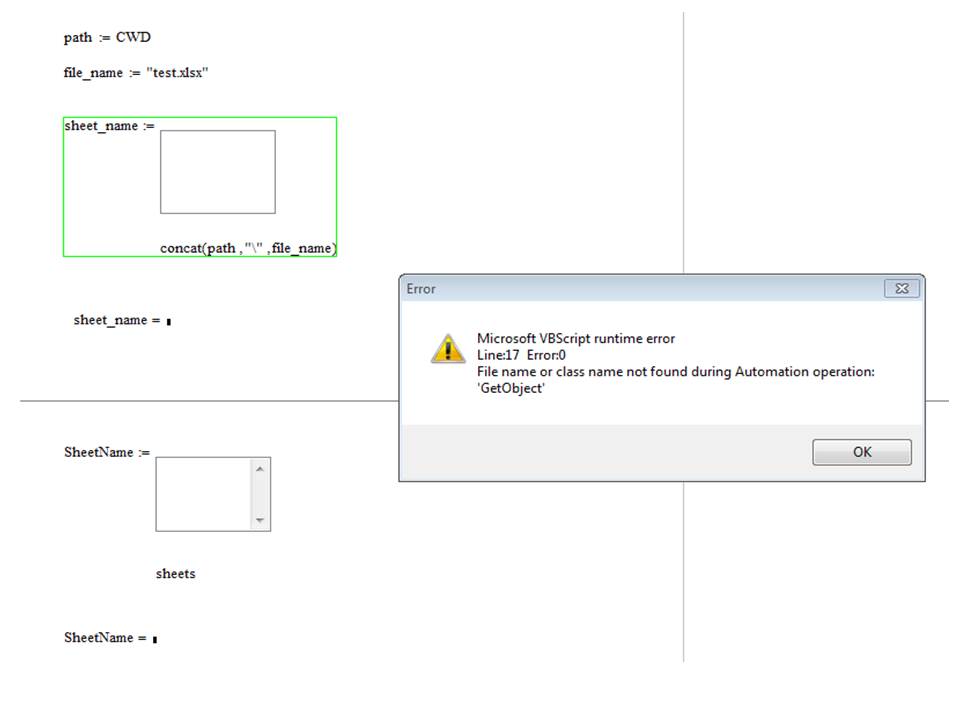
When I tried to opent the attached file, it gives VB Script error. See the attached screen grab
- Mark as New
- Bookmark
- Subscribe
- Mute
- Subscribe to RSS Feed
- Permalink
- Notify Moderator
Obviously there is no excel file with the name test.xlsx in the current working directory.
- Mark as New
- Bookmark
- Subscribe
- Mute
- Subscribe to RSS Feed
- Permalink
- Notify Moderator
my apologies, its working properly, thanks
- Mark as New
- Bookmark
- Subscribe
- Mute
- Subscribe to RSS Feed
- Permalink
- Notify Moderator
No problem.
The last component (listbox with a Mathcad vector as input) was taken from Richards fine collection you might be interested in http://communities.ptc.com/docs/DOC-1071





