Community Tip - Did you get called away in the middle of writing a post? Don't worry you can find your unfinished post later in the Drafts section of your profile page. X
- Subscribe to RSS Feed
- Mark Topic as New
- Mark Topic as Read
- Float this Topic for Current User
- Bookmark
- Subscribe
- Mute
- Printer Friendly Page
Mathcad to excel
- Mark as New
- Bookmark
- Subscribe
- Mute
- Subscribe to RSS Feed
- Permalink
- Notify Moderator
Mathcad to excel
Hi,
I have used quite a lot of the functions in mathcad, however for the first time I have to output some data into excel from mathcad.
I have a graph with two variables (x and y axis)
I want to input one of the variables in column A and the other in column B.
I have attached the file as well.
Any help will be much appreciated!
Solved! Go to Solution.
- Labels:
-
Statistics_Analysis
Accepted Solutions
- Mark as New
- Bookmark
- Subscribe
- Mute
- Subscribe to RSS Feed
- Permalink
- Notify Moderator
Make sure the data you want to output to excel consists of arrays. Currently your T is a range, rather than an array, and S.d is a function, not an array.
If I change:


and add the sub t to the T for the plot items, I get the same plot.

Then I do:
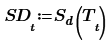
And I get this from the excel block:
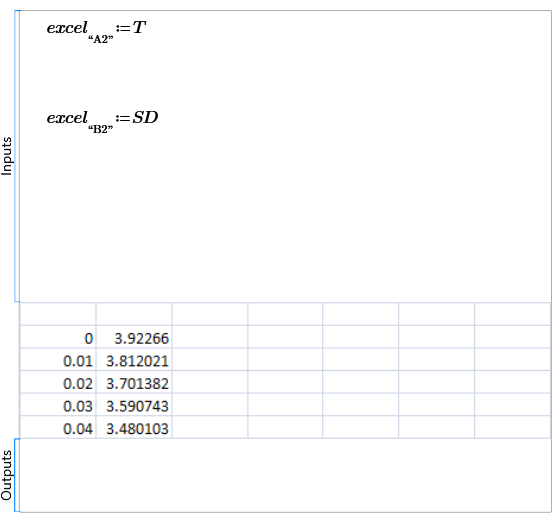
Does that make you happier?
Another way is to just write out the data to a .CSV file and read it into excel.
You might use:

You can import the datafile "File" in into excel.
Success!
Luc
P.S. The file as modified by me is attached. Note, it's a Prime version 4 file. If you have a lower version of Prime (only), you cannot read it.
- Mark as New
- Bookmark
- Subscribe
- Mute
- Subscribe to RSS Feed
- Permalink
- Notify Moderator
Make sure the data you want to output to excel consists of arrays. Currently your T is a range, rather than an array, and S.d is a function, not an array.
If I change:


and add the sub t to the T for the plot items, I get the same plot.

Then I do:
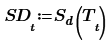
And I get this from the excel block:
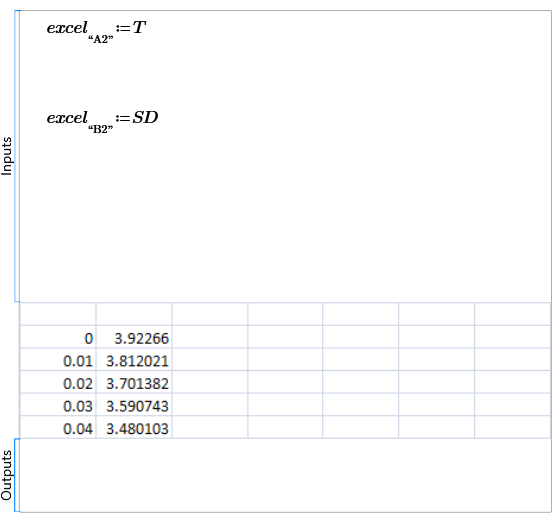
Does that make you happier?
Another way is to just write out the data to a .CSV file and read it into excel.
You might use:

You can import the datafile "File" in into excel.
Success!
Luc
P.S. The file as modified by me is attached. Note, it's a Prime version 4 file. If you have a lower version of Prime (only), you cannot read it.
- Mark as New
- Bookmark
- Subscribe
- Mute
- Subscribe to RSS Feed
- Permalink
- Notify Moderator
Hi,
I made the changes, however some reason on the line:
T.t=0.01*t*sec
my t gets a red box around it saying "This value must be a scalar or a matrix."
Have you changed anything above that? Can the problem come from the newer version that you are using?
- Mark as New
- Bookmark
- Subscribe
- Mute
- Subscribe to RSS Feed
- Permalink
- Notify Moderator
NVM! I managed to do it! Thanks a lot!
- Mark as New
- Bookmark
- Subscribe
- Mute
- Subscribe to RSS Feed
- Permalink
- Notify Moderator
Hey! I'm trying to do the same here, but it's not working.
I have a function f(t). I wish to get the values at different times into an excel file, it's a lot of values to type it manually. My time step is 0.036sec and I want the values of f(t) from 0-20sec.
Can u help me!
- Mark as New
- Bookmark
- Subscribe
- Mute
- Subscribe to RSS Feed
- Permalink
- Notify Moderator
Try this:
- Mark as New
- Bookmark
- Subscribe
- Mute
- Subscribe to RSS Feed
- Permalink
- Notify Moderator
thank you so much sir. This worked.
I was working on this for soo long and it worked now, with your solution.
thank you again sir. means a lot.






