Community Tip - When posting, your subject should be specific and summarize your question. Here are some additional tips on asking a great question. X
- Subscribe to RSS Feed
- Mark Topic as New
- Mark Topic as Read
- Float this Topic for Current User
- Bookmark
- Subscribe
- Mute
- Printer Friendly Page
Mathcad vs Prime rounding
- Mark as New
- Bookmark
- Subscribe
- Mute
- Subscribe to RSS Feed
- Permalink
- Notify Moderator
Mathcad vs Prime rounding
In mathcad 15:
The answer is as expected. In Prime there are rounding issues. How do I eliminate this rounding?
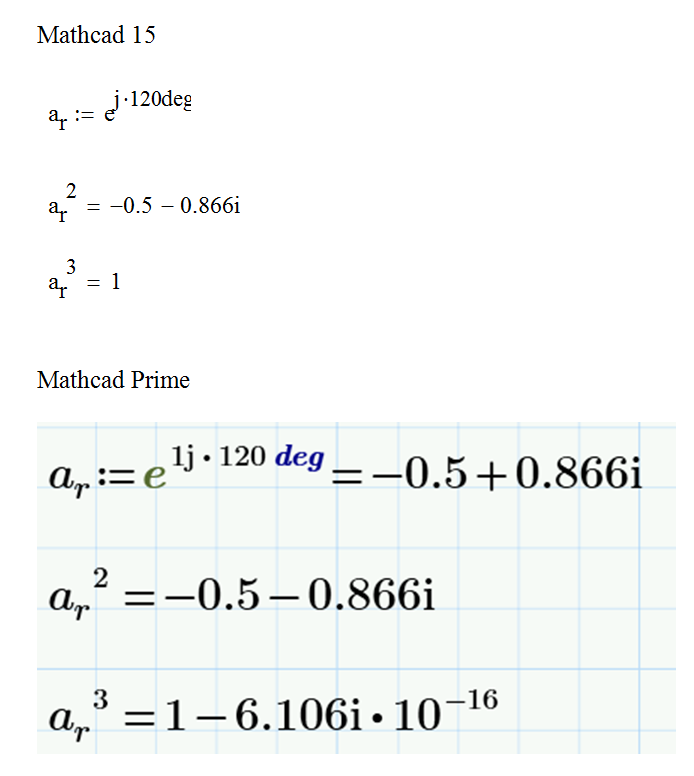
Solved! Go to Solution.
- Labels:
-
Other
Accepted Solutions
- Mark as New
- Bookmark
- Subscribe
- Mute
- Subscribe to RSS Feed
- Permalink
- Notify Moderator
Change the result formatting to decimal.
Formatting -> Results -> change "General" to "Decimal"
- Mark as New
- Bookmark
- Subscribe
- Mute
- Subscribe to RSS Feed
- Permalink
- Notify Moderator
I believe this is an artifact of "zero tolerance" setting; there is always calculation error, and a setting below which small numbers are not displayed. 10^-16 is pretty small!
- Mark as New
- Bookmark
- Subscribe
- Mute
- Subscribe to RSS Feed
- Permalink
- Notify Moderator
Pretty small is not good enough. Zero is what we are after. Pretty small leaves a lot of clutter on the work sheet.
- Mark as New
- Bookmark
- Subscribe
- Mute
- Subscribe to RSS Feed
- Permalink
- Notify Moderator
This occurs due to differences in 'zero threshold' settings between Prime and Mathcad, like Fred indicated.
In Mathcad (no Prime) you can set the 'zero threshold' value to an exponent (of 10) and values that are within that distance from zero are displayed as 0. The range for 'zero threshold' is 0 to 307 and the default is 15, so values between + and - 10^-15 are displayed as 0.
In Prime (express) I can find no control to set a zero threshold, This means that any value different from 0 that can be reprepresented withing the floating point range is shown as is:

Success!
Luc
- Mark as New
- Bookmark
- Subscribe
- Mute
- Subscribe to RSS Feed
- Permalink
- Notify Moderator
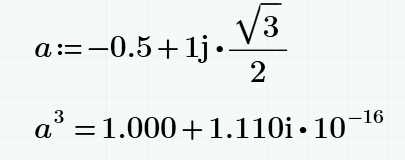
How do you display this complex part as zero? A^3 is = 1
- Mark as New
- Bookmark
- Subscribe
- Mute
- Subscribe to RSS Feed
- Permalink
- Notify Moderator
Set the complex threshold. But that too is only available in Mathcad, not in Prime.
Luc
- Mark as New
- Bookmark
- Subscribe
- Mute
- Subscribe to RSS Feed
- Permalink
- Notify Moderator
maybe this helps:

Success!
Luc
- Mark as New
- Bookmark
- Subscribe
- Mute
- Subscribe to RSS Feed
- Permalink
- Notify Moderator
I've taken it a little further.
For those that want to do it the hard way and work in Prime, but do need the Zero and Complex threshold facility, here's a format routine that will format just about everything based on two constants.

Success,
Luc
- Mark as New
- Bookmark
- Subscribe
- Mute
- Subscribe to RSS Feed
- Permalink
- Notify Moderator
Wow, that's a lot of work. Appreciate you efforts.
- Mark as New
- Bookmark
- Subscribe
- Mute
- Subscribe to RSS Feed
- Permalink
- Notify Moderator
Change the result formatting to decimal.
Formatting -> Results -> change "General" to "Decimal"
- Mark as New
- Bookmark
- Subscribe
- Mute
- Subscribe to RSS Feed
- Permalink
- Notify Moderator
Yeah, but that has it's own set of problems:
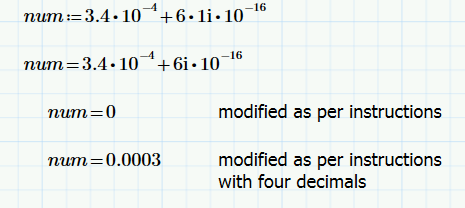
- Mark as New
- Bookmark
- Subscribe
- Mute
- Subscribe to RSS Feed
- Permalink
- Notify Moderator
Understood. Depending on OP's situation, it may or may not be helpful. But I thought it was worth noting.
If this is a problem for OP, then Luc's "Complex(z)" function above is probably the best work-around.
- Mark as New
- Bookmark
- Subscribe
- Mute
- Subscribe to RSS Feed
- Permalink
- Notify Moderator
Too easy!! - thanks.





