Community Tip - If community subscription notifications are filling up your inbox you can set up a daily digest and get all your notifications in a single email. X
- Subscribe to RSS Feed
- Mark Topic as New
- Mark Topic as Read
- Float this Topic for Current User
- Bookmark
- Subscribe
- Mute
- Printer Friendly Page
Mathcad15 - Help with Functions
- Mark as New
- Bookmark
- Subscribe
- Mute
- Subscribe to RSS Feed
- Permalink
- Notify Moderator
Mathcad15 - Help with Functions
Hi - I'm not sure if I am doing this correctly - my question I am working on is :
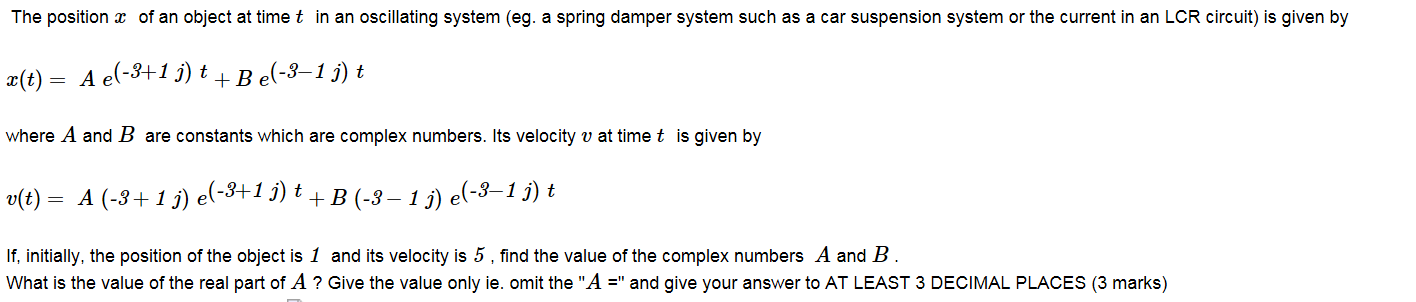
So I know that x(t) = 1 when t=0, and V(t)=5 when t=0, so I use x(t)=1 on the 1st Equation and Solve for B so I get B=1-A
then I substitute 1-A for B in equation 2, set v(t) equal to 5 and t=0, Solve for A ......
However I'm not getting the correct answers so don't know what I'm doing wrong - can anyone help me on this one please ?
thank you ![]()
- Labels:
-
Other
- Mark as New
- Bookmark
- Subscribe
- Mute
- Subscribe to RSS Feed
- Permalink
- Notify Moderator
Pleas post a worksheet showing what you have done (click on "Use advanced editor" at the top right of the edit dialog).
- Mark as New
- Bookmark
- Subscribe
- Mute
- Subscribe to RSS Feed
- Permalink
- Notify Moderator
Ok I will do this this evening - thank you
- Mark as New
- Bookmark
- Subscribe
- Mute
- Subscribe to RSS Feed
- Permalink
- Notify Moderator
Hi Richard - I couldn't find the Use Advanced editor sorry - it's gone from bad to worse for me now as I tried to Solve for B but can't - I know that if I sub t=0 in for t then e^0 = 1 but I don't want to have to manually put that in like that. So I'm stuck
Would appreciate any help that you can give - thanks Christine.
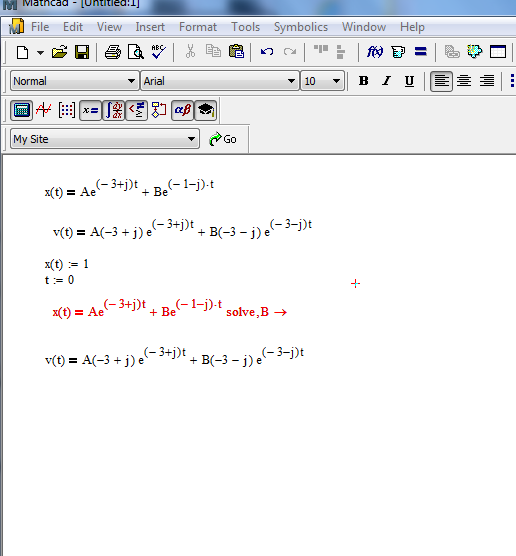
- Mark as New
- Bookmark
- Subscribe
- Mute
- Subscribe to RSS Feed
- Permalink
- Notify Moderator
Click on "Reply", which will take you to the edit dialog. At the top right corner, in blue text against a gray background, it says "Use advanced editor" Click on that. When in the advanced editor you can attach a file by clicking on "Attach" at the lower right.
- Mark as New
- Bookmark
- Subscribe
- Mute
- Subscribe to RSS Feed
- Permalink
- Notify Moderator
Looking for something like the following?
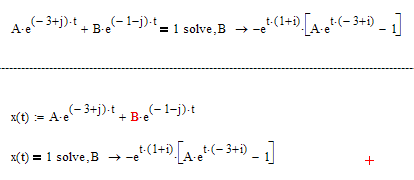
- Mark as New
- Bookmark
- Subscribe
- Mute
- Subscribe to RSS Feed
- Permalink
- Notify Moderator
Thanks - I'll give that a go - thank you again Leopold
- Mark as New
- Bookmark
- Subscribe
- Mute
- Subscribe to RSS Feed
- Permalink
- Notify Moderator
Hello - so I tried that and got the following - I solved for B ok as when set t:=0 then B=1-A - so then I tried to sub in for B and solve for A but it errors ..

- Mark as New
- Bookmark
- Subscribe
- Mute
- Subscribe to RSS Feed
- Permalink
- Notify Moderator
It's hard to debug a picture, which is why I requested the worksheet. However, now that you post a picture with a cursor in one expression, one problem is clear. You do not have a multiplication operator between A and the following parenthesis, or between B and the following parenthesis. That means Mathcad think they are function names, not constants.
- Mark as New
- Bookmark
- Subscribe
- Mute
- Subscribe to RSS Feed
- Permalink
- Notify Moderator
Thanks Richard - I still couldn't find the advanced editor to attach the file, sorry .
I've just put in the multiplication sign, thank you , and I now have the solution. thank you again for your help ![]()
Richard Jackson wrote:
It's hard to debug a picture, which is why I requested the worksheet. However, now that you post a picture with a cursor in one expression, one problem is clear. You do not have a multiplication operator between A and the following parenthesis, or between B and the following parenthesis. That means Mathcad think they are function names, not constants.
- Mark as New
- Bookmark
- Subscribe
- Mute
- Subscribe to RSS Feed
- Permalink
- Notify Moderator

- Mark as New
- Bookmark
- Subscribe
- Mute
- Subscribe to RSS Feed
- Permalink
- Notify Moderator
My replies are not the same as yours ! Quite strange - so I don't get that same reply screen as you .

- Mark as New
- Bookmark
- Subscribe
- Mute
- Subscribe to RSS Feed
- Permalink
- Notify Moderator
Well, that's confusing! I think you must be replying directly from your inbox, because I see what you see when I do that. Instead of replying directly from the inbox, first go to the discussion thread, and then reply from there.
- Mark as New
- Bookmark
- Subscribe
- Mute
- Subscribe to RSS Feed
- Permalink
- Notify Moderator
To input a complex number, say 5 + 3 j, you have to type the following:
5 + 3 * 1j
The 1j (or 1i) is typed with no multiplier; this tells Mathcad that you're inputting an imaginary number.





