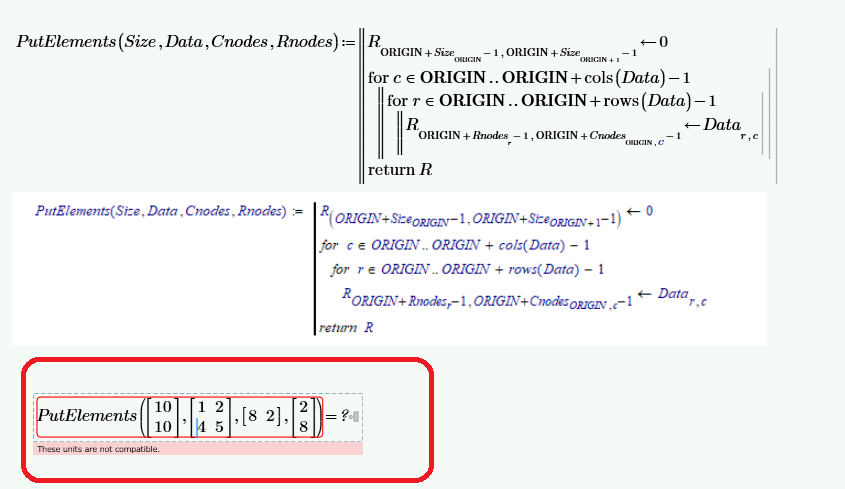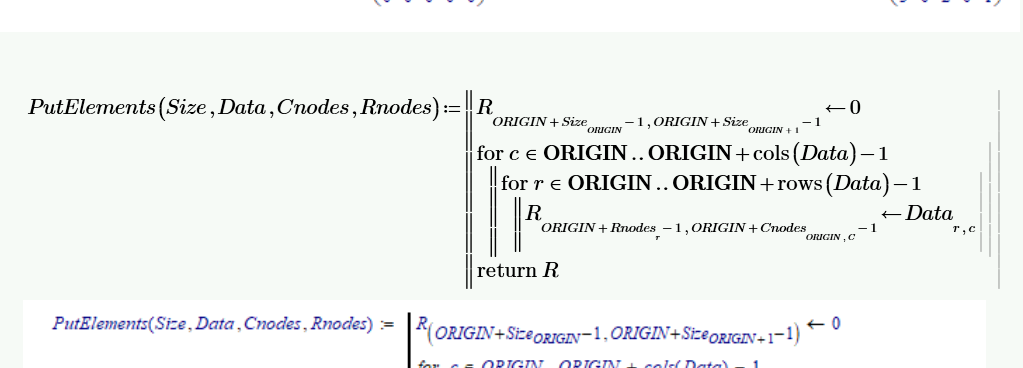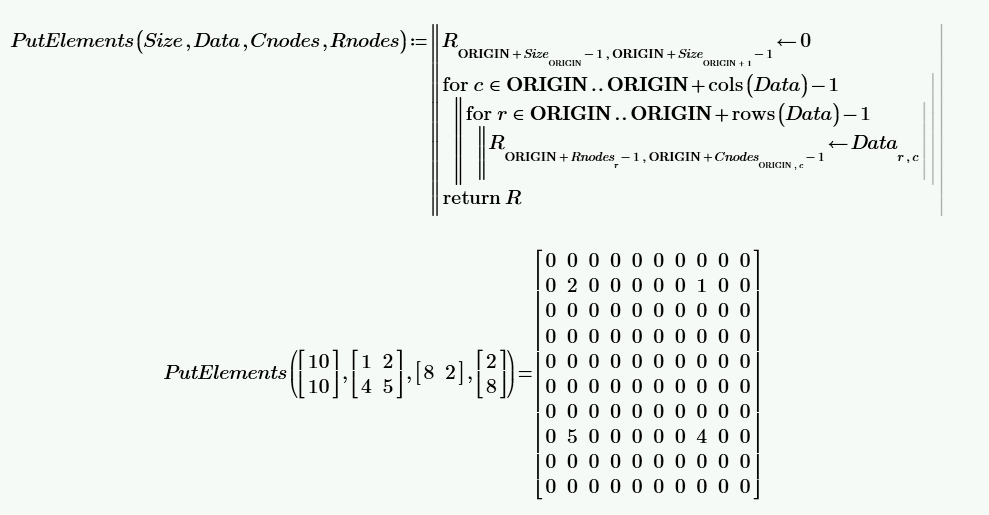Community Tip - You can Bookmark boards, posts or articles that you'd like to access again easily! X
- Subscribe to RSS Feed
- Mark Topic as New
- Mark Topic as Read
- Float this Topic for Current User
- Bookmark
- Subscribe
- Mute
- Printer Friendly Page
Matrix In Mathca Prime
- Mark as New
- Bookmark
- Subscribe
- Mute
- Subscribe to RSS Feed
- Permalink
- Notify Moderator
Matrix In Mathca Prime
Dear everyone,
Please solve this in Attachment Picture
Step1
How to Auto-create Matrix with nxn ?
Step2
Put Matrix provide in Step 1 by Column and Rows User Instruct.
Many thank
Solved! Go to Solution.
- Labels:
-
Other
Accepted Solutions
- Mark as New
- Bookmark
- Subscribe
- Mute
- Subscribe to RSS Feed
- Permalink
- Notify Moderator
Here's a function that does what you want in one go. It creates the empty matrix (rows and columns as provided by the first parameter Size), and puts each of the elements of the provided matrix (second parameter Data) on the respective column and row node positions (as specified by the third and fourth parameters Cnodes and Rnodes respectively).
You'll have to type the function in Prime yourself, since I'm limited to Prime express.
But I can view your Prime sheets, so if you need more help, just come back here.
Success!
Luc
- Mark as New
- Bookmark
- Subscribe
- Mute
- Subscribe to RSS Feed
- Permalink
- Notify Moderator
One way
- Mark as New
- Bookmark
- Subscribe
- Mute
- Subscribe to RSS Feed
- Permalink
- Notify Moderator
Hi,
autoCreating an nxn matrix.
Just set the last element to zero.
Watch the value of ORIGIN which will change the outcome.
File enclosed to demonstrate this.
- Mark as New
- Bookmark
- Subscribe
- Mute
- Subscribe to RSS Feed
- Permalink
- Notify Moderator
Hi,
Here is how to do the insertion you asked for.
File enclosed
- Mark as New
- Bookmark
- Subscribe
- Mute
- Subscribe to RSS Feed
- Permalink
- Notify Moderator
@terryhendicott wrote:
Hi,
Here is how to do the insertion you asked for.
File enclosed
I have seen your comment. It also work well
Are you Civil Engineer?
- Mark as New
- Bookmark
- Subscribe
- Mute
- Subscribe to RSS Feed
- Permalink
- Notify Moderator
Hi
I am retired civil/structural and project engineer
- Mark as New
- Bookmark
- Subscribe
- Mute
- Subscribe to RSS Feed
- Permalink
- Notify Moderator
@terryhendicott wrote:
Hi
I am retired civil/structural and project engineer
So Nice to know you,
Many thank for your sharing.
- Mark as New
- Bookmark
- Subscribe
- Mute
- Subscribe to RSS Feed
- Permalink
- Notify Moderator
Here's a function that does what you want in one go. It creates the empty matrix (rows and columns as provided by the first parameter Size), and puts each of the elements of the provided matrix (second parameter Data) on the respective column and row node positions (as specified by the third and fourth parameters Cnodes and Rnodes respectively).
You'll have to type the function in Prime yourself, since I'm limited to Prime express.
But I can view your Prime sheets, so if you need more help, just come back here.
Success!
Luc
- Mark as New
- Bookmark
- Subscribe
- Mute
- Subscribe to RSS Feed
- Permalink
- Notify Moderator
It seems work, I will try in Prime
- Mark as New
- Bookmark
- Subscribe
- Mute
- Subscribe to RSS Feed
- Permalink
- Notify Moderator
@LucMeekes wrote:
Here's a function that does what you want in one go. It creates the empty matrix (rows and columns as provided by the first parameter Size), and puts each of the elements of the provided matrix (second parameter Data) on the respective column and row node positions (as specified by the third and fourth parameters Cnodes and Rnodes respectively).
You'll have to type the function in Prime yourself, since I'm limited to Prime express.
But I can view your Prime sheets, so if you need more help, just come back here.
Success!
Luc
After I did your Formula in Prime, show as below+Attachment
- Mark as New
- Bookmark
- Subscribe
- Mute
- Subscribe to RSS Feed
- Permalink
- Notify Moderator
Stupid error message of Prime, you're not using units here !
I guess the error is due to the autolabelling feature of Prime, Sometimes a blessing, Now it isn't.
Check your labels. ORIGIN should always be the same ORIGIN, the bold upright one, which is labelled as a 'system' type. So the Italic ORIGIN's need their labels changed.
Success!
Luc
- Mark as New
- Bookmark
- Subscribe
- Mute
- Subscribe to RSS Feed
- Permalink
- Notify Moderator
hahaha......![]()
Wrong 'c', The origin is Correct!
Cheer! Success
- Mark as New
- Bookmark
- Subscribe
- Mute
- Subscribe to RSS Feed
- Permalink
- Notify Moderator
So now it works?
- Mark as New
- Bookmark
- Subscribe
- Mute
- Subscribe to RSS Feed
- Permalink
- Notify Moderator
Yes
I reattach to other need this for Someone use Prime
Many Thank!