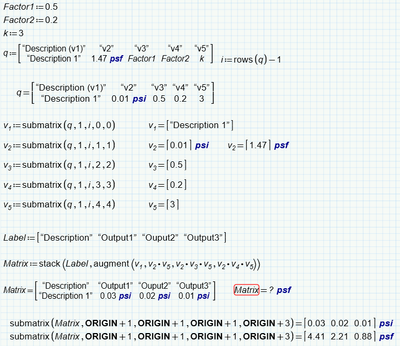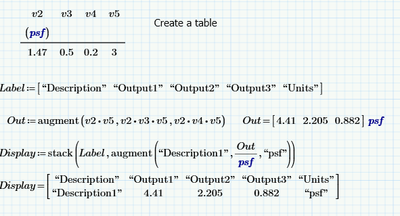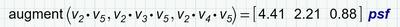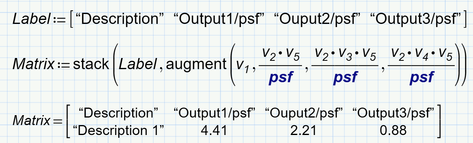Community Tip - New to the community? Learn how to post a question and get help from PTC and industry experts! X
- Subscribe to RSS Feed
- Mark Topic as New
- Mark Topic as Read
- Float this Topic for Current User
- Bookmark
- Subscribe
- Mute
- Printer Friendly Page
Matrix Units Help?
- Mark as New
- Bookmark
- Subscribe
- Mute
- Subscribe to RSS Feed
- Permalink
- Notify Moderator
Matrix Units Help?
Hi,
I have been unable to find a solution online for the problem I am having. I defined a matrix [A:=] with the units of psf. When I restate the matrix with an evaluation [A=], the units are psi. How do I change the units from psi to psf in the evaluated expression? The matrix contains strings and constants (defined with units). I am using an older version (Express Prime 5.0.0.0).
Thank you!
- Labels:
-
Mathcad Usage
- Mark as New
- Bookmark
- Subscribe
- Mute
- Subscribe to RSS Feed
- Permalink
- Notify Moderator
Attach your sheet please.
I think the SIUnits function can help.
- Mark as New
- Bookmark
- Subscribe
- Mute
- Subscribe to RSS Feed
- Permalink
- Notify Moderator
Hi,
Please see attached. I am on an expired trial with Prime, so I may not have access to the functions needed to solve this.
Thank you!
- Mark as New
- Bookmark
- Subscribe
- Mute
- Subscribe to RSS Feed
- Permalink
- Notify Moderator
I'm afraid there is no solution for your problem.
For a single value, you can set ('force') the value to a specific unit, by putting that unit in the placeholder of the result. While Prime allows multiple units in a matrix, there is no way to force the matrix output to another value, unless it applies to all matrix elements. In your matrix that's not the case.
Success!
Luc
- Mark as New
- Bookmark
- Subscribe
- Mute
- Subscribe to RSS Feed
- Permalink
- Notify Moderator
Prime uses tables (rather than matrices) for data input. The following was in Prime 4.0 Express, your 5.0 should read and execute.
- Mark as New
- Bookmark
- Subscribe
- Mute
- Subscribe to RSS Feed
- Permalink
- Notify Moderator
As Luc already wrote, there seems to be no satisfactory solution for your problem.
There is no way to force the unit in the display of a matrix for single elements. We can only change it for the whole matrix and this does not work in your case because of the text-strings.
Furthermore Prime does not provide any mechanism to change the default unit in a given unit system.
If you display a matrix with the values only without the row and column headers, you can force them to be displayed in psf (because all matrix elements are of the same unit.
To create a table with headers, the only workaround I can think of is to divide the values by the desired unit and note that unit in the header description:
This would also work with quantities of different units, but it shouldn't be necessary to do so given we are using a software claiming to be able to deal with units in a natural way.