Community Tip - New to the community? Learn how to post a question and get help from PTC and industry experts! X
- Subscribe to RSS Feed
- Mark Topic as New
- Mark Topic as Read
- Float this Topic for Current User
- Bookmark
- Subscribe
- Mute
- Printer Friendly Page
Multiple integration Problme
- Mark as New
- Bookmark
- Subscribe
- Mute
- Subscribe to RSS Feed
- Permalink
- Notify Moderator
Multiple integration Problme
I want to integrate the following expression in mathcad.
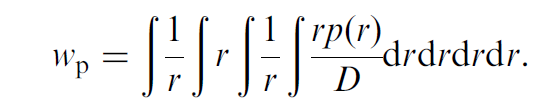
the answer should be the following if p(r)=po=constant

But when i try to solve this expression in mathcad i get this:
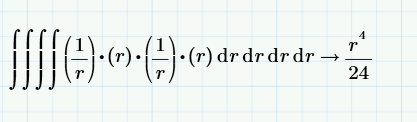
It should give 64 instead of 24. What am i doing wrong.?
- Labels:
-
Other
- Mark as New
- Bookmark
- Subscribe
- Mute
- Subscribe to RSS Feed
- Permalink
- Notify Moderator
Try:
Alan
- Mark as New
- Bookmark
- Subscribe
- Mute
- Subscribe to RSS Feed
- Permalink
- Notify Moderator
It should give 64 instead of 24. What am i doing wrong.?
Hard to tell without seeing the sheet. And if you attach your sheet, chances are, I am not able to open it, if its not Prime 3.0 or below. Thats the PTC way of usability and compatibility:-(
In the way you typed in your expression, the integrand r*(1/r)*(1/r) simplifies to 1. So the first integral gives you r, the second r^2/2, the third r^3/6 and finally the last one r^4/24. So Mathcad/Prime is correct with its answer.
If you type in the integral(s) you really want to evaluate, you will get the result you expect.
Here is what Mathcad 15 comes up with

When I type in the expression, beginning with the inner integral, the parenthesis are set automatically by Mathcad, but can be deleted manually without any problem, as you can see in the second expression. If you start with the outer integral, the parenthesis are not set at all. That behavior can be different in Prime (I am too lazy to try and wait for Prime to start up).
- Mark as New
- Bookmark
- Subscribe
- Mute
- Subscribe to RSS Feed
- Permalink
- Notify Moderator
The explanation for your last result is found as follows:
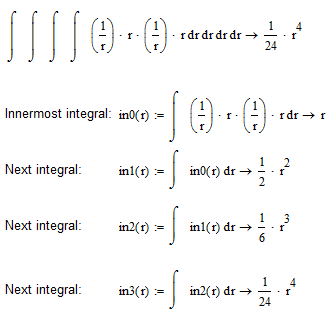
But that isn't what you set out with.
Some food for thought (Mathcad 11):
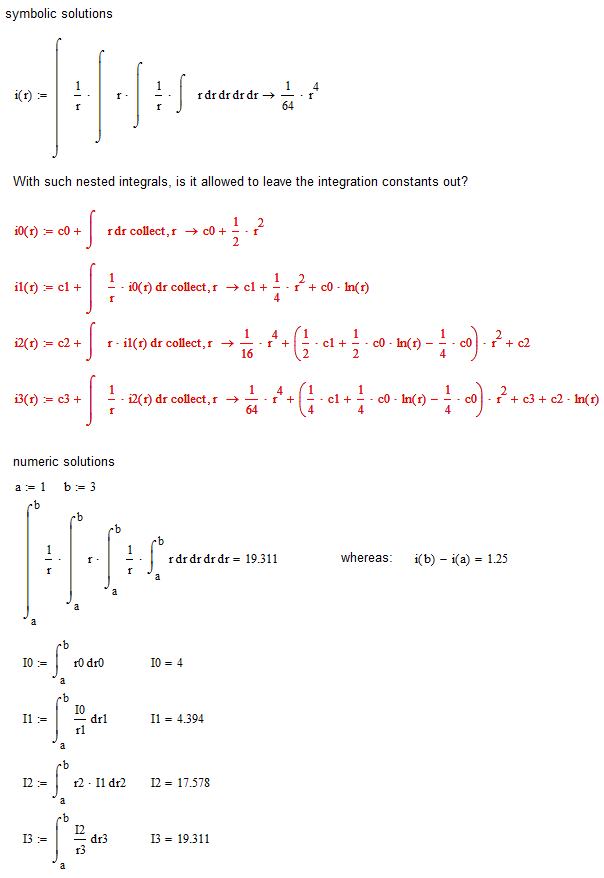
Success!
Luc
- Mark as New
- Bookmark
- Subscribe
- Mute
- Subscribe to RSS Feed
- Permalink
- Notify Moderator
Thanks a lot guys. Its working now.





