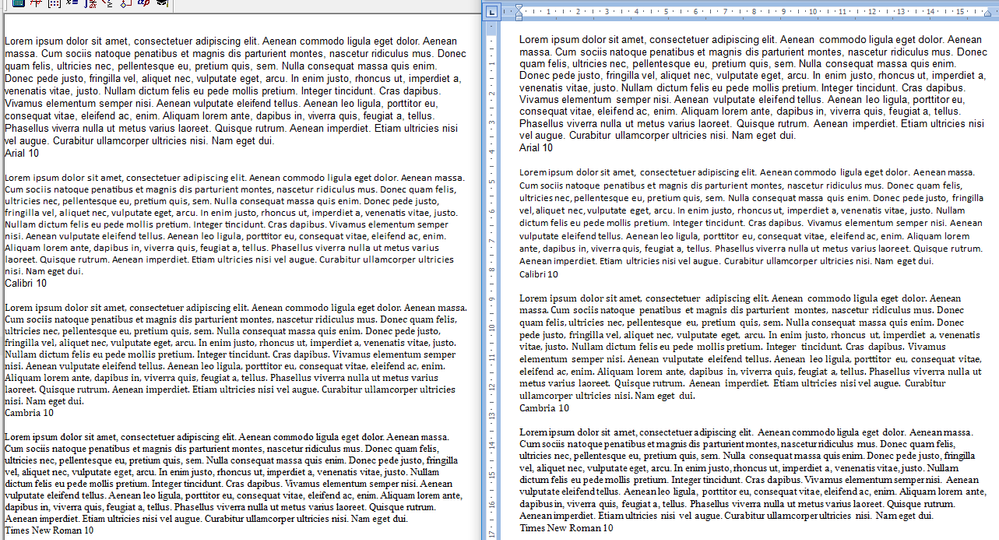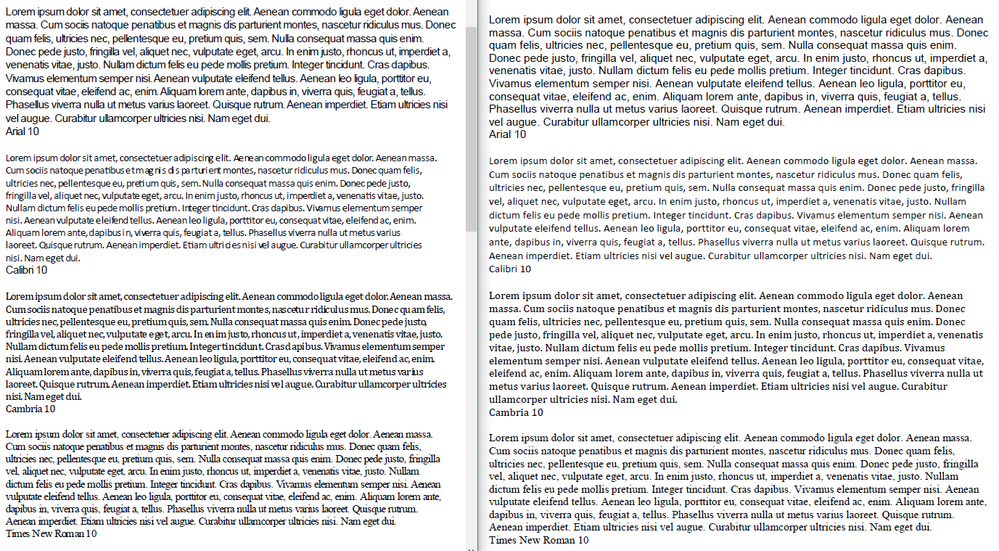Community Tip - You can subscribe to a forum, label or individual post and receive email notifications when someone posts a new topic or reply. Learn more! X
- Subscribe to RSS Feed
- Mark Topic as New
- Mark Topic as Read
- Float this Topic for Current User
- Bookmark
- Subscribe
- Mute
- Printer Friendly Page
Negative Print Kerning in Mathcad 15.0 M050 on Windows 10
- Mark as New
- Bookmark
- Subscribe
- Mute
- Subscribe to RSS Feed
- Permalink
- Notify Moderator
Negative Print Kerning in Mathcad 15.0 M050 on Windows 10
I'm wondering if anyone else is having this problem. Just noticed that Mathcad 15.0 M050, released specifically for Windows 10, has an odd printing issue. To PCL printers and PDF files, it appears that the font characters are all using a negative fixed character spacing on the order of -0.01 to -0.06. This "bunches" up the characters and pushes them all toward the left. I thought my eyes were going buggy because it is subtle, but when I print and examine a PDF, this negative character spacing is easy to analyze. Negative kerning is used for type-setting, but not uniformly on every character. It doesn't seem to matter which printer or which font or font size I use. I do not see this behavior with M045 on Windows 7. I don't know yet if it's a Mathcad issue or a Windows 10 issue (although all other apps print just fine). .NET maybe?
I have a ticket open with PTC, but wondered if anyone else is seeing this, or has a clue as to what is happening - or better yet a workaround!
Thanks!
- Labels:
-
Mathcad Usage
- Mark as New
- Bookmark
- Subscribe
- Mute
- Subscribe to RSS Feed
- Permalink
- Notify Moderator
Yeah. So I'm seeing this both at work and at home using M050 on Windows 10. Printed example attached.
- Mark as New
- Bookmark
- Subscribe
- Mute
- Subscribe to RSS Feed
- Permalink
- Notify Moderator
Jeff,
I tried with Mathcad 11 (yes) under Windows 10, and the same text in MsWord.
Mathcad is on the left, MsWord is on the right.
This is how it shows in the application:
And this is what printing to .PDF gives:
This .pdf was generated with 'Microsoft print to pdf', but printing to a .ps file and subsequently distilling the .ps to .pdf produces essentially the same result.
Note that you can choose your fonts; in Mathcad it's a little more versatile than in Prime. You might consider going for a 'wide' font...
Success!
Luc
- Mark as New
- Bookmark
- Subscribe
- Mute
- Subscribe to RSS Feed
- Permalink
- Notify Moderator
It doesn't matter which font I pick (I've tried several), I get the same bad behavior, which you are apparently not seeing in Mathcad 11. I think it may be something that crept into the code on 15.0 M050. If anyone with M050 could check this out, I'd appreciate it.
Which Windows 10 version/update are you using? PTC was not able to reproduce on some non-updated Windows 10 versions, they are still looking into it. But this indicates it may also be something to do with a recent OS update (it wouldn't be the first time!).
Thanks
- Mark as New
- Bookmark
- Subscribe
- Mute
- Subscribe to RSS Feed
- Permalink
- Notify Moderator
Jeff,
... which I AM seeing with (pdf print output from) Mathcad 11 on Windows 10...
Look especially at the second block of "Lorem ipsum" in the second line, the part: "magnis dis parturient" has letters crawling onto each other. So it's a bit font-dependent on how much it 'hurts'.
My windows 10 is 1803, build 17134.590.
Success!
Luc
- Mark as New
- Bookmark
- Subscribe
- Mute
- Subscribe to RSS Feed
- Permalink
- Notify Moderator
Ah, yes. I see it now. I hadn't zoomed into the image and examined it closely enough; and your "Success!" threw me off. ![]()
So that means it's a Windows 10 issue (or how Mathcad in general interacts with it) and not a v15 M050 issue!
OK. Thanks!
Jeff
- Mark as New
- Bookmark
- Subscribe
- Mute
- Subscribe to RSS Feed
- Permalink
- Notify Moderator
Attached is a screenshot showing what I see on screen in Mathcad 15 M050 and the pdf-print in Adobe Viewer.
The effect is noticable here an there but seems not to be that dramatically as shown in your pictures.
- Mark as New
- Bookmark
- Subscribe
- Mute
- Subscribe to RSS Feed
- Permalink
- Notify Moderator
PTC is looking into it thanks for the extra input. I suspect it has something to do with trying to use .NET 3.5.1 under these latest versions of Windows 10. It only seems to be affected on Win 10 1709 or later.
Anyway, I typically use Arial 11 for my text. Segoe UI 11 and Segoe Semibold 11 are comparable fonts and seem less sensitive to this issue. Verdana 10 is also comparable and less affected. Although they still compress, they don't get quite so "bunched up".
- Mark as New
- Bookmark
- Subscribe
- Mute
- Subscribe to RSS Feed
- Permalink
- Notify Moderator
I wonder how .NET could have anything to do with this. As far as I can tell, Mathcad (versions 2001i through 15, and I bet all versions before) are written in C, not in .NET.
Only Prime (alle versions) is written in .NET, as demonstrated by its (lack of !) speed.
Luc
- Mark as New
- Bookmark
- Subscribe
- Mute
- Subscribe to RSS Feed
- Permalink
- Notify Moderator
Mathcad 15 "requires" .NET Framework 3.5 SP1. As far as I can remember, all versions have.
MS .NET Framework is not a programing language, but a framework that includes trusted and tested libraries that can be called from any language so that developers don't have to write all the code from scratch.
- Mark as New
- Bookmark
- Subscribe
- Mute
- Subscribe to RSS Feed
- Permalink
- Notify Moderator
Within the past month, I received the Mathcad 15 M050 update and then, within the past week, upgraded to Windows 10. It is now August 2019. I just discovered this squished text issue, which was not an issue on Windows 7. An entire line across the page squishes by about 15% and it makes a paragraph difficult to read; the spacing between adjacent text & math regions separates too much. What a silly issue that I hope PTC is actively working on. Mathcad 15 is the backbone of our work and I want to see a solution to this quickly.
- Mark as New
- Bookmark
- Subscribe
- Mute
- Subscribe to RSS Feed
- Permalink
- Notify Moderator
No resolutions so far for SPR 8112434??
- Mark as New
- Bookmark
- Subscribe
- Mute
- Subscribe to RSS Feed
- Permalink
- Notify Moderator
Not that I've seen. It would require a new maintenance release of Mathcad 15 to fix. Given the focus on Prime, limited support of Mathcad 15, and the potential effort to fix this, I really don't see PTC doing this unless something happens with Windows updates that break it completely, requiring a new version in order to keep legacy file conversions to Prime working (unless they build that functionality into Prime).
These are the options:
- Use workaround fonts mentioned in previous posts to minimize this issue
- Every living, breathing Mathcad 15 user send in a support request (let them know)
I'm not even going to mention moving to Prime because I don't want this threat to devolve into the 15 vs. Prime debate.
- Mark as New
- Bookmark
- Subscribe
- Mute
- Subscribe to RSS Feed
- Permalink
- Notify Moderator
- Mark as New
- Bookmark
- Subscribe
- Mute
- Subscribe to RSS Feed
- Permalink
- Notify Moderator
Thanks to both of you,
considering about 1200 Mathcad-documents which I have written in the past 30 years, I will stick to Mathcad 15 until retirement and try to get along with the proposed remedies.
- Mark as New
- Bookmark
- Subscribe
- Mute
- Subscribe to RSS Feed
- Permalink
- Notify Moderator
On a positive note, the SPR is still OPEN and the severity is marked as HIGH (in contradiction to the fact that it's over a year old). I stand by my earlier prediction.