Community Tip - If community subscription notifications are filling up your inbox you can set up a daily digest and get all your notifications in a single email. X
- Subscribe to RSS Feed
- Mark Topic as New
- Mark Topic as Read
- Float this Topic for Current User
- Bookmark
- Subscribe
- Mute
- Printer Friendly Page
Nested if Statements
- Mark as New
- Bookmark
- Subscribe
- Mute
- Subscribe to RSS Feed
- Permalink
- Notify Moderator
Nested if Statements
I need to do some nested if statements for conditional programming and I cannot figure out for the life of me how to nest if-statements using the programming toolbar. I am in Matcad 14 and the "add line" button just adds if-else if statements, I need to nest. All the "add line" option does is just add another line on the same logic level. Is there a difference between if and conditional if?
I posted a flowchart of the basic program logic. (Ignore the red lines, that is just my spell checker)
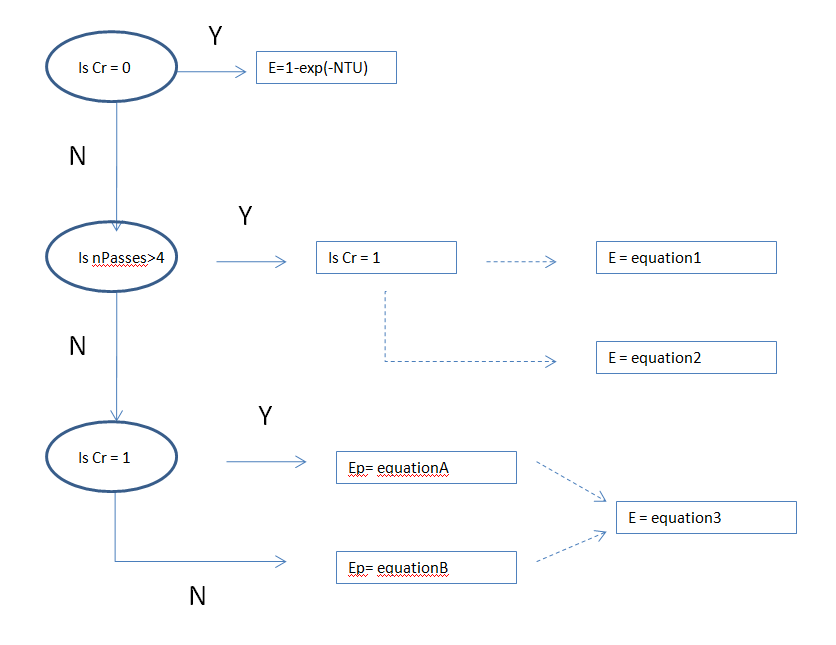
Solved! Go to Solution.
- Labels:
-
Physics
Accepted Solutions
- Mark as New
- Bookmark
- Subscribe
- Mute
- Subscribe to RSS Feed
- Permalink
- Notify Moderator
When you enter the if there are two placeholders, one before the if (where the statement to be executed goes) and one after the if (where the condition goes). The cursor should be on the on before the if, but if it isn't then select that placeholder. Add a line using the programming toolbar, and the structure of the if statement will change so that you have a block of statements below the if. Now you can add another if as one of those statements. As long as you always have more then one line in the statement block the structure of the nested if is clear. It's not actually necessary to have more than one line, but the structure is impossible to figure out if you don't (as you have discovered!).
- Mark as New
- Bookmark
- Subscribe
- Mute
- Subscribe to RSS Feed
- Permalink
- Notify Moderator
It's very hard to figure out the structure of nested if statements if they only have one line in the statement block. After adding an if, add a second line to the block. Then add the next if, and so on.
- Mark as New
- Bookmark
- Subscribe
- Mute
- Subscribe to RSS Feed
- Permalink
- Notify Moderator
So I can't do something like this?
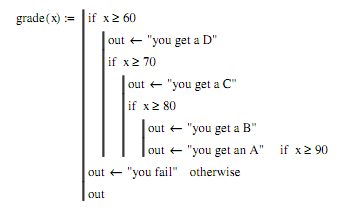
I found this through google in a Mathcad primer PDF. The problem is I physically can't figure out how the keystokes to get just "if .......". The only if statement I can find is through the programming logic which is "......... if .............", and even then I can't figure out how to nest them. Thanks.
- Mark as New
- Bookmark
- Subscribe
- Mute
- Subscribe to RSS Feed
- Permalink
- Notify Moderator
When you enter the if there are two placeholders, one before the if (where the statement to be executed goes) and one after the if (where the condition goes). The cursor should be on the on before the if, but if it isn't then select that placeholder. Add a line using the programming toolbar, and the structure of the if statement will change so that you have a block of statements below the if. Now you can add another if as one of those statements. As long as you always have more then one line in the statement block the structure of the nested if is clear. It's not actually necessary to have more than one line, but the structure is impossible to figure out if you don't (as you have discovered!).
- Mark as New
- Bookmark
- Subscribe
- Mute
- Subscribe to RSS Feed
- Permalink
- Notify Moderator
Thanks! I'll mess around with it but it was the keystrokes that were getting me not the program logic!
EDIT: Got it working, I posted a screen shot if anyone else runs into a similar problem. To add extra lines click on the box before the if statement and the otherwise statement. The black lines act like brackets in text based programming
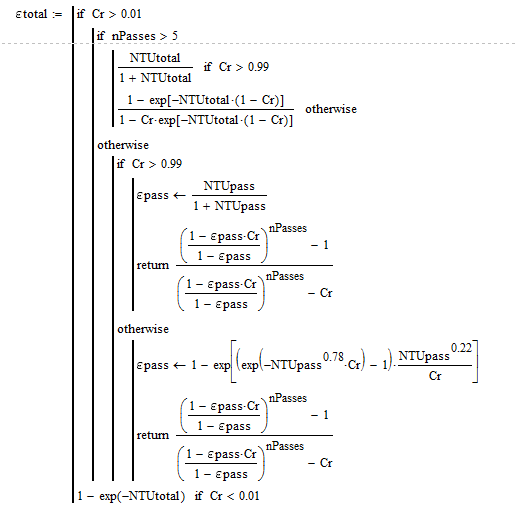
Message was edited by: Brad Trammell (mathcad file with solution)
- Mark as New
- Bookmark
- Subscribe
- Mute
- Subscribe to RSS Feed
- Permalink
- Notify Moderator
That function could be cleaned up a lot.
Can you post the worksheet?
Mike
- Mark as New
- Bookmark
- Subscribe
- Mute
- Subscribe to RSS Feed
- Permalink
- Notify Moderator
Sure, ignore the other stuff around it. I can't imagine the way I did it is the best but it is functional for the time being.
- Mark as New
- Bookmark
- Subscribe
- Mute
- Subscribe to RSS Feed
- Permalink
- Notify Moderator
Sure, ignore the other stuff around it. I can't imagine the way I did it is the best but it is functional for the time being.
There seems to be something fundamentally wrong with your function.
- What happens if Cr is 0.01?
The function falls over.
Mike
- Mark as New
- Bookmark
- Subscribe
- Mute
- Subscribe to RSS Feed
- Permalink
- Notify Moderator
Gotcha another poster pointed out the same thing. The chances of me hitting 0.01 exactly were close to zero so brute force debugging fail
- Mark as New
- Bookmark
- Subscribe
- Mute
- Subscribe to RSS Feed
- Permalink
- Notify Moderator
Gotcha another poster pointed out the same thing. The chances of me hitting 0.01 exactly were close to zero so brute force debugging fail
Remember if there any chance at all it's good practice to program for it.
Mike
- Mark as New
- Bookmark
- Subscribe
- Mute
- Subscribe to RSS Feed
- Permalink
- Notify Moderator
One observation: the program does not cover the case for Cr=0.01
- Mark as New
- Bookmark
- Subscribe
- Mute
- Subscribe to RSS Feed
- Permalink
- Notify Moderator
does the last line not get read by the program?
1-exp(-NTUtotal) if Cr < 0.01
should I change that to an otherwise?
- Mark as New
- Bookmark
- Subscribe
- Mute
- Subscribe to RSS Feed
- Permalink
- Notify Moderator
If Cr>0.01 the first block is executed, if Cr<0.01 the second block is executed. If Cr=0.01 neither block is executed. How you deal with this depends on what you want. If you want the first block to execute when Cr=0.01 change the greater than to a greater then or equal to. If you want the second block to execute when Cr=0.01 you can either change the less than to a less than or equal to, or change it to an otherwise.
- Mark as New
- Bookmark
- Subscribe
- Mute
- Subscribe to RSS Feed
- Permalink
- Notify Moderator
ahhh, you are correct. I misread your statement I need to change that to a less than or equal to.
- Mark as New
- Bookmark
- Subscribe
- Mute
- Subscribe to RSS Feed
- Permalink
- Notify Moderator
I have just restructed. Looks a little more traqnsparent now (IMO) ![]()
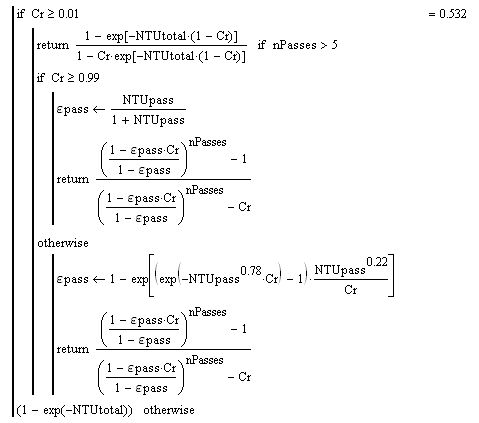
Mike
- Mark as New
- Bookmark
- Subscribe
- Mute
- Subscribe to RSS Feed
- Permalink
- Notify Moderator
Good call, one less if statement cleans it up. Thanks for the help!
- Mark as New
- Bookmark
- Subscribe
- Mute
- Subscribe to RSS Feed
- Permalink
- Notify Moderator
Brad Trammell wrote:
Good call, one less if statement cleans it up. Thanks for the help!
No problem at all.
Remember try and make the programs easy to follow. When I write anything, I aim to keep it as simple as possible, so if a non-Mathcad user wants to check my work, it's still possible.
Mike
- Mark as New
- Bookmark
- Subscribe
- Mute
- Subscribe to RSS Feed
- Permalink
- Notify Moderator
Yes.
1-exp(-NTU(1-Cr)) / 1-Cr*(exp(-NTU*(1-Cr)))
converges to
NTU/(1+NTU)
as Cr approaches 1. I failed to see that in the original logic (but it is a good thing it is true or i would have a discontinuity in my solution)





