Community Tip - Have a PTC product question you need answered fast? Chances are someone has asked it before. Learn about the community search. X
- Subscribe to RSS Feed
- Mark Topic as New
- Mark Topic as Read
- Float this Topic for Current User
- Bookmark
- Subscribe
- Mute
- Printer Friendly Page
New release of Mathcad 15 M010
- Mark as New
- Bookmark
- Subscribe
- Mute
- Subscribe to RSS Feed
- Permalink
- Notify Moderator
New release of Mathcad 15 M010
So, there's a new release of Mathcad 15 M010 is available under "Order or Download Software Updates", here: https://www.ptc.com/appserver/cs/software_update/swupdate.jsp
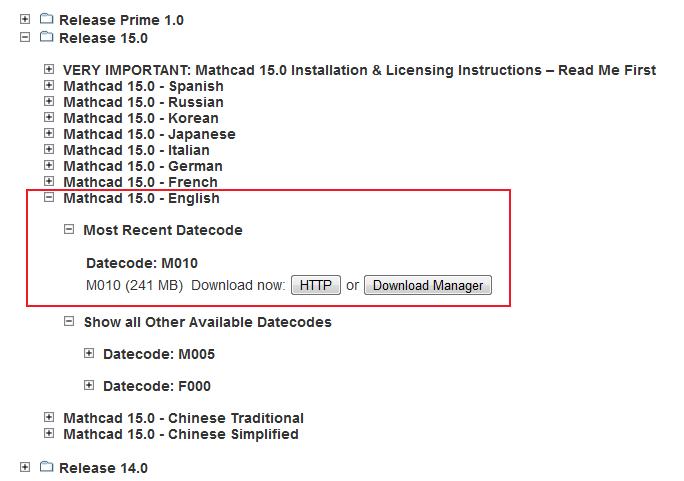
File "Mathcad 15.0 M10 Read This First", which presented a list of bug fixes, on page "Reference Documents" for the present misses. But it can be found in the package installation program ("Help" -> "Read this First"):
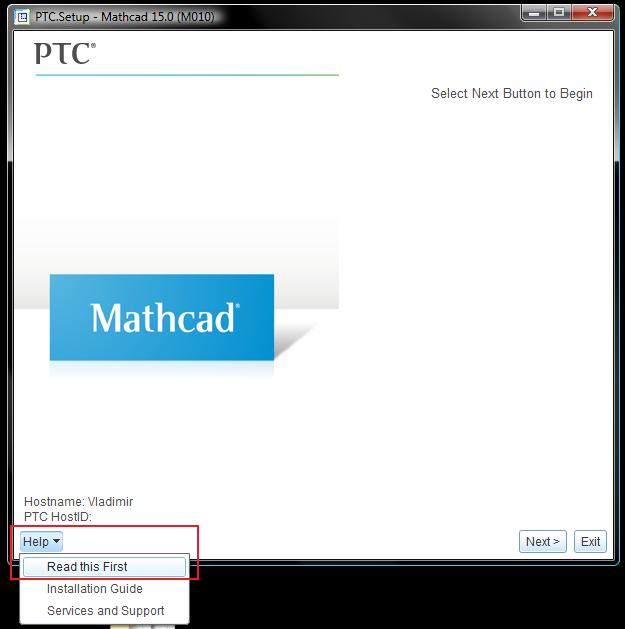
List of bugs fixed in Mathcad 15 M010:
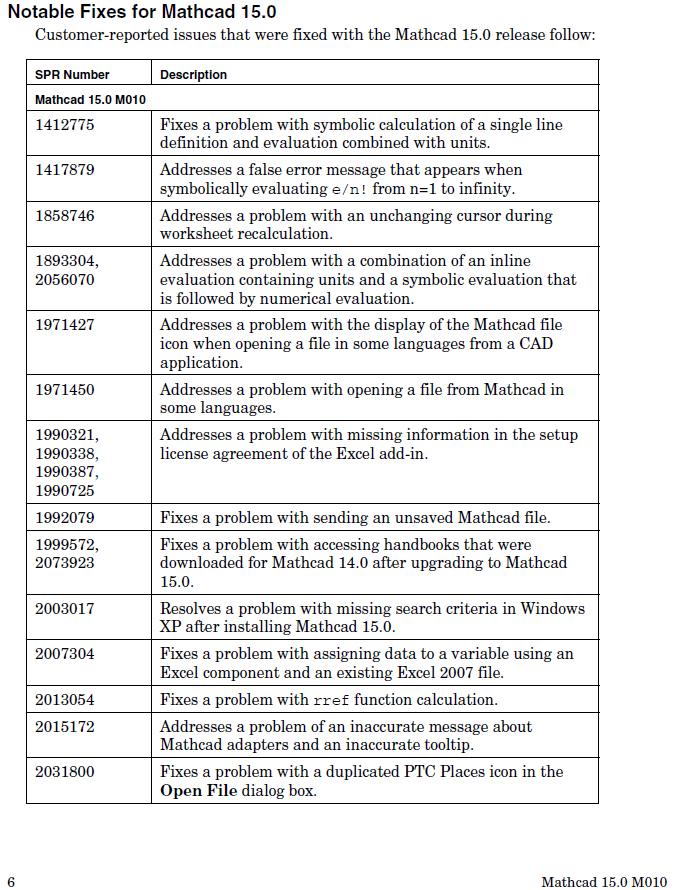
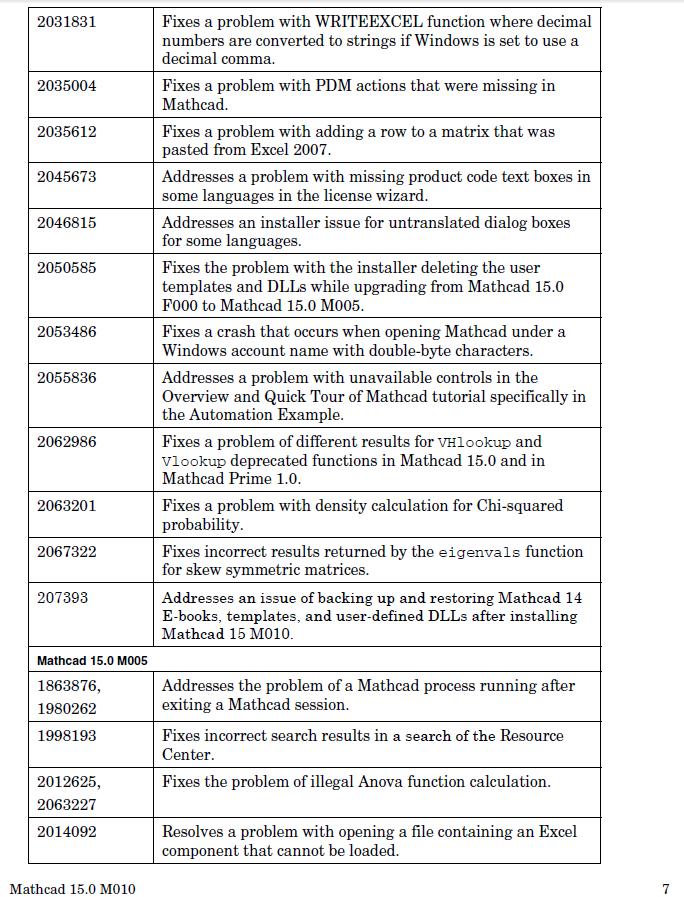
Other documentation on Mathcad 15 M010 (on the page "Reference Documents"):
"Mathcad 15.0 M010 Administrator's Guide" - https://www.ptc.com/view?im_dbkey=129421
"Mathcad 15.0 M010 Getting Started Guide" - https://www.ptc.com/view?im_dbkey=129423
"Mathcad 15.0 M010 User's Guide" - https://www.ptc.com/view?im_dbkey=129422
- Labels:
-
Physics
- Mark as New
- Bookmark
- Subscribe
- Mute
- Subscribe to RSS Feed
- Permalink
- Notify Moderator
Warning for people who have created their own Handbooks or E-books or have some of the ones from previous editions in the handbook directory of their Mathcad instalation - Installing this update neatly deletes them all except image processing, signal processing, wavelets and datapack from the handbook directory. A rather crass bit of programming!
Also not fixed in this update is the inability to show 3D plots when the "Aero" graphics enhancements in Windows 7 or Vista are active. You need to disable this to get 3D plots.
- Mark as New
- Bookmark
- Subscribe
- Mute
- Subscribe to RSS Feed
- Permalink
- Notify Moderator
From Read This First for Mathcad 15 M010
When you install Mathcad 15 M010, if you do not uninstall Mathcad 14, the Mathcad 15.0 M010 installation process backs-up your E-books in the handbook folder, templates, and user-defined DLLs, then uninstalls Mathcad 14.
Restoring Mathcad 14.0 Customized User Information
When Mathcad 14.0 is uninstalled, your electronic books, user-defined DLLs, and any templates you have created are automatically backed up. This allows you to move them to the Mathcad 15.0 M010 installation directory and use them:
- Open the folder %AppData%\Mathcad\14\Installation Backup (for example: D:\Users\jsmith\AppData\Roaming\Mathsoft\Mathcad\14\Installation Backup) and see that it contains the following subfolders: handbook, template and userefi.
- Copy all user-created template files (*.mct) and subfolders from the Installation Backup\template folder to C:\Program Files (x86)\Mathcad\Mathcad 15\template\<language>. For example, for English, the folder is EN. You must paste the files according to any corresponding subfolders.
- Copy all user-defined DLLs and subfolders from the Installation Backup\ userefi folder to C:\Program Files (x86)\Mathcad\Mathcad 15\userefi. You must paste the files according to any corresponding subfolders.
- Repeat the following steps for each handbook you had installed for Mathcad 14.0:
- Open the folder %AppData%\Mathcad\14\Installation Backup\handbook For example, the folder D:\Users\jsmith\AppData\Roaming\Mathsoft\Mathcad\14\
Installation Backup\handbook contains ROARKS.HBK and ROARKS folder. - Copy all *.hbk files and the corresponding E-book subfolders located under Handbook folder to C:\Program Files (x86)\Mathcad\Mathcad 15\handbook folder.
- For example, the ROARKS.HBK and ROARKS subfolder under D:\Users\jsmith\AppData\Roaming\Mathsoft\Mathcad\14\
Installation Backup\handbook folder must be copied to C:\Program Files\Mathcad\Mathcad 15\Handbook.
If such folder does not exist, create it.
- Open the folder %AppData%\Mathcad\14\Installation Backup\handbook For example, the folder D:\Users\jsmith\AppData\Roaming\Mathsoft\Mathcad\14\
Mona
- Mark as New
- Bookmark
- Subscribe
- Mute
- Subscribe to RSS Feed
- Permalink
- Notify Moderator
In my case I installed M010 over Mathcad15 M005. I was suprised to find that the handbooks directory had been largely cleared by this installation - certainly no warning was given that this would occur. I was able to restore this only because I had a disused Mathcad14 installation on another disk. People should be warned to back up the handbooks directory before doing this upgrade - and upgrades really should not behave in this way.
It would be better if the a handbook directory could be located in the users filespace so that so that user handbooks are independant of the Mathcad insatallation
- Mark as New
- Bookmark
- Subscribe
- Mute
- Subscribe to RSS Feed
- Permalink
- Notify Moderator
Alisdair Macdonald wrote:
Warning for people who have created their own Handbooks or E-books or have some of the ones from previous editions in the handbook directory of their Mathcad instalation - Installing this update neatly deletes them all except image processing, signal processing, wavelets and datapack from the handbook directory...
Well, the information on this subject is presented in the manual "Read this First":
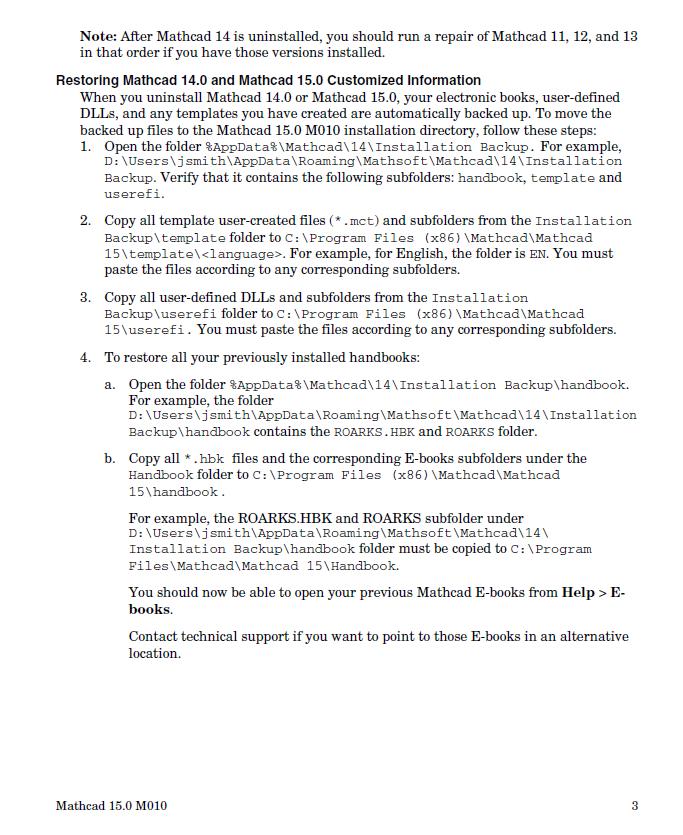
- Mark as New
- Bookmark
- Subscribe
- Mute
- Subscribe to RSS Feed
- Permalink
- Notify Moderator
When I tried to install M010 over my licensed M005, I get the attached error message. See attached.
What do I do?
Bill
- Mark as New
- Bookmark
- Subscribe
- Mute
- Subscribe to RSS Feed
- Permalink
- Notify Moderator
Bill,
Try deleting that directory first. The Mathcad 15 M010 install should have uninstalled Mathcad 15 M005, but for some reason it didn't. If you look at Read This First, you'll see that any installed E-books, custom-made templates, and dlls get backed up.
Mona
- Mark as New
- Bookmark
- Subscribe
- Mute
- Subscribe to RSS Feed
- Permalink
- Notify Moderator
Mona, that worked. Thanks.
It also wanted to find a *.dat file, but it appeared to accept my *.txt file for the license. But when I look at Help About, I don't see a product code. Does that mean I am stuck on the 30 day trial?
Bill
- Mark as New
- Bookmark
- Subscribe
- Mute
- Subscribe to RSS Feed
- Permalink
- Notify Moderator
Bill,
If you had a license for Mathcad 15, then the upgrade to M010 is using the same license. So you should be all set.
I'm glad it's working now.
Best,
Mona
- Mark as New
- Bookmark
- Subscribe
- Mute
- Subscribe to RSS Feed
- Permalink
- Notify Moderator
I think that this is no problem (apparently it depends on the type of license "Locked" or "Floating", but not exactly sure). See also this thread: http://communities.ptc.com/message/165423
- Mark as New
- Bookmark
- Subscribe
- Mute
- Subscribe to RSS Feed
- Permalink
- Notify Moderator
Mine is a node locked license, but I notice help about does show the version in bold at the top of the copyright notice, as per the link provided earlier.
BTW, the stability of M010 is better than M005, so I recommend doing the upgrade.
I have a very large number crunching Mathcad 15 document which has a tendency to lock up in Mathcad 15 M005. (See Mathcad 15 32 Bit Performance in Windows 7 64 Bit.) The solutions (which work) provided in that discussion have not yet been implemented since I decided to make a comparison in stability between M005 and M010 just out of curiousity. I am running Windows XP 32 bit SP3 on a Pentium Dual CPU E2200 2.2 GHz.
The problems occurred in two areas, first a large summation of a summation. I had to use several Mathcad 11 documents without graphics to do this with any stability. Then I referenced those documents in a Mathcad 15 document where some more math and the graphics were also located. The second problem was the the graphics itself which was plotting 1,638,400 points, and could not be done in Mathcad 11.
M005 Scrolling up and down in the sheet results in graphics getting scrambled. Refresh did not help.
M010 Scrolling up and down does not scramble the graphics, but patience waiting for it is required.
M005 Adding an extra XY graphic locked up Mathcad 15. Task Manager would not end Mathcad 15.
M010 Adding an extra XY graphic was possible, but not a second new one. Once it did lock up adding a single new graphic which was a small portion of the total result.
M005 Two full range (1,638,400 points) XY graphics could not be displayed without Mathcad 15 locking up. Task Manager could not end Mathcad 15.
M010 Two full range XY graphics can be displayed.
M005 When an Internal Error message appeared it was not possible the save the document.
M010 When an Internal Error message appears it is possible to save the document.
M005 Adding additional math to document would lock it up.
M010 Adding additional math was possible.
M005 Automatic Calculation locks up document, had to use manual.
M010 Automatic Calculation still locks up document, had to use manual.
M005 When menu bar disappears, the document would lock up, requiring a reboot. Task Manager would not stop Mathcad 15.
M010 When menu bar disappears, the document will not lock up, but patience waiting for it to return is required.
M005 Took about 77.0 seconds to complete
M010 Took about 80.7 seconds to complete, but the additional stability is well worth it.
Again solutions have been provided already in the other discussion mentioned.
Bill
- Mark as New
- Bookmark
- Subscribe
- Mute
- Subscribe to RSS Feed
- Permalink
- Notify Moderator
Bill, hello!
I had a same error at attempt of update from version M005 to release M010 (though, update from release F000 to M005 goes well). At first it is necessary to make backup copies of the e-book, .dll libraries of the user, templates of Mathcad documents. Then completely to uninstall from computer Mathcad 15 M005 (folder "Mathcad 15" in a directory "C:\Program Files\Mathcad\Mathcad 15" should to be deleted, thus, automatically). And only then you can install release M010.
- Mark as New
- Bookmark
- Subscribe
- Mute
- Subscribe to RSS Feed
- Permalink
- Notify Moderator
Good post Vladimir, very informative.
Mike
- Mark as New
- Bookmark
- Subscribe
- Mute
- Subscribe to RSS Feed
- Permalink
- Notify Moderator
Thanks, Mike. You have updated your version of Mathcad 15 to release M010? ![]()
- Mark as New
- Bookmark
- Subscribe
- Mute
- Subscribe to RSS Feed
- Permalink
- Notify Moderator
Thanks, Mike. You have updated your version of Mathcad 15 to release M010?
No Vladimir I have not, but will look into it.
Cheers
Mike





