Community Tip - Did you get called away in the middle of writing a post? Don't worry you can find your unfinished post later in the Drafts section of your profile page. X
- Subscribe to RSS Feed
- Mark Topic as New
- Mark Topic as Read
- Float this Topic for Current User
- Bookmark
- Subscribe
- Mute
- Printer Friendly Page
No 3D bar plots in MathCad 14.0.163 build 701291152
- Mark as New
- Bookmark
- Subscribe
- Mute
- Subscribe to RSS Feed
- Permalink
- Notify Moderator
No 3D bar plots in MathCad 14.0.163 build 701291152
Whenever I click the 3D bar plot icon in the Graph toolbar or click the menu items Insert => Graph => 3D Bar Plot, I get a small box around a single rectangular placeholder on the worksheet, but no graph. I try inserting a vector into this, but all I get is the vector name, still no graph. How to get Mathcad 14.0.163 build 701291152 to properly insert 3D bargraphs or 3D contour plots?
I seem to recall 3D contoiur plots working in a prior version of MathCad.
Thanks.
- Labels:
-
Other
- Mark as New
- Bookmark
- Subscribe
- Mute
- Subscribe to RSS Feed
- Permalink
- Notify Moderator
I've got the same version/build (I think) and I've no problems. What do you see when you open the attached file?
- Mark as New
- Bookmark
- Subscribe
- Mute
- Subscribe to RSS Feed
- Permalink
- Notify Moderator
Fred:
I get an error dialog "Failed to launch server application", and a squarish outline area where the 3D bar graph would probably otherwise appear.
Do I have a problem with my Vista installation?
I'm hoping to install 64-bit Windows 7 on this machine as soon as I'm through with my last final in a couple weeks, and it may not exhibit this problem after that - *IF it's an OS problem.*
Thanks.
Mark
- Mark as New
- Bookmark
- Subscribe
- Mute
- Subscribe to RSS Feed
- Permalink
- Notify Moderator
Fred:
the probable plot outline displays the Me variable you're plotting in red, and a yellow-enclosed box reading Value cannot be null. Parameter name: pUnk
Mark
- Mark as New
- Bookmark
- Subscribe
- Mute
- Subscribe to RSS Feed
- Permalink
- Notify Moderator
Mark;
The work computer has version 14 and is still running XP. This file also opens at home, running version 15.0, 010 in Vista.
You need someone who knows more than me!
Good luck!
- Mark as New
- Bookmark
- Subscribe
- Mute
- Subscribe to RSS Feed
- Permalink
- Notify Moderator
What Windows OS are you using?
Note that for Mathcad 14, you must have the following components (from Microsoft) preinstalled on PC:
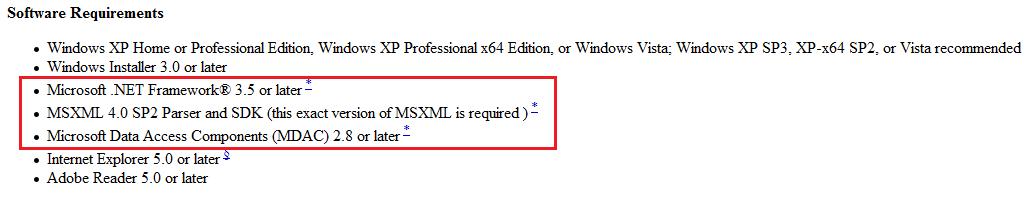
Also, try to upgrade to the latest release of Mathcad 14 M035, here: http://www.ptc.com/appserver/cs/software_update/swupdate.jsp
Release Notes for Mathcad 14 can be found here: http://www.ptc.com/WCMS/files/98347/en/Mathcad_14_M035_RELNOTES.HTM
- Mark as New
- Bookmark
- Subscribe
- Mute
- Subscribe to RSS Feed
- Permalink
- Notify Moderator
Try please change this:





