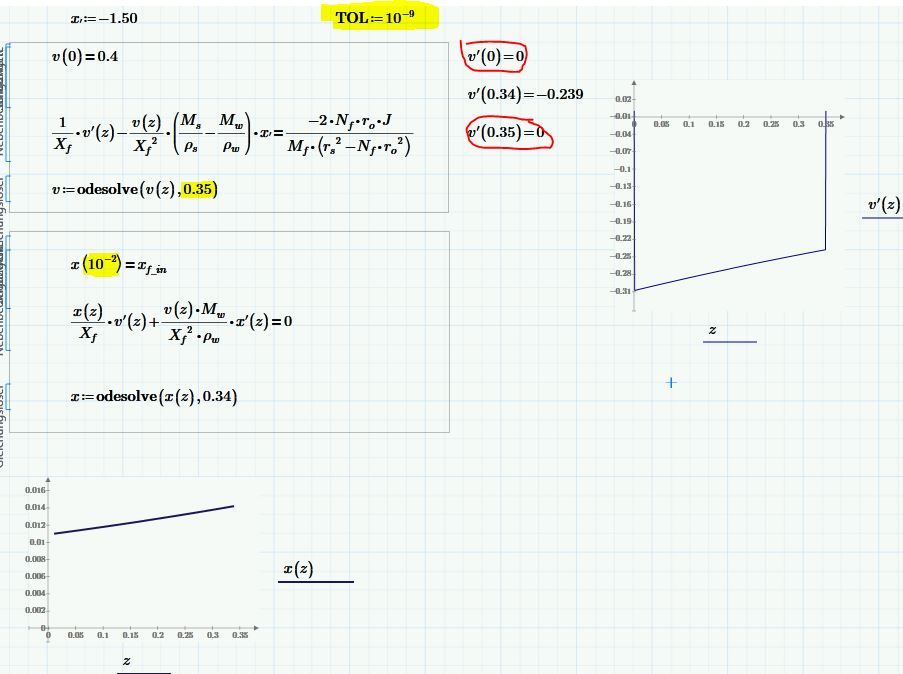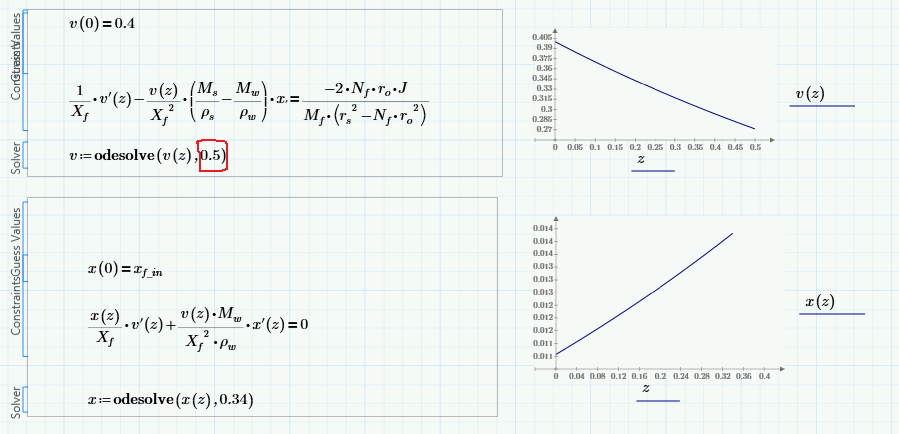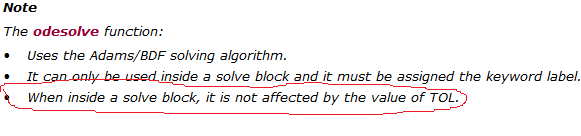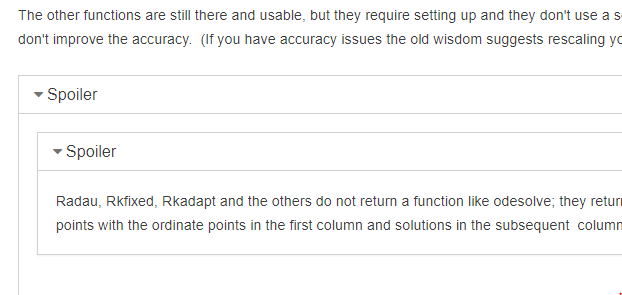Community Tip - New to the community? Learn how to post a question and get help from PTC and industry experts! X
- Subscribe to RSS Feed
- Mark Topic as New
- Mark Topic as Read
- Float this Topic for Current User
- Bookmark
- Subscribe
- Mute
- Printer Friendly Page
ODE solve tolerance
- Mark as New
- Bookmark
- Subscribe
- Mute
- Subscribe to RSS Feed
- Permalink
- Notify Moderator
ODE solve tolerance
Greetings!
I am solving a pair of odes using mathcad built in odesolve function. I want to know if there is a way to alter the default tolerance and number of iterations of this function.
Because when i solve it its gives a statement that solution is not converging to a solution refer to Help.
Thanks.
Solved! Go to Solution.
Accepted Solutions
- Mark as New
- Bookmark
- Subscribe
- Mute
- Subscribe to RSS Feed
- Permalink
- Notify Moderator
You can change the tolerance via the menu or by typing TOL:=... at the top.
But the problem is that the numerical derivative of v is not defined at the end values (0 and 0.34) - its wrongly set to 0!.
So you may extend the ends a little bit like shown in the picture to make it work.
- Mark as New
- Bookmark
- Subscribe
- Mute
- Subscribe to RSS Feed
- Permalink
- Notify Moderator
You can change the value of TOL. Set TOL:=10^-6 say (the default value is 10^-3).
However, this might not be the root cause of your problem. There are many reasons why the solution might not converge. It would be a good idea to upload your worksheet so the community can investigate.
Alan
- Mark as New
- Bookmark
- Subscribe
- Mute
- Subscribe to RSS Feed
- Permalink
- Notify Moderator
@Asad wrote:
Greetings!
I am solving a pair of odes using mathcad built in odesolve function. I want to know if there is a way to alter the number of iterations of this function.
Thanks.
May by so
Odesolve(y, t, [number of iterations])
- Mark as New
- Bookmark
- Subscribe
- Mute
- Subscribe to RSS Feed
- Permalink
- Notify Moderator
- Mark as New
- Bookmark
- Subscribe
- Mute
- Subscribe to RSS Feed
- Permalink
- Notify Moderator
and if i put another zero
x:=odesolve(x,0.47, 10000000000)
it says found a number with a magniture greater than 10^307 while trying to evaluate this expression
- Mark as New
- Bookmark
- Subscribe
- Mute
- Subscribe to RSS Feed
- Permalink
- Notify Moderator
Is there a way to change the tolerance?
- Mark as New
- Bookmark
- Subscribe
- Mute
- Subscribe to RSS Feed
- Permalink
- Notify Moderator
You can change the tolerance via the menu or by typing TOL:=... at the top.
But the problem is that the numerical derivative of v is not defined at the end values (0 and 0.34) - its wrongly set to 0!.
So you may extend the ends a little bit like shown in the picture to make it work.
- Mark as New
- Bookmark
- Subscribe
- Mute
- Subscribe to RSS Feed
- Permalink
- Notify Moderator
Or, just change the end time for the v ode to something significantly larger:
Alan
- Mark as New
- Bookmark
- Subscribe
- Mute
- Subscribe to RSS Feed
- Permalink
- Notify Moderator
Hmm, thats interesting, that the end value of the first odesolve block has such an impact on the acceptance of the start value in the second solve block.
Its also a matter of the precision settings. With TOL:=10^-9 the solve block still fails with end value 0.5 in the first one.
- Mark as New
- Bookmark
- Subscribe
- Mute
- Subscribe to RSS Feed
- Permalink
- Notify Moderator
I've just noticed the following taken from the Prime 2 help file:
Alan
- Mark as New
- Bookmark
- Subscribe
- Mute
- Subscribe to RSS Feed
- Permalink
- Notify Moderator
After your first post I played around and found that your way of working around the problem failed as long as I had TOL:=10^-9 in front. When I changed it to the default 10^-3 the second odesolve block worked OK. So in contrary to what the help says it look like the setting of TOL has some effect on the solve block.
When I open the sheet you posted (in Prime 5) the second odesolveblock fails - even when I delete the last line and retype it.
Strange effects, indeed.
- Mark as New
- Bookmark
- Subscribe
- Mute
- Subscribe to RSS Feed
- Permalink
- Notify Moderator
A similar problem occurs in mathcad 15. However, if Adams/BDF is replaced by Radau in the second odesolve it works ok with 0.34 as the end time in both. Of course, this isn't an option in Prime.
Alan
- Mark as New
- Bookmark
- Subscribe
- Mute
- Subscribe to RSS Feed
- Permalink
- Notify Moderator
Can both of you please send me your worksheet file because my answer is still not converging.
- Mark as New
- Bookmark
- Subscribe
- Mute
- Subscribe to RSS Feed
- Permalink
- Notify Moderator
Strangely, when I reloaded my worksheet it also failed! However, by deleting the last odesolve command and simply re-entering it the calculation converged!
Worksheet attached.
Alan
- Mark as New
- Bookmark
- Subscribe
- Mute
- Subscribe to RSS Feed
- Permalink
- Notify Moderator
Hi Asad,
Have you tried to change algorithm?
- Mark as New
- Bookmark
- Subscribe
- Mute
- Subscribe to RSS Feed
- Permalink
- Notify Moderator
@-MFra- wrote:
Hi Asad,
Have you tried to change algorithm?
Only in Mathcad 15!
- Mark as New
- Bookmark
- Subscribe
- Mute
- Subscribe to RSS Feed
- Permalink
- Notify Moderator
RIght! So a combination of both of your solutions worked for me and if the solution does not converge I just alter the starting and ending points of the boundary conditions.
I worked on it and:
v:=odesolve(v(z),2,100000000) with v(0)=0.4
x:=odesolve(x(z),1.2,1000000) with x(10^-307)=x_in
then for the second iteration
v:=odesolve(v(z),0.9) with v(10^-306)=0.4
x:=odesolve(x(z),0.47) with x(10^-305)=x_in
Thanks a lot for the help!
- Mark as New
- Bookmark
- Subscribe
- Mute
- Subscribe to RSS Feed
- Permalink
- Notify Moderator
Also, is there any other function besides odesolve to solve the differential equations like the ones stated in comments such as radau or any other. For better accuracy..
- Mark as New
- Bookmark
- Subscribe
- Mute
- Subscribe to RSS Feed
- Permalink
- Notify Moderator
As was already written in contrary to Mathcad 15 and below we can not manually chose the algorithm used by odesolve - we have to rely on the automatic selection.
For other ways to solve ODEs numerically you may look up the various function in the help.
See the attached picture.
- Mark as New
- Bookmark
- Subscribe
- Mute
- Subscribe to RSS Feed
- Permalink
- Notify Moderator
Can you send me your worksheet file in which you have set the initial and final boundary conditions for the derivative of v.
The worksheet of the picture you posted.
Thanks!
- Mark as New
- Bookmark
- Subscribe
- Mute
- Subscribe to RSS Feed
- Permalink
- Notify Moderator
@Asad wrote:
Can you send me your worksheet file in which you have set the initial and final boundary conditions for the derivative of v.
The worksheet of the picture you posted.
Thanks!
I did not save and store that worksheet.
I could change the few values again and post but it won't help as I am using a newer version of Prime and you would not be able to open the worksheet as you wrote that you are using Prime 2. Newer versions of prime are not able to save a sheet in an older format.
- Mark as New
- Bookmark
- Subscribe
- Mute
- Subscribe to RSS Feed
- Permalink
- Notify Moderator
The other functions are still there and usable, but they require setting up and they don't use a solve block. They also don't improve the accuracy. (If you have accuracy issues the old wisdom suggests rescaling your problem.)
- Mark as New
- Bookmark
- Subscribe
- Mute
- Subscribe to RSS Feed
- Permalink
- Notify Moderator
@Fred_Kohlhepp wrote:
The other functions are still there and usable, but they require setting up and they don't use a solve block. They also don't improve the accuracy. (If you have accuracy issues the old wisdom suggests rescaling your problem.)
SpoilerSpoilerRadau, Rkfixed, Rkadapt and the others do not return a function like odesolve; they return a matrix of points with the ordinate points in the first column and solutions in the subsequent columns.
When I open this (the "Quote function" did not replicate it) I saw the first paragraph and
>Spoiler
Two clicks later I saw this:
So, what's a "Spoiler"?