Community Tip - If community subscription notifications are filling up your inbox you can set up a daily digest and get all your notifications in a single email. X
- Subscribe to RSS Feed
- Mark Topic as New
- Mark Topic as Read
- Float this Topic for Current User
- Bookmark
- Subscribe
- Mute
- Printer Friendly Page
Odesolve Problem: There are too few equations
- Mark as New
- Bookmark
- Subscribe
- Mute
- Subscribe to RSS Feed
- Permalink
- Notify Moderator
Odesolve Problem: There are too few equations
I'm trying to solve a rather large system of 7 ODEs and two algebraic "constraints". The two constraints aren't really constraints so much as two variables/functions that I need to define otherwise the whole system looks like a bigger mess than it already is. The problem is that when I put it all into a solve block with odesolve, I get the "There are too few equations." error. I tried inputting into odesolve with my two constraints as arguments and without them as arguments, but both gave me the same problem. I've been stuck at this all day and I'll appreciate any help I can get.
- Mark as New
- Bookmark
- Subscribe
- Mute
- Subscribe to RSS Feed
- Permalink
- Notify Moderator
Sorry, please ignore the original attachment and use the one attached in this post. I changed the inputs for the constraint on v and moved the algebraic constraints so that they preceded the ODEs.
- Mark as New
- Bookmark
- Subscribe
- Mute
- Subscribe to RSS Feed
- Permalink
- Notify Moderator
When I have ODEs I solve its as a first step with M15 than convert in Prime and input units - not D:=0.5 but D:= 0.5 m or mm or ft etc
- Mark as New
- Bookmark
- Subscribe
- Mute
- Subscribe to RSS Feed
- Permalink
- Notify Moderator
While I agree that working in MC15 is preferable - how would this tip of yours help in case of this special solve block error???
- Mark as New
- Bookmark
- Subscribe
- Mute
- Subscribe to RSS Feed
- Permalink
- Notify Moderator
1) you had a typo in one of the equations: F.H2 instead of F.H2(w)
2) Prime3's moaning about an unknown error I consider being a bug. You simply have too few initial conditions. You have 9 equations so you need 9 initial conditions. After you add IC for F.T and v it works.
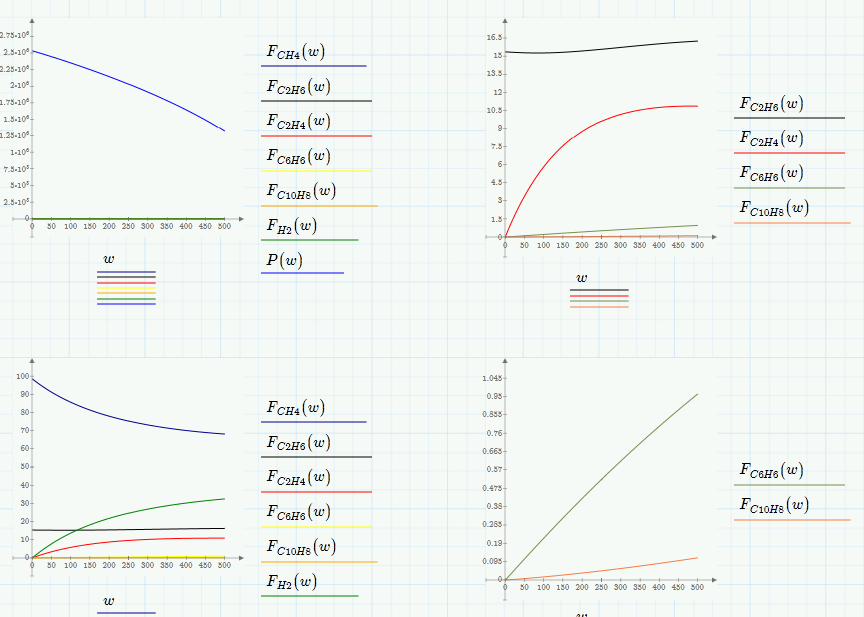
- Mark as New
- Bookmark
- Subscribe
- Mute
- Subscribe to RSS Feed
- Permalink
- Notify Moderator
I added the initial conditions for F.T and v and fixed F.H2(w) in the dF.H2/dw equation, but the same problem persists. I also can't open the file you attached in Prime2, it gives me an error about the file type not being supported even after I unzip the attachment.
I reattached my file after adding the ICs and fixing the typo.
- Mark as New
- Bookmark
- Subscribe
- Mute
- Subscribe to RSS Feed
- Permalink
- Notify Moderator
Unfortunately you didn't state that you use Prime2. The attached file is in the format of the current Prime3. PTC developers proved a lot of incompetence in providing no way to save/convert a Prime3 file in Prime2 format.
I attach at least a pdf of my file here fot your information.
- Mark as New
- Bookmark
- Subscribe
- Mute
- Subscribe to RSS Feed
- Permalink
- Notify Moderator
I just had a look at your file. While I think you added different ICs as me your file works OK when I open it in Prime3. Opening it in Prime2 throws the same error you had reported.
So while there may be a workaround (I am currently not aware of) is looks like a bug in Prime2 which was fixed in version 3.
- Mark as New
- Bookmark
- Subscribe
- Mute
- Subscribe to RSS Feed
- Permalink
- Notify Moderator
So if I understand correctly, the "There are too few equations" error is resolved in Prime3 but not Prime2? Odd to say the least, but I don't mind upgrading if Prime3 really does work.
- Mark as New
- Bookmark
- Subscribe
- Mute
- Subscribe to RSS Feed
- Permalink
- Notify Moderator
All I can say is that the very same sheet (your last one) works OK in Prime3 and throws an error in Prime2. So I tend to believe that its a fixed bug. Your first sheet gave me an unknown error in Prime3 (instead of the error of having too few equations) which shows, that there still is not all Ok as it should be in Prime3 anyway.
Also the Prime3 sheet I posted crashed Prime3 a few times on loading and calculating. I saw a terminal window for a short time (too short to be able to read the massages there) and Prime3 was gone.
In my opinion Prime is still a work in progress and not a stable, finished product. I call it version 0.3, not 3.0. As I am a long term user I will still stay using Mathcad 15 (the best version since MC11) for work and am playing around with Prime just to get used to it. Prime is a very disappointing experience.
One of the few advantges of Prime is that we are allowed to use units in an odesolve block which we can't in Mathcad 15.
- Mark as New
- Bookmark
- Subscribe
- Mute
- Subscribe to RSS Feed
- Permalink
- Notify Moderator
Ryan Sawadichai wrote:
So if I understand correctly, the "There are too few equations" error is resolved in Prime3 but not Prime2? Odd to say the least, but I don't mind upgrading if Prime3 really does work.
It works ok in Prime 2 - see attached. The problem was that, for some reason Prime 2 didn't like the P(w) in the argument list - it thought this was a different P(w) from the one in the differential equation! By copying the one in the differential equation and pasting it into the argument list I got Prime 2 to calculate ok.
I've modified your equation for v in the attached. The one you had didn't make much sense to me (and wasn't consistent with the initial value). This doesn't affect getting the thing to work though.
Alan
- Mark as New
- Bookmark
- Subscribe
- Mute
- Subscribe to RSS Feed
- Permalink
- Notify Moderator
Oh, you are right. Yet again a problem with Primes labelling which was already responsible for many hard to spot errors. The P in Odesolve() is labeled as "variable" while all the others are labeled as "none". Applying label "none" to the one in odesolve does the trick.
They said that autolabelling would be better in Prime3 and it looks they are right with that. So indeed kind of a a fixed bug, but not one I would have thought of.





