Community Tip - Visit the PTCooler (the community lounge) to get to know your fellow community members and check out some of Dale's Friday Humor posts! X
- Subscribe to RSS Feed
- Mark Topic as New
- Mark Topic as Read
- Float this Topic for Current User
- Bookmark
- Subscribe
- Mute
- Printer Friendly Page
Old Mathcad 7 Files
- Mark as New
- Bookmark
- Subscribe
- Mute
- Subscribe to RSS Feed
- Permalink
- Notify Moderator
Old Mathcad 7 Files
Is it possible to run old mathcad files (MCD) from Mathcad 7 on the free version of PTC?
If so, how can I do it?
- Mark as New
- Bookmark
- Subscribe
- Mute
- Subscribe to RSS Feed
- Permalink
- Notify Moderator
Richard Palski wrote:
Is it possible to run old mathcad files (MCD) from Mathcad 7 on the free version of PTC?
If so, how can I do it?
Well . . .
Mathcad 15 can read your file (updated copy attached) and a few editorial changes lets it run.
Prime (any version) needs a full version of 15 installed and working to convert a file forward (from 15 to Prime.) Conversion backwards is not available!
So, yes, you can bring your sheet forward into Prime, and if the error function ("erf") isn't too advanced for it the free version will run it.
You can also have a free 30 day trial of version 15, so you can theoretically bring the sheet into Prime.
Why don't you try just entering the equations in Prime to see if they work. (I'm assuming that there's more to your sheet than what you attached or this approach would be obvious.)
Good luck!
- Mark as New
- Bookmark
- Subscribe
- Mute
- Subscribe to RSS Feed
- Permalink
- Notify Moderator
Richard Palski wrote:
Is it possible to run old mathcad files (MCD) from Mathcad 7 on the free version of PTC?
If so, how can I do it?
That depends. Prime provides a converter to convert Mathcad-files from version 15 and below to Prime3 format. In order for this converter to work you need a full working current Mathcad 15 version installed (clever, isn't it). You may download the 30-day trial of MC15 and use the trial month to convert all your old sheets. If you buy Prime you get MC15 for free and are not limited in time - buy the tail and get the dog for free, as Fred once brilliantly characterised.
As MC15 can read all older formats you will not experience any problems in reading your old files. But you sure will experience problems with the limitatons of Prime. On one side Prime is missing a lot of features compared to Mathcad and so many sheets will be unuseable after conversion or will require a lot of work to get them running again. And on the other side you want to use the free Express version. A lot of feature are considered "premium" and are not available in Prime Express - symbolics, programs, certain built-in functions, certain plot types, to name a few. So if your sheets uses a programmed function or any of the other premium features, it will not work in Prime Express.
Concerning the sheet you attached, I hardly can believe hat it worked OK that way in Mathcad 7.
At least Mathcad 15 chokes on it as of the wrong usage of the range i.
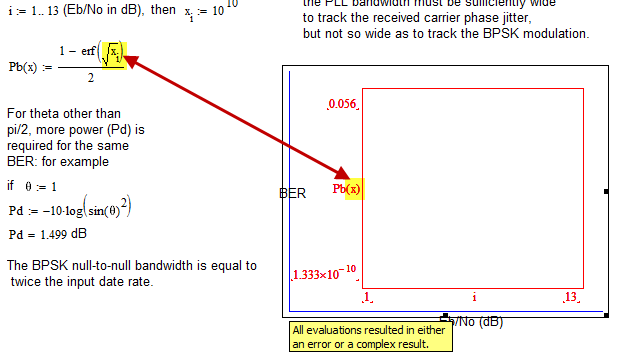
It can easily be repaired by exchanging X[i in the function definition and x in the function call as shown in the pic above.
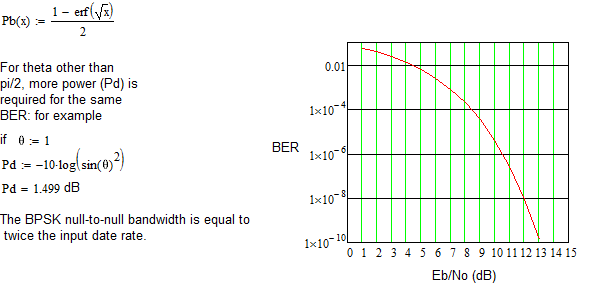
This file is simple enough and converts OK to Prime. You will just have to reposition some of the regions. Of course you will have to live with Primes limitations, e.g. there is no grid available in a plot.
Unfortunately the file will not work in Express because erf() is considered a premium function.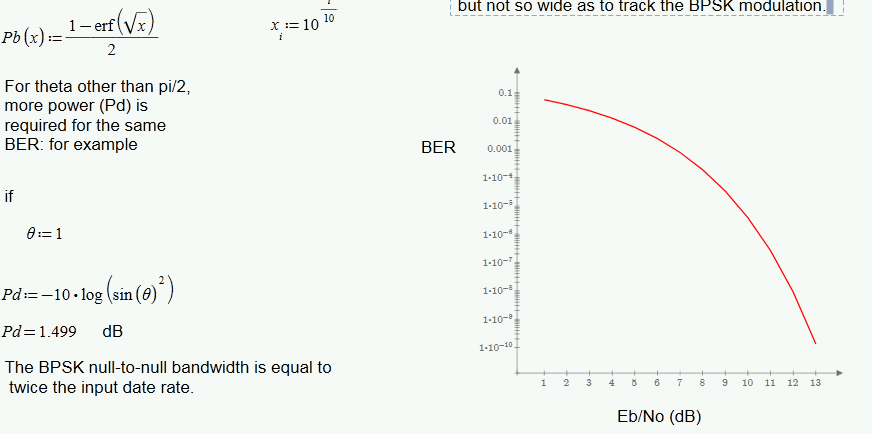
File in Prime3 format attached. When you open it in Express you should the the plot because Prime does not recalculates when a file is opened but just shows the last results. But as soon as you force a recalculation, either by typing CTRL-F9 or by changing a value which forces a recalc, the plotting will fail with a meaningless error message but the reason is that the error function is locked in Express.





