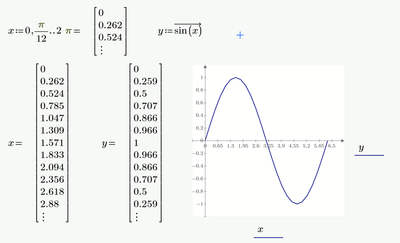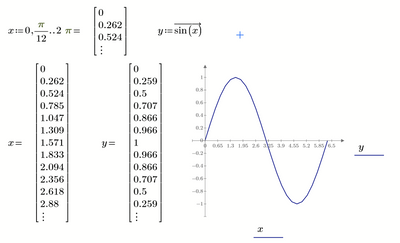Community Tip - You can change your system assigned username to something more personal in your community settings. X
- Subscribe to RSS Feed
- Mark Topic as New
- Mark Topic as Read
- Float this Topic for Current User
- Bookmark
- Subscribe
- Mute
- Printer Friendly Page
Operators on a white background
- Mark as New
- Bookmark
- Subscribe
- Mute
- Subscribe to RSS Feed
- Permalink
- Notify Moderator
Operators on a white background
I prepare my Mathcad figures for publication so that they are on a white background, not on a paper background. One of the solutions is to move the operator to the plot area with a white background.
Are there any other solutions?
- Labels:
-
Other
- Mark as New
- Bookmark
- Subscribe
- Mute
- Subscribe to RSS Feed
- Permalink
- Notify Moderator
Using the appropriate software you can exchange the background paper color for plain white after taking the screen shot.
You may use a full blown picture editing software like Photoshop, Gimp, etc. but even the simple Editor of the Screenshot software SnagIt offers a way to do that.
BEFORE:
AFTER:
P.S.: You can even use Paint in Win 10, but its a bit awkward and painful as you'll have to brush over the whole picture with the eraser. A Wiki of how to do it can be found here: https://answers.microsoft.com/en-us/windows/forum/all/widows-10-how-to-perform-replacment-of-paint-color/78ca7f65-22fc-49a7-a9dc-13abfa690b4b
I have not tried the free Fresh paint app from M$ but you may give it a try and see if it provides a more comfortable mean to do the job. https://www.microsoft.com/en-us/p/fresh-paint/9wzdncrfjb13#activetab=pivot:overviewtab
But then, if you are about to install a new software, you could rather do with the free GIMP as well 😉
- Mark as New
- Bookmark
- Subscribe
- Mute
- Subscribe to RSS Feed
- Permalink
- Notify Moderator
Just prepare your worksheet normally, uncheck the "Show Grid" button if you do not want any grid and when you are done - save it as PDF, or RTF. Page background will be white in the PDF or RTF file.
If you prepare a publication in another editor and only need to copy some regions for Mathcad Prime to this other editor - most probably you will be able to just select the region(s) that you need to copy and copy and paste them to your other editor and it will not have background. (Mathcad Prime supports copy in image and rich text format.) If you copy single region images from Mathcad be sure to do it on consistent zoom settings.
Alternatively you can create a text block, select it and set the "Highlight Color" on "Text Format" tab to white. You can put all your text and math inside this text block. (I don't recommend doing it. Just a workaround that came to my mind.)
- Mark as New
- Bookmark
- Subscribe
- Mute
- Subscribe to RSS Feed
- Permalink
- Notify Moderator
Unfortunately this does not work when trying to copy more than one region at a time. At least I just tried with a math and a plot region. It worked with each one separately, but not with all two of them at once.
- Mark as New
- Bookmark
- Subscribe
- Mute
- Subscribe to RSS Feed
- Permalink
- Notify Moderator
Works for me.
I was able to copy an equation and a plot in Mathcad Prime 7 and paste them to Microsoft Word and WordPad.
Not possible to paste to, for example, Microsoft Paint though. If you want to paste to Paint or any other application that can paste images, but not rich text - you will need to do it one by one.
- Mark as New
- Bookmark
- Subscribe
- Mute
- Subscribe to RSS Feed
- Permalink
- Notify Moderator
I see, I can confirm that copying to a word processor works OK with multiple regions.
I tried image pasting and that did not work, as you explained (it works with real Mathcad, though).
That presumably is also the reason why we can't simply copy and paste a couple of Prime regions in one go to embed them in a posting here in the forum, but rather have to resort to making a screenshot (or doing it one by one, losing the layout).
Its quite convenient being able to do it in one go with good old Mathcad.
- Mark as New
- Bookmark
- Subscribe
- Mute
- Subscribe to RSS Feed
- Permalink
- Notify Moderator
When you copy several regions in Mathcad Prime and paste them somewhere as image do you expect the image to include grid and background?
- Mark as New
- Bookmark
- Subscribe
- Mute
- Subscribe to RSS Feed
- Permalink
- Notify Moderator
Do you expect an image of several regions to contain also background and grid?
- Mark as New
- Bookmark
- Subscribe
- Mute
- Subscribe to RSS Feed
- Permalink
- Notify Moderator
@MSheykman wrote:
Do you expect an image of several regions to contain also background and grid?
No, just the regions but retaining the layout, their relative position and space between them.
One can discuss if the page grid should be contained, too, if it is shown on screen. But I think that if I highlight and select the regions, I don't select the grid as well and therefore the grid should not be included.
Including the background would be contra-productive given that the thread started with Valery's wish, to get rid of it 😉
- Mark as New
- Bookmark
- Subscribe
- Mute
- Subscribe to RSS Feed
- Permalink
- Notify Moderator
Werner, thank you for your feedback.
We could keep the grid and the background and explain the behaviour as "what you see is what you get", or copy only the regions and explain it as you suggested: we copy selected regions. Background and grid is not a part of the selection that is why we don't copy it.
Relative position should certainly be preserved.
I hope Valery is not the only user and different users can have different requirements and expectations, and try to achieve different things with this copy-paste.
- Mark as New
- Bookmark
- Subscribe
- Mute
- Subscribe to RSS Feed
- Permalink
- Notify Moderator
@MSheykman wrote:
Werner, thank you for your feedback.
We could keep the grid and the background and explain the behaviour as "what you see is what you get", or copy only the regions and explain it as you suggested: we copy selected regions. Background and grid is not a part of the selection that is why we don't copy it.
I would see as the difference between "select an area on the screen" (as you do when using a screenshot software) versus "select a couple of Prime regions".
If I have three math regions, one below the other, and I select the first and the third, I would expect to copy just those two regions without the second one, but there would be a larger space between those two regions (the space that the second region occupied in the original sheet). In that case you can't say "what you see is what you get" but rather "what you selected is what you get" 🙂
But of course adding background and grid could be made user selectable, an option either in the sheet or the program settings. I would say that this option should affect the program, not just the current sheet.