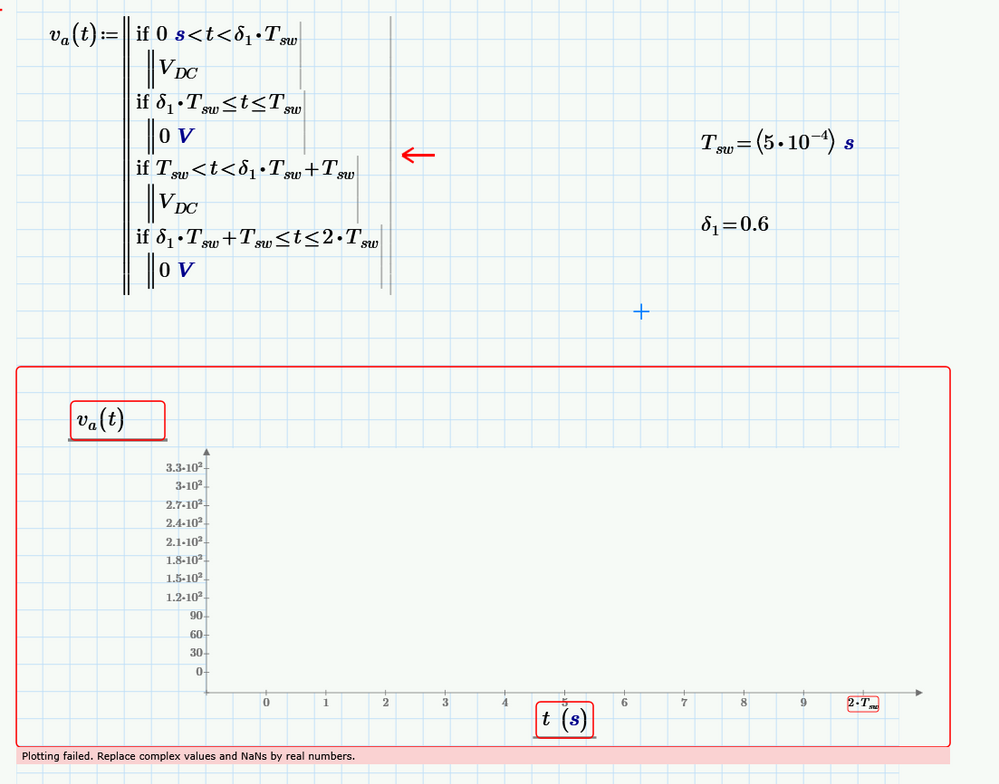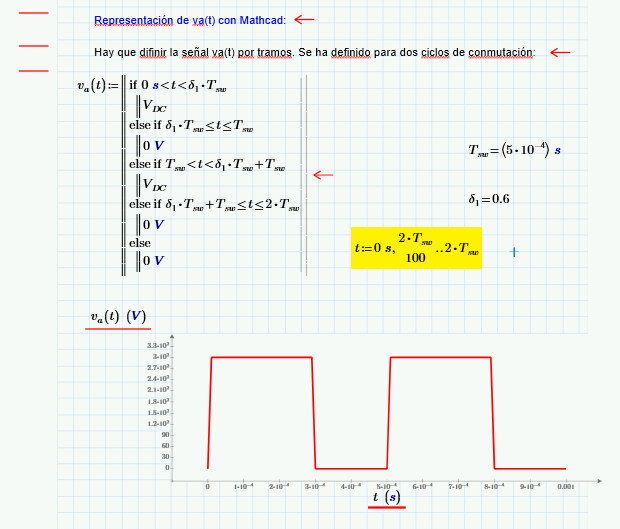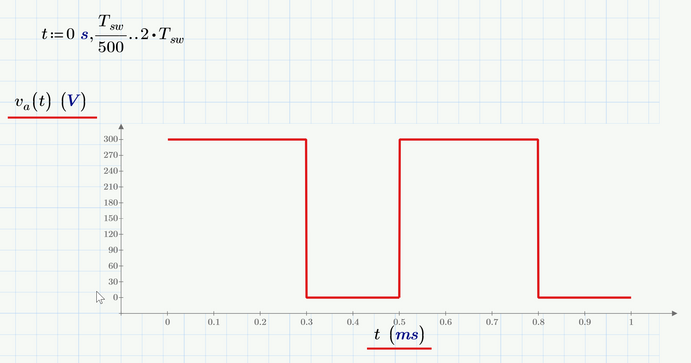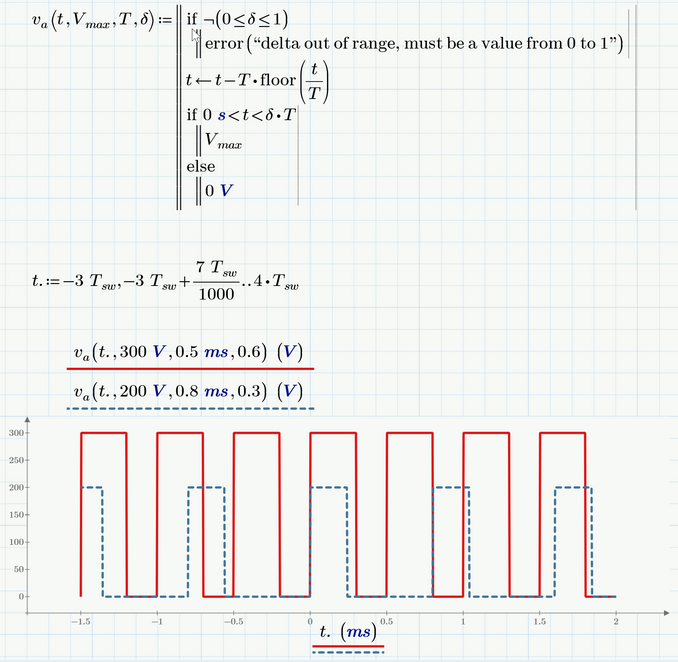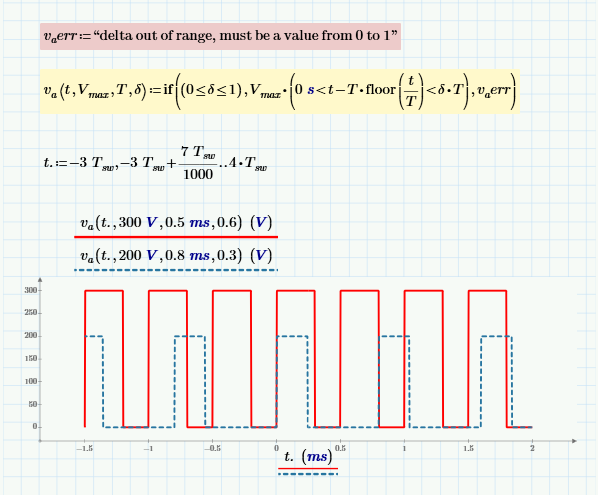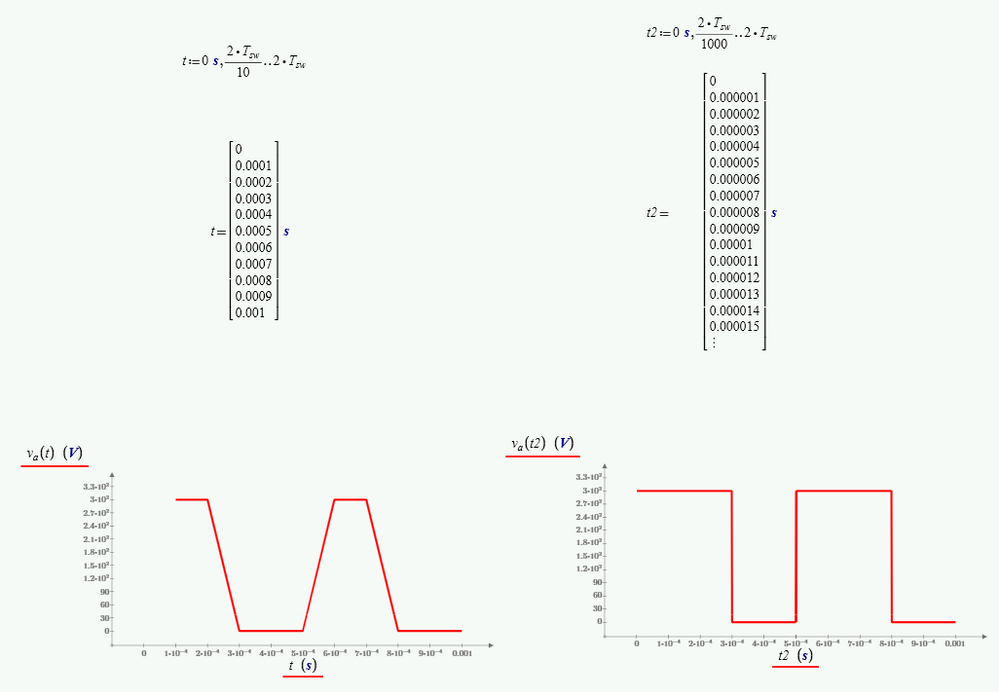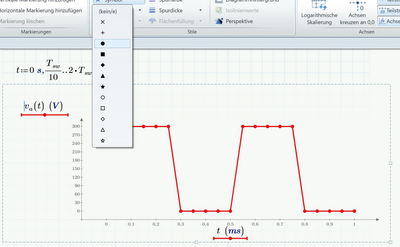Community Tip - Stay updated on what is happening on the PTC Community by subscribing to PTC Community Announcements. X
- Subscribe to RSS Feed
- Mark Topic as New
- Mark Topic as Read
- Float this Topic for Current User
- Bookmark
- Subscribe
- Mute
- Printer Friendly Page
Plotting a picewise function on mathcad 8
- Mark as New
- Bookmark
- Subscribe
- Mute
- Subscribe to RSS Feed
- Permalink
- Notify Moderator
Plotting a picewise function on mathcad 8
Hello,
I am getting this error when trying to plot piecewise funtions. I've search trhough the coummity for may solutions but I can't solve my problem at all. Could you please help me?
I attatch the mdcx and a pdf of the function.
Thank you.
Solved! Go to Solution.
- Labels:
-
Electrical_Engineering
Accepted Solutions
- Mark as New
- Bookmark
- Subscribe
- Mute
- Subscribe to RSS Feed
- Permalink
- Notify Moderator
One cause of the problem is that not all cases are covered (eg, 0 s). I'd have used an elseif statement rather than evaluating each condition. In addition, I'd have also used an explicit range variable to handle t.
Stuarr
- Mark as New
- Bookmark
- Subscribe
- Mute
- Subscribe to RSS Feed
- Permalink
- Notify Moderator
One cause of the problem is that not all cases are covered (eg, 0 s). I'd have used an elseif statement rather than evaluating each condition. In addition, I'd have also used an explicit range variable to handle t.
Stuarr
- Mark as New
- Bookmark
- Subscribe
- Mute
- Subscribe to RSS Feed
- Permalink
- Notify Moderator
Exellent. This worked out for me. I was trying something similar, it seams I was missing 2Tsw/100 when defining t.
Many thanks Stuart
- Mark as New
- Bookmark
- Subscribe
- Mute
- Subscribe to RSS Feed
- Permalink
- Notify Moderator
Actually Prime isn't as good in dealing with units as we often would like it to be - especially when it comes to plotting.
Primes quickplot feature only works unitless.
One way (not preferred) is to make the values unitless:
The preferred way is, as Stuart already had shown, to define a range variable for plotting. You can delete the end values on the axis as Prime will chose them appropriately itself. This also enables you to chose different units like the "ms" for the abscissa values in the following screenshot
- Mark as New
- Bookmark
- Subscribe
- Mute
- Subscribe to RSS Feed
- Permalink
- Notify Moderator
Afterthought
Here is a simpler way of dealing with the periodicity of the signal
It might also make sense making delta, V.max and T arguments of the function
- Mark as New
- Bookmark
- Subscribe
- Mute
- Subscribe to RSS Feed
- Permalink
- Notify Moderator
And if all you have is Express 7, or want to try for the daily obfuscation prize, ...
Stuart
- Mark as New
- Bookmark
- Subscribe
- Mute
- Subscribe to RSS Feed
- Permalink
- Notify Moderator
Hi, Werner.
Thank you for you response. I've seen you've implemented 2*T/500, which made me think that the greater the number the more acurate the plot should be. For example I compared 10 vs 1000 (In order to make it more obvious). That been said, it seems that I should always go for a greater value. Am I right?
- Mark as New
- Bookmark
- Subscribe
- Mute
- Subscribe to RSS Feed
- Permalink
- Notify Moderator
@r_solsot09 wrote:
Hi, Werner.
Thank you for you response. I've seen you've implemented 2*T/500, which made me think that the greater the number the more acurate the plot should be.
Actually I used T/500, not 2*T/500 but you are right that this affects plot accuracy.
The second number in a range also controls the stepwidth.
If you use a range defined as
t := a, a + (b-a)/n .. b
for plotting, that means that n+1 points (n intervals) are used for plotting.
So in the file we have a=0 and b=2*T and choosing T/500 = (2*T)/1000 as second means that the plot consists of 1001 equally spaced points which are connected by straight lines. I decided this would suffice to make a nice rectangle signal and not a trapezoid 😉
You may add a "symbol" to the plot trace to let Prime display the points it uses (here with 20 intervals):
- Mark as New
- Bookmark
- Subscribe
- Mute
- Subscribe to RSS Feed
- Permalink
- Notify Moderator
Thank you for the detailed explanation 😌 I appreciate your help so much.