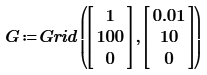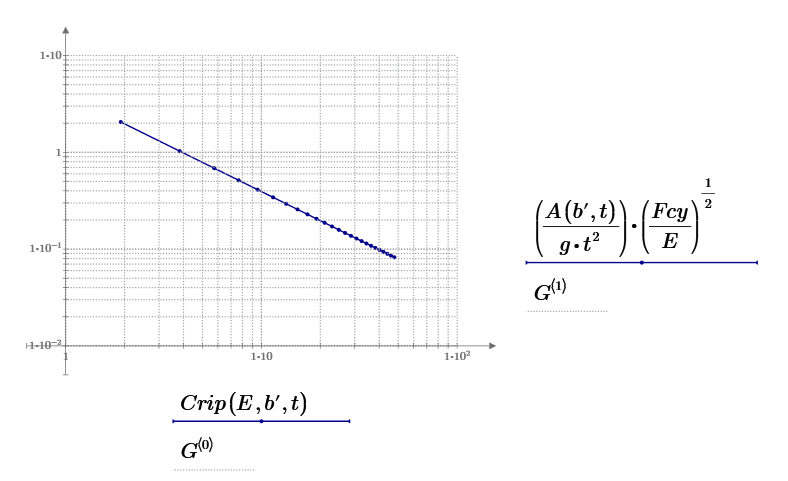Community Tip - You can change your system assigned username to something more personal in your community settings. X
- Subscribe to RSS Feed
- Mark Topic as New
- Mark Topic as Read
- Float this Topic for Current User
- Bookmark
- Subscribe
- Mute
- Printer Friendly Page
Plotting error - NAN
- Mark as New
- Bookmark
- Subscribe
- Mute
- Subscribe to RSS Feed
- Permalink
- Notify Moderator
Plotting error - NAN
hi -
I'm trying to plot a function but I get an error.
Not sure how to construct this properly.
Any help is very welcome.
Solved! Go to Solution.
- Labels:
-
Mathcad Usage
Accepted Solutions
- Mark as New
- Bookmark
- Subscribe
- Mute
- Subscribe to RSS Feed
- Permalink
- Notify Moderator
Great thanks that looks good now . I think I get the straight line plot if I use a log scale. I'll give that a go.
- Mark as New
- Bookmark
- Subscribe
- Mute
- Subscribe to RSS Feed
- Permalink
- Notify Moderator
So I did two things to get this to plot. This still doesn't match the image at the top, but at least you don't have error messages anymore, so it's back to you and your domain knowledge.
One, when you make A a function A(b', t), you need to use that full function definition every time. In your plots and in Crip(E,b',t)'s definition, you just called it "A" instead of A(b', t).
Two, I got rid of the square brackets around Crip(E,b',t)'s definition. Square brackets aren't used for parenthesis in Mathcad but will turn things into matrices (or in this case, nested matrices, which the plot doesn't like). Instead in Mathcad, just keep using even more parenthesis.
- Mark as New
- Bookmark
- Subscribe
- Mute
- Subscribe to RSS Feed
- Permalink
- Notify Moderator
ok thanks very much - appreciate your advice - I'll give that a go👍
- Mark as New
- Bookmark
- Subscribe
- Mute
- Subscribe to RSS Feed
- Permalink
- Notify Moderator
Great thanks that looks good now . I think I get the straight line plot if I use a log scale. I'll give that a go.
- Mark as New
- Bookmark
- Subscribe
- Mute
- Subscribe to RSS Feed
- Permalink
- Notify Moderator
You can find Grid function of log plot in this SNS.