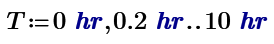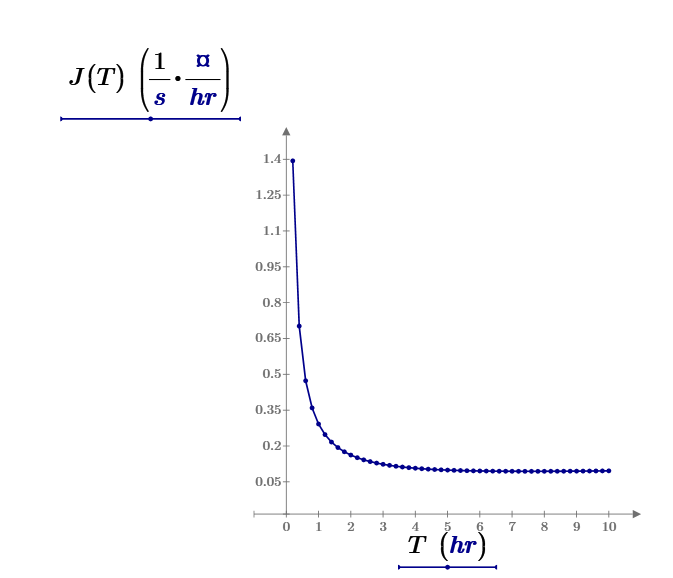Community Tip - You can subscribe to a forum, label or individual post and receive email notifications when someone posts a new topic or reply. Learn more! X
- Subscribe to RSS Feed
- Mark Topic as New
- Mark Topic as Read
- Float this Topic for Current User
- Bookmark
- Subscribe
- Mute
- Printer Friendly Page
Plotting failed. Replace complex values and NaN by real numbers.
- Mark as New
- Bookmark
- Subscribe
- Mute
- Subscribe to RSS Feed
- Permalink
- Notify Moderator
Plotting failed. Replace complex values and NaN by real numbers.
I have an MatchCAD Prime issues. Plotting the equation in MatchCAD Prime 7.0 is not working. There is notification like this "Plotting failed. Replace complex values and NaN by real numbers".
Solved! Go to Solution.
- Labels:
-
Mathcad Usage
Accepted Solutions
- Mark as New
- Bookmark
- Subscribe
- Mute
- Subscribe to RSS Feed
- Permalink
- Notify Moderator
Welcome to the Forum.
You have several problems in your sheet, regarding:
1. Units.
- Don't just add units to everything. If T, alpha and beta have units, there's no need to add units to F(t).
Likewise for J(T).
- The argument of the exponential function cannot have units. The units of T and alpha cancel each other, making T/alpha unitless. Then beta cannot have a unit.
2. Division by zero.
You are starting at T=0 hr. For that value, the integral in J(T) results in 0, and it's in the denominator....Fortunately that's no problem for the plotter, it appears to just omit the point.
3. Brackets.
You've typed square brackets in the integral within J(T) and in the multiplicand of Cp. Square brackets cause creation of arrays. That most probably causes the plot to fail. (Yes, error messages can be misleading.)
Don't ever type square brackets in an expression, unless you want to create, or are working with, arrays. Only use round brackets; if an expression 'needs' square brackets, Prime will use/show them, but you should never type them yourself.
Solve these problems, and you may get a plot. Maybe something like this:
Success!
Luc
- Mark as New
- Bookmark
- Subscribe
- Mute
- Subscribe to RSS Feed
- Permalink
- Notify Moderator
Welcome to the Forum.
You have several problems in your sheet, regarding:
1. Units.
- Don't just add units to everything. If T, alpha and beta have units, there's no need to add units to F(t).
Likewise for J(T).
- The argument of the exponential function cannot have units. The units of T and alpha cancel each other, making T/alpha unitless. Then beta cannot have a unit.
2. Division by zero.
You are starting at T=0 hr. For that value, the integral in J(T) results in 0, and it's in the denominator....Fortunately that's no problem for the plotter, it appears to just omit the point.
3. Brackets.
You've typed square brackets in the integral within J(T) and in the multiplicand of Cp. Square brackets cause creation of arrays. That most probably causes the plot to fail. (Yes, error messages can be misleading.)
Don't ever type square brackets in an expression, unless you want to create, or are working with, arrays. Only use round brackets; if an expression 'needs' square brackets, Prime will use/show them, but you should never type them yourself.
Solve these problems, and you may get a plot. Maybe something like this:
Success!
Luc
- Mark as New
- Bookmark
- Subscribe
- Mute
- Subscribe to RSS Feed
- Permalink
- Notify Moderator
Thank You. Graph is successfully plotted. But, what is the meaning of this 
- Mark as New
- Bookmark
- Subscribe
- Mute
- Subscribe to RSS Feed
- Permalink
- Notify Moderator
You probably typed units in the palceholder for this trace of F(T). Prime has added additional units, to make them balance according the units that F(T) has according to its definition. Note that F(T) should be unitless. s^2 in the numerator balances with s and hr in the denominator. The currency symbols above and below also balance, that leaves the 1: unitless.
Success!
Luc
- Mark as New
- Bookmark
- Subscribe
- Mute
- Subscribe to RSS Feed
- Permalink
- Notify Moderator