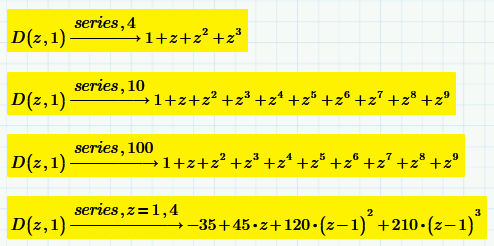Community Tip - New to the community? Learn how to post a question and get help from PTC and industry experts! X
- Subscribe to RSS Feed
- Mark Topic as New
- Mark Topic as Read
- Float this Topic for Current User
- Bookmark
- Subscribe
- Mute
- Printer Friendly Page
Prime series keyword apparently not working properly, is this a fault or my mistake?
- Mark as New
- Bookmark
- Subscribe
- Mute
- Subscribe to RSS Feed
- Permalink
- Notify Moderator
Prime series keyword apparently not working properly, is this a fault or my mistake?
See attached, thank you.
Solved! Go to Solution.
- Labels:
-
Other
Accepted Solutions
- Mark as New
- Bookmark
- Subscribe
- Mute
- Subscribe to RSS Feed
- Permalink
- Notify Moderator
According to "Help":
If the function contains more than one variable, type a comma after series, and then type a comma-separated list of variables around which you want to expand. By default, PTC Mathcad expands the function about the point 0 and returns the first six terms of the series. You can change the default behavior by including arguments after series. To expand around a point other than 0, specify a value for the variable or variables after the keyword series, using the Boolean equal operator.
- Mark as New
- Bookmark
- Subscribe
- Mute
- Subscribe to RSS Feed
- Permalink
- Notify Moderator
According to "Help":
If the function contains more than one variable, type a comma after series, and then type a comma-separated list of variables around which you want to expand. By default, PTC Mathcad expands the function about the point 0 and returns the first six terms of the series. You can change the default behavior by including arguments after series. To expand around a point other than 0, specify a value for the variable or variables after the keyword series, using the Boolean equal operator.
- Mark as New
- Bookmark
- Subscribe
- Mute
- Subscribe to RSS Feed
- Permalink
- Notify Moderator
Something like this: 
- Mark as New
- Bookmark
- Subscribe
- Mute
- Subscribe to RSS Feed
- Permalink
- Notify Moderator
OK got it. Thanks for your help.
- Mark as New
- Bookmark
- Subscribe
- Mute
- Subscribe to RSS Feed
- Permalink
- Notify Moderator
Examples: