Community Tip - Your Friends List is a way to easily have access to the community members that you interact with the most! X
- Subscribe to RSS Feed
- Mark Topic as New
- Mark Topic as Read
- Float this Topic for Current User
- Bookmark
- Subscribe
- Mute
- Printer Friendly Page
Prime2 exception error while tabbing through vector
- Mark as New
- Bookmark
- Subscribe
- Mute
- Subscribe to RSS Feed
- Permalink
- Notify Moderator
Prime2 exception error while tabbing through vector
I came across that error while working on a worksheet in another thread here.
I do not have that much experience an I coul not find a way to look at the elements of a vector or matrix which are not displayed (that is more than the first eleven). I am missing the scrollbar and a way to resize that region.
When I try to go from one value to the next with the Tabulator key, whenever I try to go beyond the eleventh value I get an exception error.
Is it a Prime error or is my installation faulty?
Windows XP SP3, 1GB RAM 😞
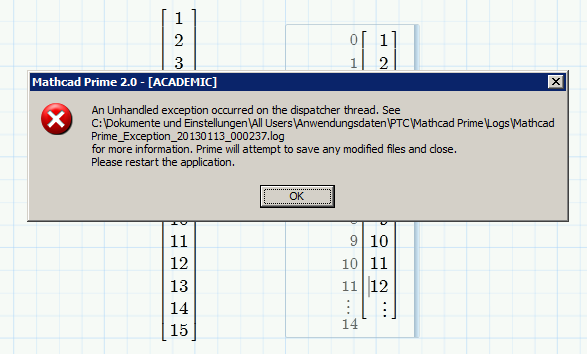
Excerpt of the log file:
Exception data:
System.Object:
System.ArgumentException: There must be exactly rows x cols (15) but there were 12
at Ptc.Matrices.MatrixHelper.AddRow[T](Int32 rowToAdd, Int32 rows, Int32 cols, T[] elements, DelegateFunction0`1 createDefaultElement)
at Ptc.EquationEditor.Equation.EquationModel.ae.a(Direction A_0, Boolean A_1)
- Labels:
-
Statistics_Analysis
- Mark as New
- Bookmark
- Subscribe
- Mute
- Subscribe to RSS Feed
- Permalink
- Notify Moderator
I have checked it with Win 7 and 8 - no problem.
- Mark as New
- Bookmark
- Subscribe
- Mute
- Subscribe to RSS Feed
- Permalink
- Notify Moderator
Tnx.
How it is expected in Prime to browse through a vector or matrix? Even if Tab don't crash it would be tedious to do so with a very large vector.
As it works for you it seems to be either a problem with XP or with to less memory (but then - with that small worksheet??
On the other hand I am a little bit confused about the error message in the log "There must be exactly rows x cols (15) but there were 12" . The size of the vector IS 15 elements, why is Mathcad only aware of 12?
- Mark as New
- Bookmark
- Subscribe
- Mute
- Subscribe to RSS Feed
- Permalink
- Notify Moderator
Werner,
Have you installed .NET Framework 4.0 and some Hotfix's from Microsoft?
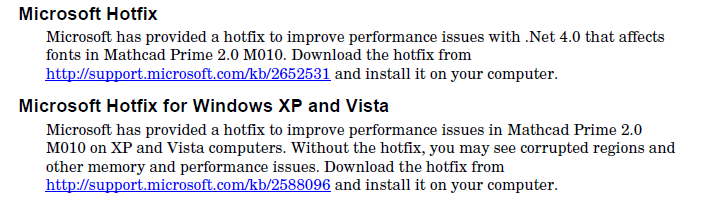
- Mark as New
- Bookmark
- Subscribe
- Mute
- Subscribe to RSS Feed
- Permalink
- Notify Moderator
Have you installed .NET Framework 4.0 and some Hotfix's from Microsoft?
Vladimir, thanks for your reply.
.NET4 ist installed, otherwise Prime would not work at all, I think.
I have seen those two hotfixes mentioned in the past and decided to not install, as it didn't look like I have the problems described and M$ advises to install them not by default but only if needed(?) . Maybe I give them a try after the next complete system backup.
- Mark as New
- Bookmark
- Subscribe
- Mute
- Subscribe to RSS Feed
- Permalink
- Notify Moderator
Hi Werner,
I will test your file as soon as I can have access to Mathcad Prime 2.0 and then log this issue for tech support.
- Mark as New
- Bookmark
- Subscribe
- Mute
- Subscribe to RSS Feed
- Permalink
- Notify Moderator
VladimirN. schrieb:
Hi Werner,
I will test your file as soon as I can have access to Mathcad Prime 2.0 and then log this issue for tech support.
Thanks. In the meantime I tried it on different systems (XP, Win7, 32 & 64 bit) with the same result. Also Andy had reported this error happening. So to me it sure is a bug.
You dont't hqve to use may file - simply create a column vector, size it, so that not all elements are visible, put the cursor on the last visible element and press TAB.
Afte quite some time I've found how to size a matrix and even how to get the scrollbar - far away from intuitive and easy usable.
Werner
- Mark as New
- Bookmark
- Subscribe
- Mute
- Subscribe to RSS Feed
- Permalink
- Notify Moderator
Just test it on your example from above and creating a new worksheet with different elements for new matrix. I got the same error when try to viewing the last elements in matrix by using standart "Tab" key from keyboard (i press "Tab" key from 1-st element to the last elements in matrix). I test it on Microsoft Windows XP with SP3. Microsoft components like .NET Framework 4 and .NET Framework 3.5 are installed. Also the following hotfix from "Read This First" guide for Mathcad Prime 2.0 M010 installed:
http://support.microsoft.com/kb/2652531
http://support.microsoft.com/kb/2588096
I log this issue for PTC's technical support (status: "Severity 2 – Business Moderately Impacted").
Vladimir
- Mark as New
- Bookmark
- Subscribe
- Mute
- Subscribe to RSS Feed
- Permalink
- Notify Moderator
SPR 2165488 was created. We'll wait for the new service release of MP 2.0.
- Mark as New
- Bookmark
- Subscribe
- Mute
- Subscribe to RSS Feed
- Permalink
- Notify Moderator
Good news
- Mark as New
- Bookmark
- Subscribe
- Mute
- Subscribe to RSS Feed
- Permalink
- Notify Moderator
Meanwhile I have installed both Hotfixes - unfortunately to no avail. Prime keeps crashing.
May anybody please tell me if I am supposed to see a scrollbar when I click on the second (evaluation) expression like in M15
- Mark as New
- Bookmark
- Subscribe
- Mute
- Subscribe to RSS Feed
- Permalink
- Notify Moderator
OK, I just tried it on two more computers. One of them XP, 32bit, the other Windows 7 and Prime2 64 bit.
On both machines I experience the same error!!
When I click in the second region (the evaluation of v, not the assignment) on any number in the vector and press the tabualtor key after element nr. 11 (12), Mathcad crashes and I get that exception error.
Three different macchines, Win XP and Win7, 32bit and 64 bit - so I suppose it to be a Prime2 error/bug.
BTW, I am using Prime2, release M010.
Valery had reported that it worked for him in Win7 and Win 8!?
Can anybode else report if it worked or failed for him?
- Mark as New
- Bookmark
- Subscribe
- Mute
- Subscribe to RSS Feed
- Permalink
- Notify Moderator
Re-created the file & tried on Windows 7.
Tabbing down 1st column - reach the end & adds new elements at the bottom (OK assignment)
Tabbing down the 2nd column - reach the end & add new elements but greys the column (Wrong? - should be the display of a vector )
note that deselecting this column allows self-correction.
Tabbing down 3rd column - reach the last displayed element then one more tab will cause the crash
(note that it can take some time - so it is possible to think that later action could also have caused the crash).
Regards
Andy
- Mark as New
- Bookmark
- Subscribe
- Mute
- Subscribe to RSS Feed
- Permalink
- Notify Moderator
A Westerman schrieb:
Tabbing down 3rd column - reach the last displayed element then one more tab will cause the crash
So its a bug - thanks for verifying!
Thats exactly the behaviour I I experienced.
The crash only occurs when the region is sized so that not all elements of the vector are seen.
Someone from PTC should log that bug.
Another question: I finally found the way to resize the region, but what if the vector has, lets say, 2000 elements and I would like to look at the last ones? Resizing for the whole vector to be visible would be not practical and it seems to me that the necessary scrollbars are missing.
- Mark as New
- Bookmark
- Subscribe
- Mute
- Subscribe to RSS Feed
- Permalink
- Notify Moderator
Werner Exinger wrote:
Another question: I finally found the way to resize the region, but what if the vector has, lets say, 2000 elements and I would like to look at the last ones? Resizing for the whole vector to be visible would be not practical and it seems to me that the necessary scrollbars are missing.
You can use built-in function. Or you mean something else?
- Mark as New
- Bookmark
- Subscribe
- Mute
- Subscribe to RSS Feed
- Permalink
- Notify Moderator
VladimirN. schrieb:
Werner Exinger wrote:
Another question: I finally found the way to resize the region, but what if the vector has, lets say, 2000 elements and I would like to look at the last ones? Resizing for the whole vector to be visible would be not practical and it seems to me that the necessary scrollbars are missing.
You can use built-in function. Or you mean something else?
No, Isimply was not able to find the scrolling bar. Finallly I did by clicking on the dots. All but intuitive or comfortable. Thought Prime was written with the main goal of having a better and intuitive interface. Goal not achieved.
- Mark as New
- Bookmark
- Subscribe
- Mute
- Subscribe to RSS Feed
- Permalink
- Notify Moderator
Ok.
- Mark as New
- Bookmark
- Subscribe
- Mute
- Subscribe to RSS Feed
- Permalink
- Notify Moderator
I had the same problem, but I'check of this and work fine.
I'm using Win 7(No Aero) and Prime 2.0v M010.
see file:
- Mark as New
- Bookmark
- Subscribe
- Mute
- Subscribe to RSS Feed
- Permalink
- Notify Moderator
Jan, what do these two services of .NET 3.5.1 are for and in what way could they affect a .NET4 application?
I just activated both , but Prime2 stills crashes in the aforementioned situation.
It really seems to be a bug in Prime. If a vector region is sized so that only part of the vector is seen, mathcad complains (according to the log) that the vector has less elements than it should - one part of mathcad is aware of the elements not visible on screen, one other part of it is (wrongly) not aware of the invisible elements.
Obviously we are not supposed to tab through the evaluation of a vector, that approach is meant for vector assignments (and BTW is a nice feature). Nevertheless the program crash should not happen.
- Mark as New
- Bookmark
- Subscribe
- Mute
- Subscribe to RSS Feed
- Permalink
- Notify Moderator
Download the latest dates of NET Framework 4(All setup file).
Will not work as it can help to re-install the Windows.
I do not know what else to write![]()
- Mark as New
- Bookmark
- Subscribe
- Mute
- Subscribe to RSS Feed
- Permalink
- Notify Moderator
Crashing of Prime occurs on different machines with different OS. So I don't think its a matter of an incorrect or outdated .NET4. And no! I for sure will not reinstall Windows.





