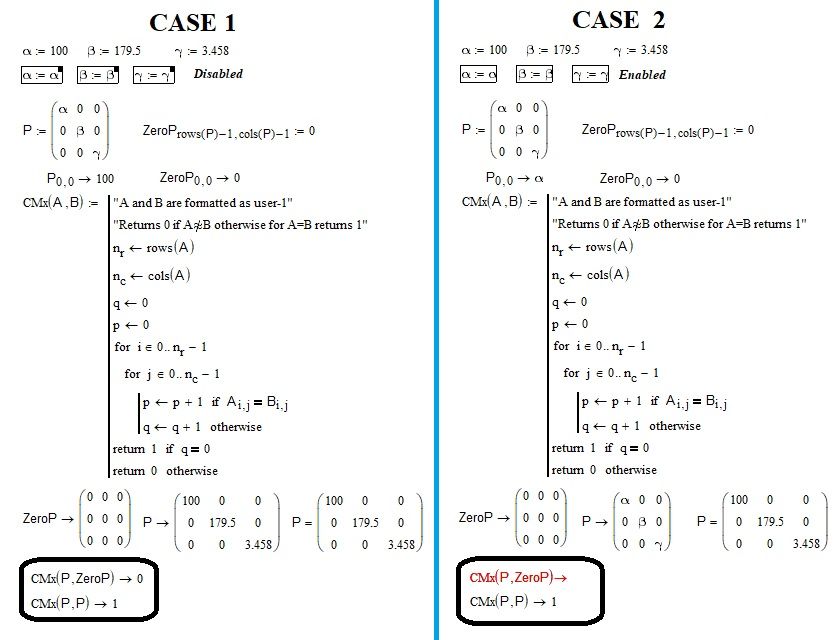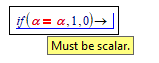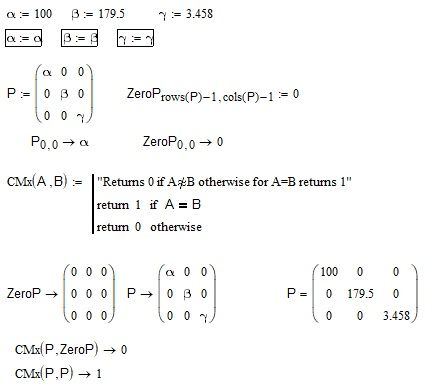Community Tip - Learn all about PTC Community Badges. Engage with PTC and see how many you can earn! X
- Subscribe to RSS Feed
- Mark Topic as New
- Mark Topic as Read
- Float this Topic for Current User
- Bookmark
- Subscribe
- Mute
- Printer Friendly Page
Problem comparing formatted constants
- Mark as New
- Bookmark
- Subscribe
- Mute
- Subscribe to RSS Feed
- Permalink
- Notify Moderator
Problem comparing formatted constants
Good evening to all of the community,
I have this little problem (see photo) that I can't solve ... in fact I want the "Case 2" to work too. How to do?
Solved! Go to Solution.
- Labels:
-
Mathcad Usage
-
Programming
Accepted Solutions
- Mark as New
- Bookmark
- Subscribe
- Mute
- Subscribe to RSS Feed
- Permalink
- Notify Moderator
- Mark as New
- Bookmark
- Subscribe
- Mute
- Subscribe to RSS Feed
- Permalink
- Notify Moderator
Do you think your problem is related to the 'user-1' formatting of these variables?
What do you add p-numbers for, I don't see the function actually use the value of p...?
I bet it's the if-statement that doesn't like to compare different symbols (in Mathcad 11 even comparing alpha with alpha is a problem).
Since you want the function CMx to output a 0 or a 1: What if you evaluate the last two expressions numerically (=) instead of symbolically (->)?
Luc
- Mark as New
- Bookmark
- Subscribe
- Mute
- Subscribe to RSS Feed
- Permalink
- Notify Moderator
Try defining CMx simply as:
CMx(A,B) := A=B
Success!
Luc
- Mark as New
- Bookmark
- Subscribe
- Mute
- Subscribe to RSS Feed
- Permalink
- Notify Moderator
Hi,
Thank you very much.