- Subscribe to RSS Feed
- Mark Topic as New
- Mark Topic as Read
- Float this Topic for Current User
- Bookmark
- Subscribe
- Mute
- Printer Friendly Page
Problems solving integrals
- Mark as New
- Bookmark
- Subscribe
- Mute
- Subscribe to RSS Feed
- Permalink
- Notify Moderator
Problems solving integrals
Hello,
My name is Tim van Lunteren and I am currently graduating for engineer.
I never used Mathcad before and I just started using it.
I finished some tutorials and practised a bit.
Now I have to make my own equation to calculate the deflection of a thin walled cilindrical beam.
I tried to calculate it manual, but it is just too damn hard and difficult.
I tried to put it into Mathcad. I get the derivatives with respect to the different variables.
I set up three integrals and I want to know the equation to solve it into the three unknown variables.
It just doesn't want to solve and I don't know where to search.
I attached the file. can anyone send me in the right direction?
Greetz,
Tim
Solved! Go to Solution.
- Labels:
-
Calculus_Derivatives
Accepted Solutions
- Mark as New
- Bookmark
- Subscribe
- Mute
- Subscribe to RSS Feed
- Permalink
- Notify Moderator
While I personally prefer MC15 over Prime for a multitude of reasons the problem you have is not a Prime or Mathcad question (unless you insist on using the solve block).
Richard has already pointed you to the errors you made and showed how to solve your problem using a symbolically evaluated solve block (thats what Prime won't allow).
You can also use the symbolic solve command (equally in both flavors of the program). See attached a solution in Prime3.
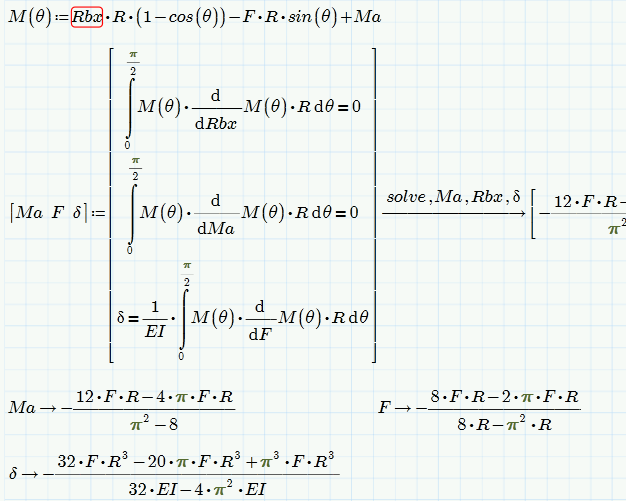
BTW, the error at Rbx is because this variable is not defined and Mathcad therefore would not be able to evaluate that function M() numerically. This error does not affect symbolic manipulations, though.
- Mark as New
- Bookmark
- Subscribe
- Mute
- Subscribe to RSS Feed
- Permalink
- Notify Moderator
Do you really need a symbolic solution? Then you must use the symbolic "solve".
In contrary to Mathcad 15 and below a solve block (using Find()) cannot be evaluated symbolically.
- Mark as New
- Bookmark
- Subscribe
- Mute
- Subscribe to RSS Feed
- Permalink
- Notify Moderator
Oke, I also have mathcad 15.
I tried it to insert the same into mathcad 15 but it still does not work.
The last equation to solve the matrix does not work:(
Maybe have a solution? (still a newbie)
- Mark as New
- Bookmark
- Subscribe
- Mute
- Subscribe to RSS Feed
- Permalink
- Notify Moderator
In MC15 a solve block must start with the keyword "Given".
You can't leave empty placeholders in equations.
Equations in a solve block require the boolean equals (<CTRL> 😃
There is no Mb, only Ma.
- Mark as New
- Bookmark
- Subscribe
- Mute
- Subscribe to RSS Feed
- Permalink
- Notify Moderator
While I personally prefer MC15 over Prime for a multitude of reasons the problem you have is not a Prime or Mathcad question (unless you insist on using the solve block).
Richard has already pointed you to the errors you made and showed how to solve your problem using a symbolically evaluated solve block (thats what Prime won't allow).
You can also use the symbolic solve command (equally in both flavors of the program). See attached a solution in Prime3.
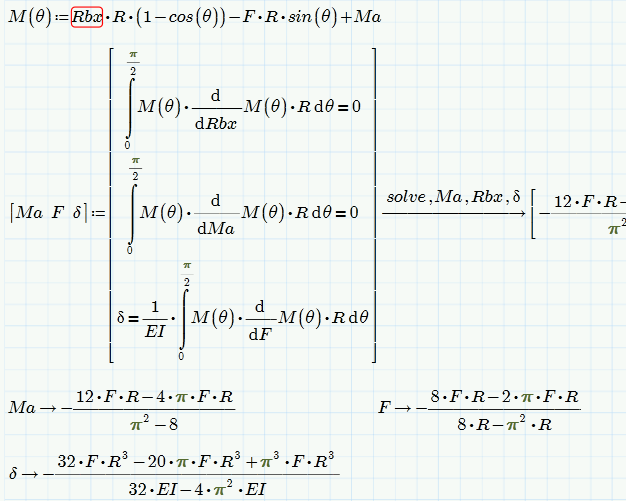
BTW, the error at Rbx is because this variable is not defined and Mathcad therefore would not be able to evaluate that function M() numerically. This error does not affect symbolic manipulations, though.
- Mark as New
- Bookmark
- Subscribe
- Mute
- Subscribe to RSS Feed
- Permalink
- Notify Moderator
Thank you guys. I understand the program a little bit more and also the end equation seems right.
Greetz





