Community Tip - Your Friends List is a way to easily have access to the community members that you interact with the most! X
- Subscribe to RSS Feed
- Mark Topic as New
- Mark Topic as Read
- Float this Topic for Current User
- Bookmark
- Subscribe
- Mute
- Printer Friendly Page
Proper use of Solve block in Mathcad Prime
- Mark as New
- Bookmark
- Subscribe
- Mute
- Subscribe to RSS Feed
- Permalink
- Notify Moderator
Proper use of Solve block in Mathcad Prime
In the attached pdf some great person created, in Mathcad 15 or earlier, a great example of double integration to determine beam deflection. I am attempting to redo their work in Prime before modifying it for other beams. In the attached Prime worksheet, I've attempted to use the Solve block to perform a similar function to their find command. Can someone tell me what is incorrect about my use of the solve block? It's outputting the same values as the guess values.
Solved! Go to Solution.
- Labels:
-
Other
Accepted Solutions
- Mark as New
- Bookmark
- Subscribe
- Mute
- Subscribe to RSS Feed
- Permalink
- Notify Moderator
Daniel Sochor wrote:
In the attached pdf some great person created, in Mathcad 15 or earlier, a great example of double integration to determine beam deflection. I am attempting to redo their work in Prime before modifying it for other beams. In the attached Prime worksheet, I've attempted to use the Solve block to perform a similar function to their find command. Can someone tell me what is incorrect about my use of the solve block? It's outputting the same values as the guess values.
Because you did not tell Prime's solve block what to do - so it does nothing at all.
The definition of your function M has errors, too: There is a multiplication sign missing after R2 and in the if statements you have to assign a unit to zeros, too (dynamic unit checking in Prime vs static unit check in Mathcad).
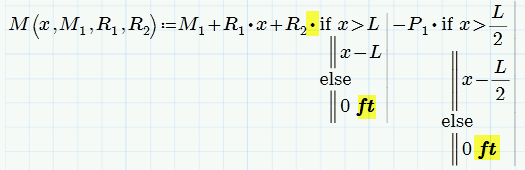
You may also use the if-function instead of the if statement
![]()
It may be a matter of personal taste but it looks better to me in this context. This will also work in Prime Express but thats no benefit here as the solve block won't.
An alternative here would be to use the max() function to do the job
![]()
In the solve block you have to put find() at the end as in the Mathcad version to tell Prime what you want it to do. You may do exactly as in MC15 using a variable Result or you may directly assign the output of Find() to a vector consisting of the three variable names.
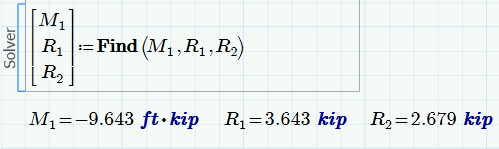
- Mark as New
- Bookmark
- Subscribe
- Mute
- Subscribe to RSS Feed
- Permalink
- Notify Moderator
Daniel Sochor wrote:
In the attached pdf some great person created, in Mathcad 15 or earlier, a great example of double integration to determine beam deflection. I am attempting to redo their work in Prime before modifying it for other beams. In the attached Prime worksheet, I've attempted to use the Solve block to perform a similar function to their find command. Can someone tell me what is incorrect about my use of the solve block? It's outputting the same values as the guess values.
Because you did not tell Prime's solve block what to do - so it does nothing at all.
The definition of your function M has errors, too: There is a multiplication sign missing after R2 and in the if statements you have to assign a unit to zeros, too (dynamic unit checking in Prime vs static unit check in Mathcad).
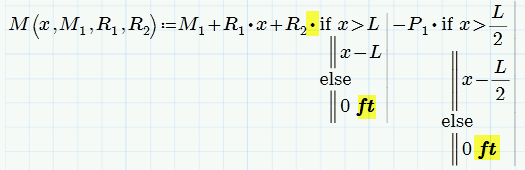
You may also use the if-function instead of the if statement
![]()
It may be a matter of personal taste but it looks better to me in this context. This will also work in Prime Express but thats no benefit here as the solve block won't.
An alternative here would be to use the max() function to do the job
![]()
In the solve block you have to put find() at the end as in the Mathcad version to tell Prime what you want it to do. You may do exactly as in MC15 using a variable Result or you may directly assign the output of Find() to a vector consisting of the three variable names.
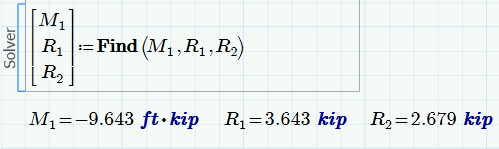
- Mark as New
- Bookmark
- Subscribe
- Mute
- Subscribe to RSS Feed
- Permalink
- Notify Moderator
As always, thank you Werner.
Is there a manual where you learned all this great technical bits, such as dynamic unit checking vs static unit checking?
- Mark as New
- Bookmark
- Subscribe
- Mute
- Subscribe to RSS Feed
- Permalink
- Notify Moderator
Daniel Sochor wrote:
As always, thank you Werner.
Is there a manual where you learned all this great technical bits, such as dynamic unit checking vs static unit checking?
No. I learned a lot from listening in the Mathcad Collab Forum, the predecessor of this forum, by looking in the help and the quicksheets and of course by simple trial and error.
Concerning "static vs dynamic unit checking" - from this community only.





