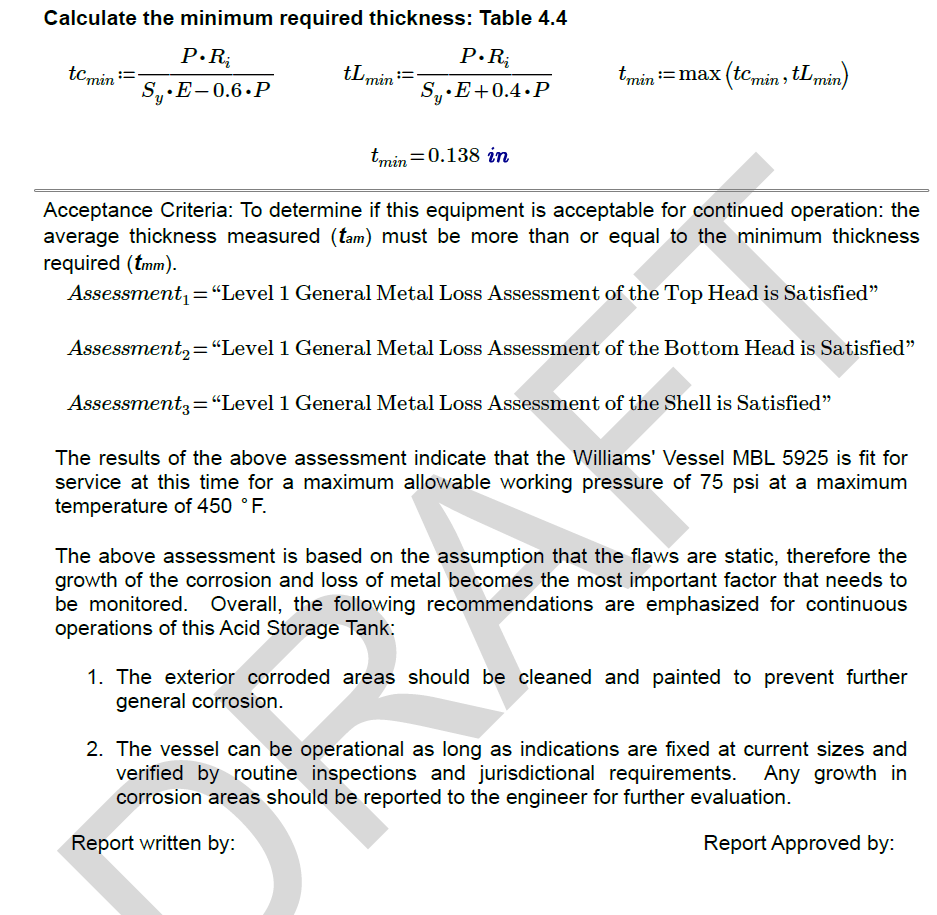Community Tip - You can Bookmark boards, posts or articles that you'd like to access again easily! X
- Subscribe to RSS Feed
- Mark Topic as New
- Mark Topic as Read
- Float this Topic for Current User
- Bookmark
- Subscribe
- Mute
- Printer Friendly Page
Question - watermarks
- Mark as New
- Bookmark
- Subscribe
- Mute
- Subscribe to RSS Feed
- Permalink
- Notify Moderator
Question - watermarks
Easy question, is there anyway to add watermarks to a mathcad prime 3.1 report (like...confidential, private, or draft)?
- Labels:
-
Other
- Mark as New
- Bookmark
- Subscribe
- Mute
- Subscribe to RSS Feed
- Permalink
- Notify Moderator
I'm about 90% sure this is not an option. I don't have Prime 3.1 on this computer to confirm.
I would suggest adding your notation in the header/footer.
Alternatively, you could also print to PDF. I think some print-to-PDF software allow you to add a watermark. Otherwise, I know software is available to add a watermark to a PDF (e.g. Adobe Acrobat).
- Mark as New
- Bookmark
- Subscribe
- Mute
- Subscribe to RSS Feed
- Permalink
- Notify Moderator
The PDF solution will work if you have access to the full version of Adobe document software. If you only have Adobe Reader then you can use the STAMP function to add a stamp to each page that can be a crude substituted for a watermark.
- Mark as New
- Bookmark
- Subscribe
- Mute
- Subscribe to RSS Feed
- Permalink
- Notify Moderator
No, it's not in Prime 3.1. You can add a picture to your page, but it will cover your equations.
Do as Mark suggests.
Success!
Luc
- Mark as New
- Bookmark
- Subscribe
- Mute
- Subscribe to RSS Feed
- Permalink
- Notify Moderator
There is no direct way to do this in any of the versions of Prime or Mathcad I have used and that goes back to Mathcad 5. You are probably thinking of Microsoft Word which does have the feature but that only works with text.
- Mark as New
- Bookmark
- Subscribe
- Mute
- Subscribe to RSS Feed
- Permalink
- Notify Moderator
We can save Mathcad-sheet 15 as a rtf file, open it in Word and create watermarks - see please the picture:

- Mark as New
- Bookmark
- Subscribe
- Mute
- Subscribe to RSS Feed
- Permalink
- Notify Moderator
Thank you all who took the time to comment on my situation. I wasn't to familiar with the way the new Adobe Acrobat XI looked or worked. After many hours of research, it only took less than 2 minutes to fix the problem.
- Go to the tab "Customize", and click "Create New Tool Set.."
- Find the tab "Pages" and scroll down to Watermarks
Please see an example below of the draft report completed in Mathcad Prime 3.1