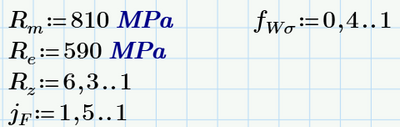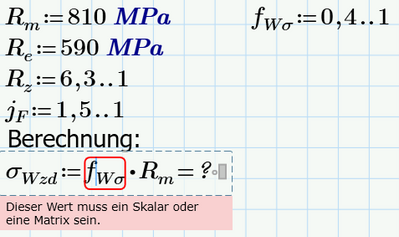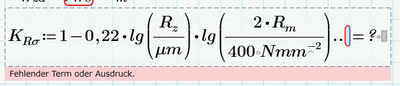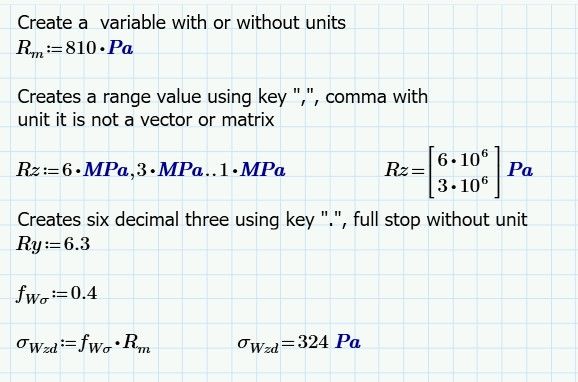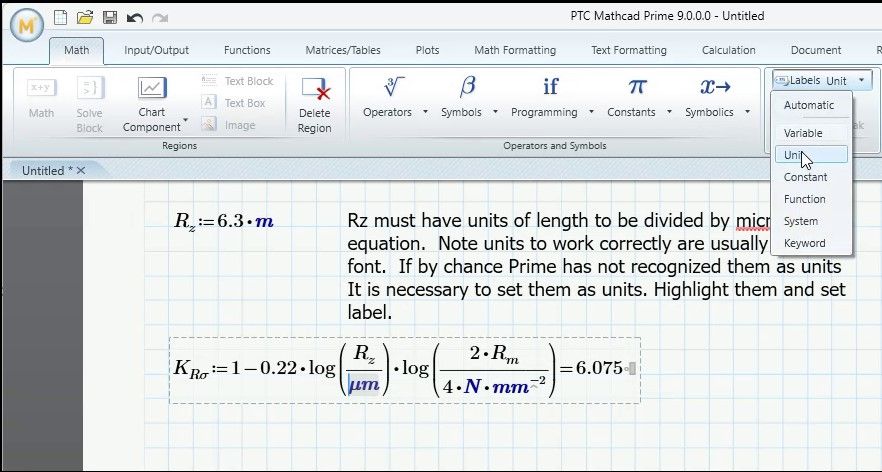Community Tip - If community subscription notifications are filling up your inbox you can set up a daily digest and get all your notifications in a single email. X
- Subscribe to RSS Feed
- Mark Topic as New
- Mark Topic as Read
- Float this Topic for Current User
- Bookmark
- Subscribe
- Mute
- Printer Friendly Page
Questions: How to define constants without units? Why scalar-error? What term is missing?
- Mark as New
- Bookmark
- Subscribe
- Mute
- Subscribe to RSS Feed
- Permalink
- Notify Moderator
Questions: How to define constants without units? Why scalar-error? What term is missing?
Hi,
I`m new to Mathcad and struggle with a few things.
1) I try to define a few values, like:
- Rm:=810MPa (that worked)
- Rz:=6,3 (without a unit)
Mathcad always wants to have a unit. Can I somehow set a value without?
2) When I try to calculate, I get the error "this value must be a scalar or a matrix". I just want it to be a number. What`s wrong?
3) What does Mathcad require here?
Thanks!
Best regards
Martin
Solved! Go to Solution.
- Labels:
-
Mathcad Usage
-
Mechanical_Engineering
Accepted Solutions
- Mark as New
- Bookmark
- Subscribe
- Mute
- Subscribe to RSS Feed
- Permalink
- Notify Moderator
Hi Martin
Welcome to Prime and the community
Prime uses the decimal point "." full stop for decimal numbers
Prime uses the range operator "," comma for range value creation
This is the source of error in the equation for KRsigma
Cheers
Terry
- Mark as New
- Bookmark
- Subscribe
- Mute
- Subscribe to RSS Feed
- Permalink
- Notify Moderator
Hi Martin
Welcome to Prime and the community
Prime uses the decimal point "." full stop for decimal numbers
Prime uses the range operator "," comma for range value creation
This is the source of error in the equation for KRsigma
Cheers
Terry
- Mark as New
- Bookmark
- Subscribe
- Mute
- Subscribe to RSS Feed
- Permalink
- Notify Moderator
Thanks Terry! Now it works.
Regards
Martin
- Mark as New
- Bookmark
- Subscribe
- Mute
- Subscribe to RSS Feed
- Permalink
- Notify Moderator
Hi Martin,
This is your equation three.
Beside the use of comma where Prime insists you use decimal point, there is also the need to use a unit of length for 6.3 to divide by micrometer.
Cheers
Terry