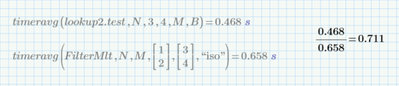- Subscribe to RSS Feed
- Mark Topic as New
- Mark Topic as Read
- Float this Topic for Current User
- Bookmark
- Subscribe
- Mute
- Printer Friendly Page
Quickest way to find the row with 2 values in different columns of M (i.e., lookup2(z1, z2, A, B) )
- Mark as New
- Bookmark
- Subscribe
- Mute
- Subscribe to RSS Feed
- Permalink
- Notify Moderator
Quickest way to find the row with 2 values in different columns of M (i.e., lookup2(z1, z2, A, B) )
I am looking for the most efficient/quickest way to find the row containing two values in different columns of M. The function I am envisioning would be an alteration of 'lookup': lookup2(z1, z2, A, B).
I have tried a few different solutions but was hoping for quicker performance. Using the masking method provided my @Werner_E and the efficiency of vectorizing demonstrated by @PEAH , I came up with a decent solution but was only able to cut the processing cost by ~30% when compared to Werner's FilterMlt function he helped me with not too long ago (solid function @Werner_E !). I am planning to use this lookup2 function a couple zillions times in processing data so I was hoping to cut processing time by much more!
I also compared the time to run the built-in lookup function as a baseline which averaged ~0.15s @ N=10^5. I figure, looking up two values shouldn't be much more than one, max 2x 0.15 = 0.3s, but I am not able to achieve that.
MCP worksheet with parts of @Werner_E and @PEAH's work attached. My comparisons on pgs. 3 and 4.
MCP 8.0, Windows 10 Pro
Solved! Go to Solution.
- Labels:
-
Civil_Engineering
-
Programming
Accepted Solutions
- Mark as New
- Bookmark
- Subscribe
- Mute
- Subscribe to RSS Feed
- Permalink
- Notify Moderator
Here is a shorter and slightly faster variant.
However, it should be noted that the timing may be entirely different when significantly larger matrices and vectors are involved.
- Mark as New
- Bookmark
- Subscribe
- Mute
- Subscribe to RSS Feed
- Permalink
- Notify Moderator
Here is a shorter and slightly faster variant.
However, it should be noted that the timing may be entirely different when significantly larger matrices and vectors are involved.
- Mark as New
- Bookmark
- Subscribe
- Mute
- Subscribe to RSS Feed
- Permalink
- Notify Moderator
Thank you @Werner_E !! I was so close, haha. So simple: use AND.
So far, with my big data sets I've seen time savings of around 20-25% which is good! In the test sheet, I saw improvements from 28% (vs lookup2.test) to 65% (vs FilterMlt)!! lookup2 is still slower than lookup, but I think we've maxed out this custom functions ability.
Thanks again!
- Mark as New
- Bookmark
- Subscribe
- Mute
- Subscribe to RSS Feed
- Permalink
- Notify Moderator
You may try to turn the function into a one-liner by omitting the local variable "mask" and putting the vectorized expression directly in the lookup function. Maybe you can speedup the calculation by a few % that way - not sure, though.
- Mark as New
- Bookmark
- Subscribe
- Mute
- Subscribe to RSS Feed
- Permalink
- Notify Moderator
Yeah, good point. In tests, it looks like ~2.5%. Hey, I'll take it!