Community Tip - Did you know you can set a signature that will be added to all your posts? Set it here! X
- Subscribe to RSS Feed
- Mark Topic as New
- Mark Topic as Read
- Float this Topic for Current User
- Bookmark
- Subscribe
- Mute
- Printer Friendly Page
READEXCEL function returns wrong cell value
- Mark as New
- Bookmark
- Subscribe
- Mute
- Subscribe to RSS Feed
- Permalink
- Notify Moderator
READEXCEL function returns wrong cell value
I get a cell 1 down from what I specify. This is constant in MC11.2, MC15 and Prime 2.
I'll attach samples of all 3 versions.
- Mark as New
- Bookmark
- Subscribe
- Mute
- Subscribe to RSS Feed
- Permalink
- Notify Moderator
I haven't got Mathcad at the moment but I've heard of a similiar issue before.
I you using Origin = 0?
Mike
- Mark as New
- Bookmark
- Subscribe
- Mute
- Subscribe to RSS Feed
- Permalink
- Notify Moderator
I have origin set to 0 and setting it to 1 makes no difference.
- Mark as New
- Bookmark
- Subscribe
- Mute
- Subscribe to RSS Feed
- Permalink
- Notify Moderator
Your correct Origin has no bearing on the component, but I'm sure Excel components have Origin = 1 built in.
Mike
- Mark as New
- Bookmark
- Subscribe
- Mute
- Subscribe to RSS Feed
- Permalink
- Notify Moderator
Mike Armstrong wrote:
I haven't got Mathcad at the moment...
Mike,
Please see the attachment.
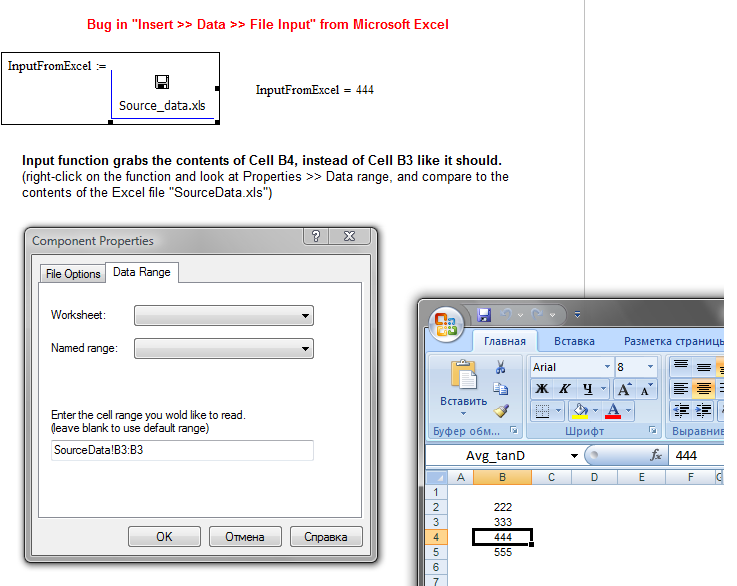
- Mark as New
- Bookmark
- Subscribe
- Mute
- Subscribe to RSS Feed
- Permalink
- Notify Moderator
Cheers Valdimir,
I have definately come across this issue before with Raiko, I'm sure of it. When I have time I'll try and dig the thread out.
Mike
- Mark as New
- Bookmark
- Subscribe
- Mute
- Subscribe to RSS Feed
- Permalink
- Notify Moderator
One note - If you add an entry in the B1 cell the readexcel gives the correct result.
It works the same for mathcad 15 & prime2 so the same bug probably exists in both.
Andy
- Mark as New
- Bookmark
- Subscribe
- Mute
- Subscribe to RSS Feed
- Permalink
- Notify Moderator
Andy and Mike,
I see the same thing you do for XLS files (Excel 2003). READEXCEL works correctly for XLSX files (Excel 2007 and Excel 2010.(
If I add an entry to B1 in the XLS file, Mathcad grabs the correct cell, if B1 is empty, then it grabs the value one cell down.
I'll log this if it is not logged already.
Thanks,
Mona
- Mark as New
- Bookmark
- Subscribe
- Mute
- Subscribe to RSS Feed
- Permalink
- Notify Moderator
Mona,
I'm not sure if the issue has been logged. The thread I previously came across this issue was one of Raiko's threads using scripted components.
Mike
- Mark as New
- Bookmark
- Subscribe
- Mute
- Subscribe to RSS Feed
- Permalink
- Notify Moderator
I'm still investigating. I can repeat Mike's issue in his worksheet, but if I make a new XLS file, it works correctly.
Mona
- Mark as New
- Bookmark
- Subscribe
- Mute
- Subscribe to RSS Feed
- Permalink
- Notify Moderator
Very strange. I'll look for the thread I was referring to as I'm sure that way the case last time.
Mike
- Mark as New
- Bookmark
- Subscribe
- Mute
- Subscribe to RSS Feed
- Permalink
- Notify Moderator
Mike McDermott
I have been chasing why your spreadsheet doesn't work for READEXCEL. I deleted your top empty row in the Excel sheet, then replaced it with a new blank row, and everything is now working correctly.
So something was in your original Excel sheet that caused the problem. Let me know if you still have the issue.
Mona
- Mark as New
- Bookmark
- Subscribe
- Mute
- Subscribe to RSS Feed
- Permalink
- Notify Moderator
So something was in your original Excel sheet that caused the problem. Let me know if you still have the issue.
I remember the Excel sheet I was dealing with had alot of data in multiple cells and a little untidy. But should this have an issue?
Mike





