Community Tip - New to the community? Learn how to post a question and get help from PTC and industry experts! X
- Subscribe to RSS Feed
- Mark Topic as New
- Mark Topic as Read
- Float this Topic for Current User
- Bookmark
- Subscribe
- Mute
- Printer Friendly Page
Re-arrange symbolic equations
- Mark as New
- Bookmark
- Subscribe
- Mute
- Subscribe to RSS Feed
- Permalink
- Notify Moderator
Re-arrange symbolic equations
I'd like to show my working, is there anyway to make the last line work itself out automatically:
E = stress / strain
stress = F / A
substituting and re-arranging:
strain = F / (A.E)
- Labels:
-
Other
- Mark as New
- Bookmark
- Subscribe
- Mute
- Subscribe to RSS Feed
- Permalink
- Notify Moderator
No. Mathcad cannot interpret your text, and has no way to know what you want. Even if it could, it cannot insert expressions into the worksheet automatically.
You can solve for strain of course
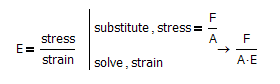
- Mark as New
- Bookmark
- Subscribe
- Mute
- Subscribe to RSS Feed
- Permalink
- Notify Moderator
Thanks, thought something like this would be possible but didn't know how to write it.
Need to read up on symbolics.
- Mark as New
- Bookmark
- Subscribe
- Mute
- Subscribe to RSS Feed
- Permalink
- Notify Moderator
Fighting the symbolic evaluator can be hard. Sometimes you just have to add extra steps (almost a 'show all working', so that 'obvious' intemediate results are there for the solver to use as a basis).
Do you need the equations to be in the order shown?, or can you place them in the more obvious numerical calculation order, such that a numeric results checking would be possible (i.e. F; A; >Stress; Strain; >E) which is often much easier for both you and the computer to check using the symblic undefine (x:=x)?
I've done a simple example that works (third attempt)
Philip
- Mark as New
- Bookmark
- Subscribe
- Mute
- Subscribe to RSS Feed
- Permalink
- Notify Moderator
Thanks but far too involved - think I'll just do it manually.
- Mark as New
- Bookmark
- Subscribe
- Mute
- Subscribe to RSS Feed
- Permalink
- Notify Moderator
Dan Rose wrote:
I'd like to show my working, is there anyway to make the last line work itself out automatically:
E = stress / strain
stress = F / A
substituting and re-arranging:
strain = F / (A.E)
maybe like this
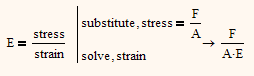
or that way
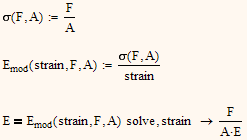
EDIT: Sorry, just noticed that Richard had already posted the first solution a while ago.
Does anybody know if we are under silent moderation and postings are being delayed? I think I have experienced already some times that I don't see any answers to a question and soon after I posted my answer, two or three replys emerge and from the timestamps I should have seen them already before posting.





