Community Tip - Stay updated on what is happening on the PTC Community by subscribing to PTC Community Announcements. X
- Subscribe to RSS Feed
- Mark Topic as New
- Mark Topic as Read
- Float this Topic for Current User
- Bookmark
- Subscribe
- Mute
- Printer Friendly Page
Recovery from "Unhandled Exception"
- Mark as New
- Bookmark
- Subscribe
- Mute
- Subscribe to RSS Feed
- Permalink
- Notify Moderator
Recovery from "Unhandled Exception"
I have been away from MathCad for a while (problem with renewal and obtaining license file -- took many months to straighten out), but I'm getting back up to speed again.
I've been using MathCad for >20 years (many versions!!). I was working on a new Worksheet and I got the following Message box: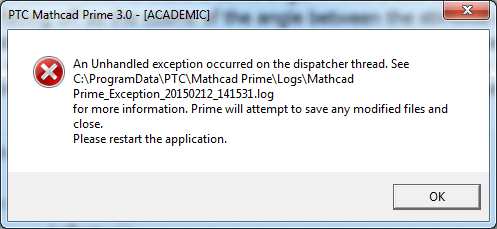
If I open the "saved" file, I get the same error message. Is there a way to "open safely" so that I can at least print out what I was doing, and figure out which step led to this crash (so I don't do it again)? Or am I just "out of luck" and will have to start all over generating the several pages of test and code that I was developing?
Bob Schor
- Labels:
-
Other
- Mark as New
- Bookmark
- Subscribe
- Mute
- Subscribe to RSS Feed
- Permalink
- Notify Moderator
Searching this forum brings up two threads with a similar Prime problem.
http://communities.ptc.com/message/179339#179339
and
http://communities.ptc.com/message/266510#266510
so at least you know you are not alone.
The second question remained unanswered and I am not sure if the solution in the first one would apply in your case as your windows version probably is set to English anyway.
If I understood correctly the other posters were not able to use Prime any longer while in your case only one file is concerned.
Guess the best solution would be to contact PTC technical support.
- Mark as New
- Bookmark
- Subscribe
- Mute
- Subscribe to RSS Feed
- Permalink
- Notify Moderator
1. Try to reinstall Mathcad Prime 3.0.
2. Send your request via the "Academic Support Request" form: Academic Support Request | PTC Academic Program | PTC





