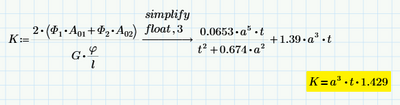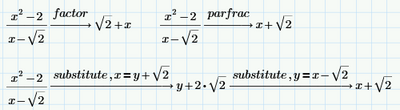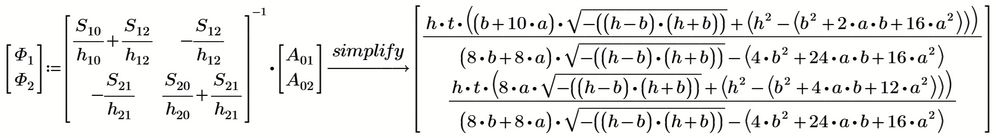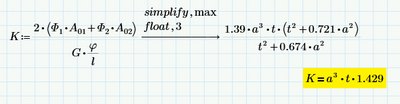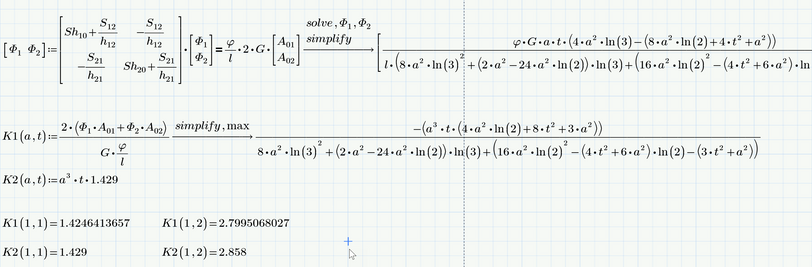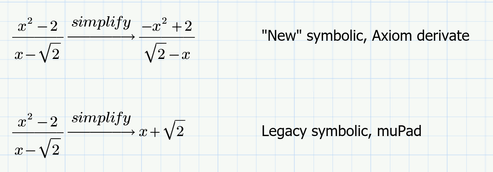Community Tip - You can change your system assigned username to something more personal in your community settings. X
- Subscribe to RSS Feed
- Mark Topic as New
- Mark Topic as Read
- Float this Topic for Current User
- Bookmark
- Subscribe
- Mute
- Printer Friendly Page
Reduce a solution equation (with symbolic)
- Mark as New
- Bookmark
- Subscribe
- Mute
- Subscribe to RSS Feed
- Permalink
- Notify Moderator
Reduce a solution equation (with symbolic)
Hello
I use MathCad Prime 7.0, to a lot of symbolic solutions, but many times it comes out in a long solution that could be reduced, but simplify can not do it. What should I use to make it shorter/reduced.
Solved! Go to Solution.
- Labels:
-
Civil_Engineering
Accepted Solutions
- Mark as New
- Bookmark
- Subscribe
- Mute
- Subscribe to RSS Feed
- Permalink
- Notify Moderator
Here are some options to get the desired result:
But please also consider:
- Mark as New
- Bookmark
- Subscribe
- Mute
- Subscribe to RSS Feed
- Permalink
- Notify Moderator
Hi,
Please upload your Mathcad Prime worksheet here.
- Mark as New
- Bookmark
- Subscribe
- Mute
- Subscribe to RSS Feed
- Permalink
- Notify Moderator
I have uploaded it now 😄
- Mark as New
- Bookmark
- Subscribe
- Mute
- Subscribe to RSS Feed
- Permalink
- Notify Moderator
@KJ_6576822 wrote:
Hello
I use MathCad Prime 7.0, to a lot of symbolic solutions, but many times it comes out in a long solution that could be reduced, but simplify can not do it. What should I use to make it shorter/reduced.
If you have great need for symbolic computation, you might consider using software that is significantly more powerful than Prime in this area - e.g. Maple or Mathematica.
Mathcad in version 11 still had Maple implemented as a symbolic core, but after that the quality of symbolic unfortunately went downhill. First Maple was replaced by muPad and since Prime 6 the new symbolic core is an offshoot of Axiom and with each change also quality losses went along.
In Prime you could additionally or alternatively of course try the usual modifiers like "factor" or "expand" and sometimes it also helps to tell the program by means of "assume" that this or that variable (or ALL) is only real or greater than zero, etc.. You may also try "symplify,max" instead of just "simplify". But there is no guarantee that the desired simple result will come out.
In your first pic you may try to multiply the inverse of the matrix on th eLHS with the A-vector and see if the result simplifies better
In you second pic I don't see why the result should be equal to the one you write in the lower left. Keep in mind that using "float" does not only affect the display of the result but also the precision of the whole calculation. So float should be used just with great care.
As VladimirN already wrote, it can be helpful to post the worksheet, so that other participants here can play around with it a bit and maybe find a solution.
- Mark as New
- Bookmark
- Subscribe
- Mute
- Subscribe to RSS Feed
- Permalink
- Notify Moderator
I have uploaded til worksheet
Thanks for the ones I could try out, some work i some places and other does not 🙂
- Mark as New
- Bookmark
- Subscribe
- Mute
- Subscribe to RSS Feed
- Permalink
- Notify Moderator
Here is what my first suggestion delivers:
I am not sure if/why you think it could be made much simpler (apart from expanding the expression in the root to b^2 - h^2).
I also don't see why the expression for K should be much simpler and the expression in the worksheet you posted shows a significantly different result than the one in your screenshot.
At the end of the sheet you are assigning values to some variables so I wonder why you don't provide them from the very beginning if all you are looking for are numeric results anyway.
Another way would be to turn your calculated variables into functions of the input variables. This won't make the symbolic results nicer but you can hide all of them in collapsed regions and simply evaluate the functions created with the numbers you like.
- Mark as New
- Bookmark
- Subscribe
- Mute
- Subscribe to RSS Feed
- Permalink
- Notify Moderator
This was maybe not the best example, I can see what you mean, this one is hard to reduce more (sorry for using your time on this on).
The values in the end of the sheet was used to check if I get the same result as my teachers symbolic result. We are not given these values, it was just to check it. They was not meant to be in the sheet I uploaded, that was my fault.
The picture with K and the K in the sheet, are not from the same task.
I think accualy the K from the picture more easy show the problem. MathCad give me this result, but it could acturally be written as in the yellow box. The result in the yellow boxs is also the result me teacher gets in another program. (Yes I could use that program, but it will be a program I have to learn by myself, and my exams are only in two weeks, so no time for it 😅 ) I have put the hole file for this task with this comment.
- Mark as New
- Bookmark
- Subscribe
- Mute
- Subscribe to RSS Feed
- Permalink
- Notify Moderator
- Mark as New
- Bookmark
- Subscribe
- Mute
- Subscribe to RSS Feed
- Permalink
- Notify Moderator
You can't expect exact results if you use "float"
And I doubt that K=a^3*t*1.429, it just might be a good approximation
Furthermore I already wrote that the quality of the symbolic result got worse with each change of the engine.
Here is an example (in Prime 6 we can chose between the legacy and the new engine)
- Mark as New
- Bookmark
- Subscribe
- Mute
- Subscribe to RSS Feed
- Permalink
- Notify Moderator
Here are some options to get the desired result:
But please also consider:
- Mark as New
- Bookmark
- Subscribe
- Mute
- Subscribe to RSS Feed
- Permalink
- Notify Moderator
Thank you, I will try that out 😄