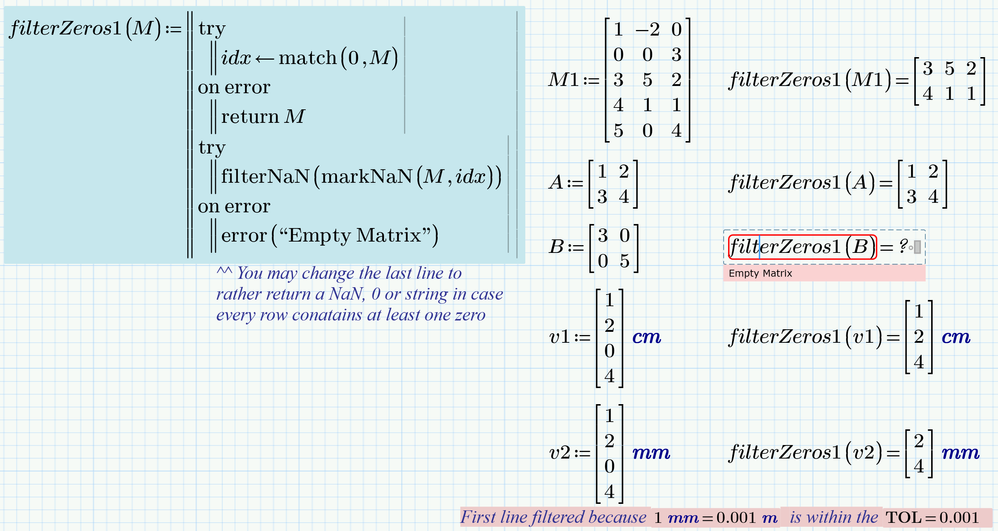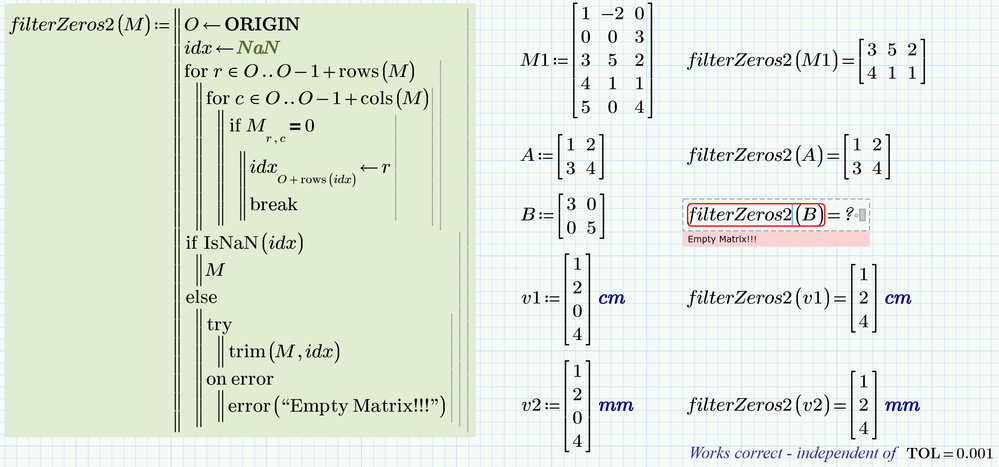Community Tip - Did you know you can set a signature that will be added to all your posts? Set it here! X
- Subscribe to RSS Feed
- Mark Topic as New
- Mark Topic as Read
- Float this Topic for Current User
- Bookmark
- Subscribe
- Mute
- Printer Friendly Page
Removing lines containing zero from vector in Matcad Prime
- Mark as New
- Bookmark
- Subscribe
- Mute
- Subscribe to RSS Feed
- Permalink
- Notify Moderator
Removing lines containing zero from vector in Matcad Prime
Dear Community
I would like to remove all lines containing zeros from my vector. Please help.
Regards,
Tomek
Solved! Go to Solution.
- Labels:
-
Mathcad Usage
Accepted Solutions
- Mark as New
- Bookmark
- Subscribe
- Mute
- Subscribe to RSS Feed
- Permalink
- Notify Moderator
I have modified my routine from this thread
a bit so it returns the matrix unchanged only if it contains no zeros and returns an error message if every row contains at least one zero. You may change the latter to something like returning a NaN or a 0 or a string.
Nevertheless as already written in the other thread, the used built-in match command has its bugs as it will compare values only with the tolerance given by the system variable TOL (even when using the modifyer; "eq" will do the same as "near") which can led to some unexpected and undesirable effects. I show an example below.
So I would rather use the second function given here for better reliability:
Worksheet in Format P4 attached.
- Mark as New
- Bookmark
- Subscribe
- Mute
- Subscribe to RSS Feed
- Permalink
- Notify Moderator
I have modified my routine from this thread
a bit so it returns the matrix unchanged only if it contains no zeros and returns an error message if every row contains at least one zero. You may change the latter to something like returning a NaN or a 0 or a string.
Nevertheless as already written in the other thread, the used built-in match command has its bugs as it will compare values only with the tolerance given by the system variable TOL (even when using the modifyer; "eq" will do the same as "near") which can led to some unexpected and undesirable effects. I show an example below.
So I would rather use the second function given here for better reliability:
Worksheet in Format P4 attached.